For some, it seems like it has been an eternity for Infusionsoft to finally provide us with a way to create beautiful web forms.
If you are like me running ThriveThemes, then you have had a solution built-in.
The good news is that there is finally a solution for everyone and it is built by Infusionsoft which means they will support, update and always fix it.
I've had enough questions about the plug-in that I decided to create a simple tutorial on how to use it. For your ease of viewing/learning pleasure, I have broken the video up into two parts.
Let's jump right into getting this set up and running for you!
Note: This should take you about 10 minutes total including reading and watching the videos in this post AND setting up your own plug-in on your site.
Do You Want To Grow Your Business?
Opt-in today to receive free monthly tips and tutorials that will help you grow your business and become a more skilled and effective small business owner.
Watch this video to see how to install and integrate the plug-in.
Step 1: Log into your Infusionsoft application
Go to Admin>Settings>Application and then scroll down to API.
You'll want to copy the Encrypted Key. If that field is blank, in the space above under API Passphrase, create a password, then scroll down and click SAVE. Scroll back up and you will then see an API Passphrase. Copy that and we're off to the next step!
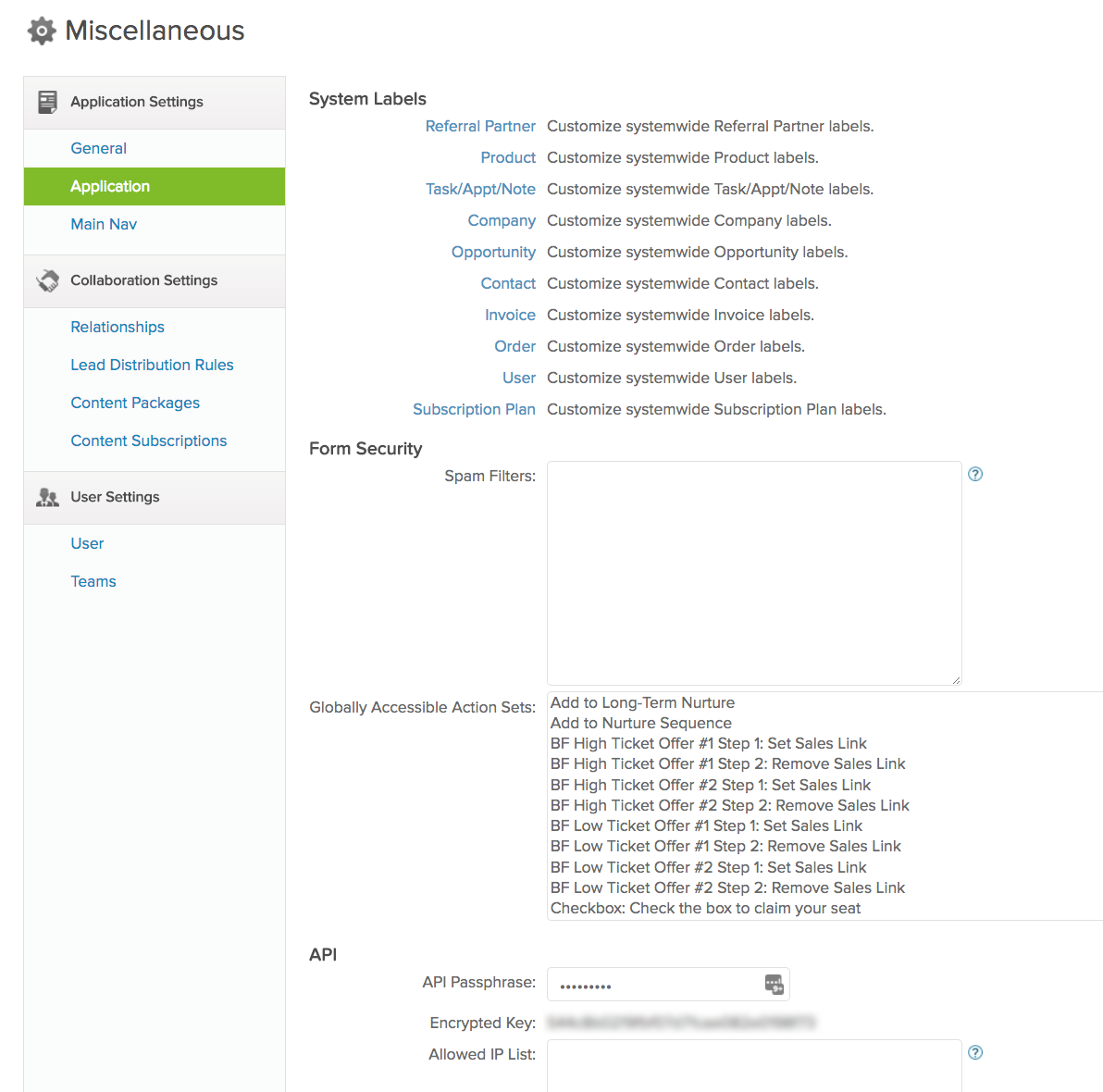
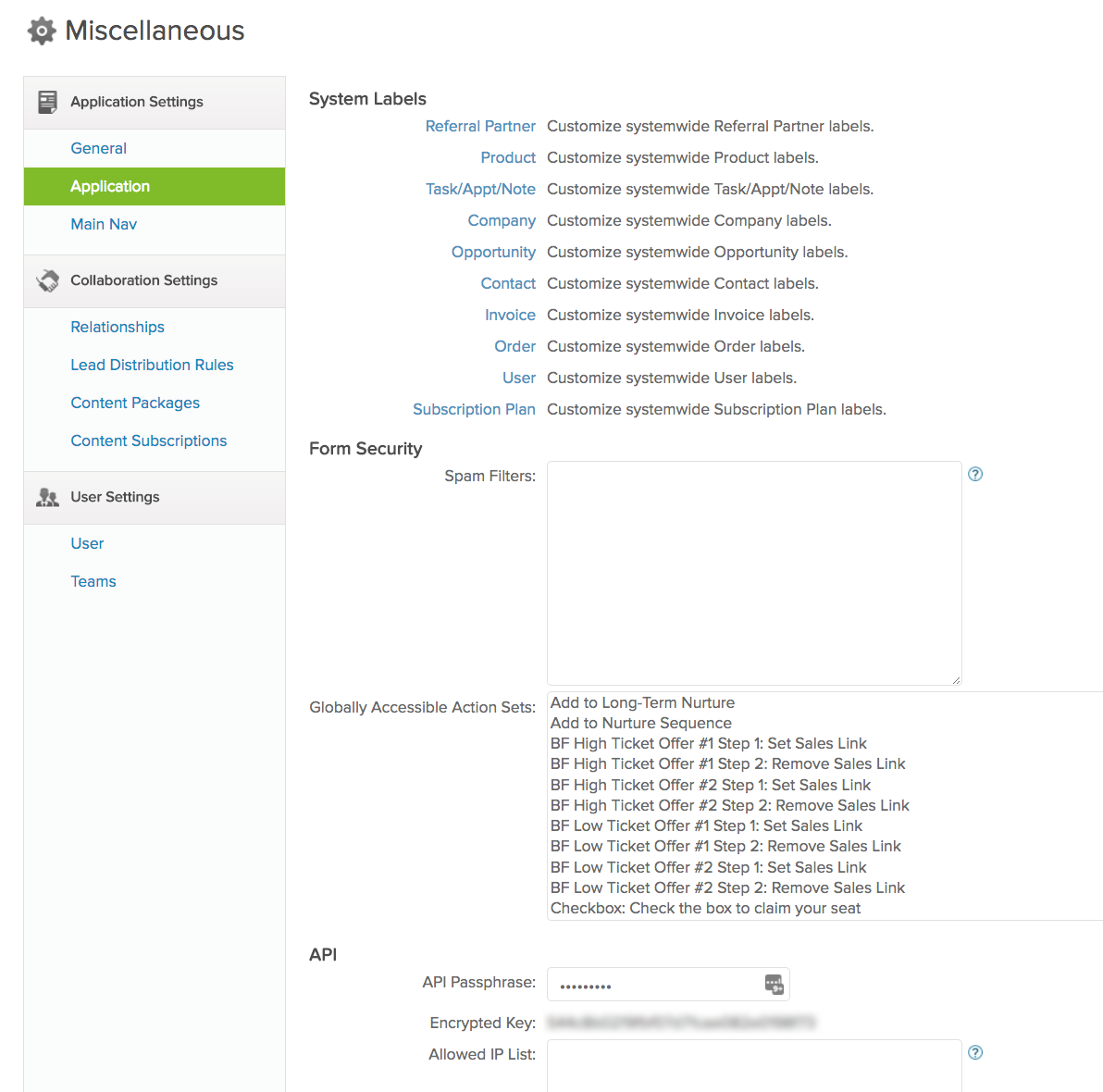
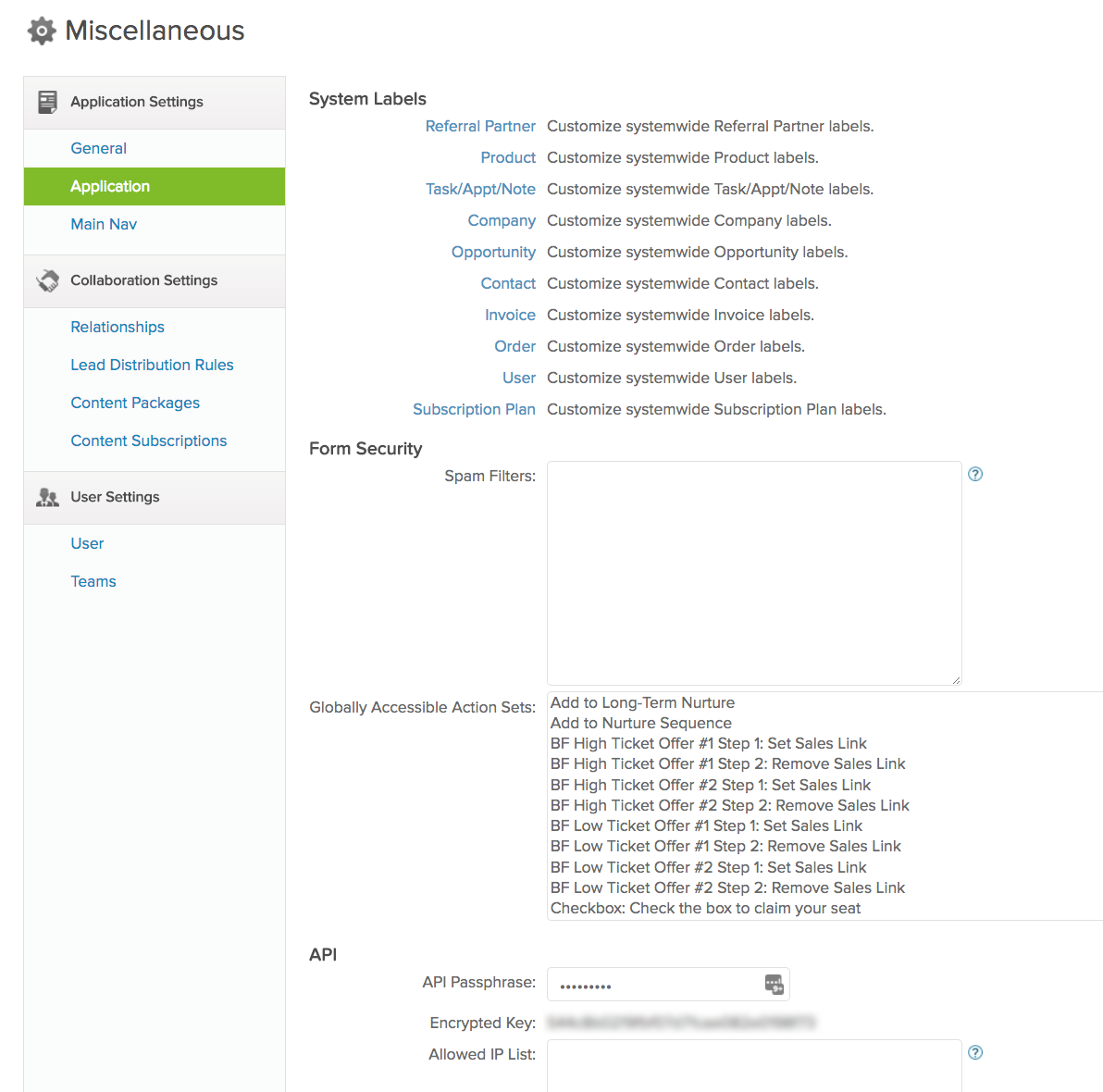
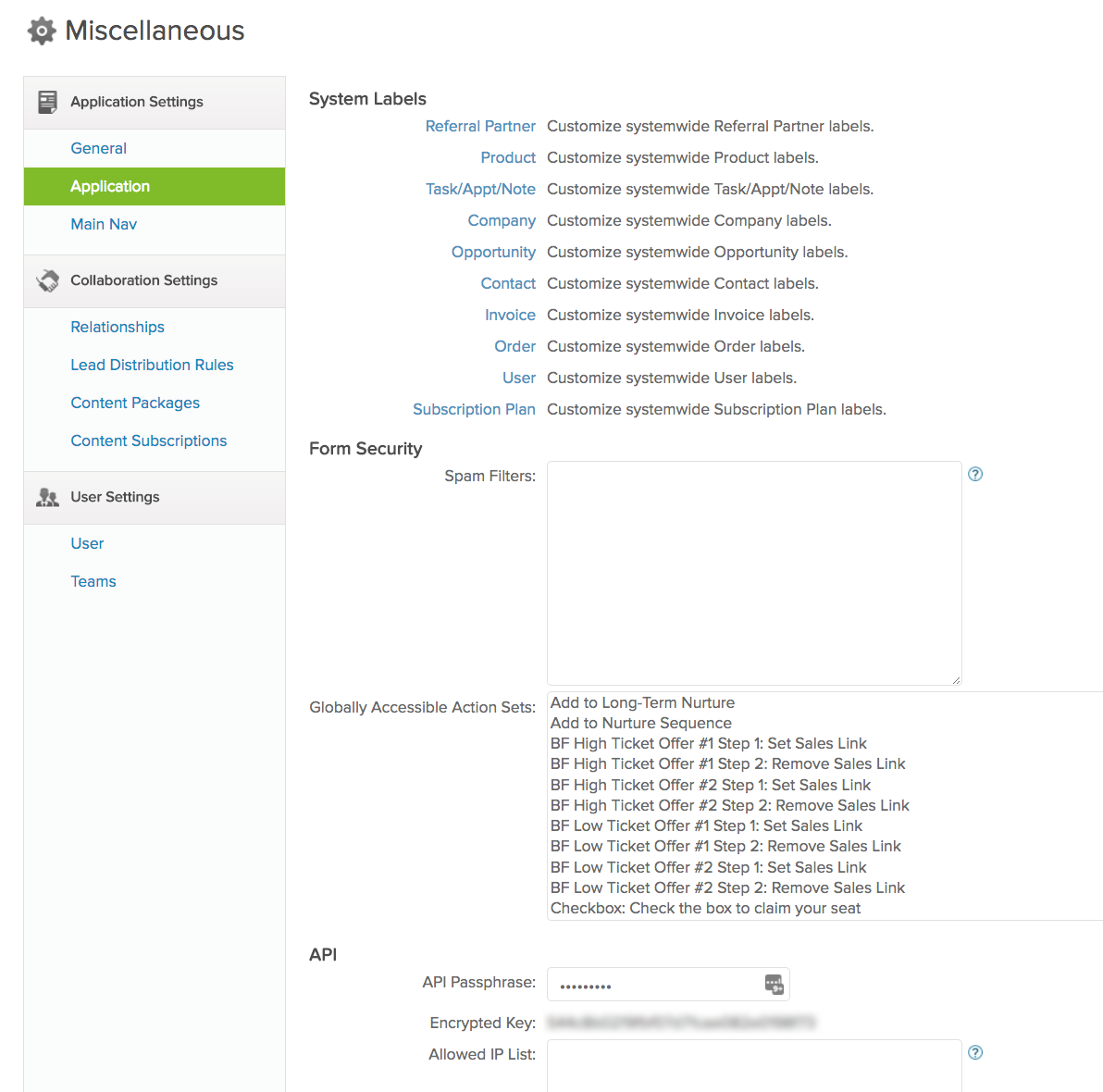
Step 2: Log into your WordPress site
Log in to your WordPress site and, on the left hand sidebar, go to Plugins. Then, click on "Add New".
On the top right-hand side in the search bar type this: "Infusionsoft official opt-in Forms".
You will see the result populate with Infusionsoft's official plug-in. Click "Install Now", then click "Activate".
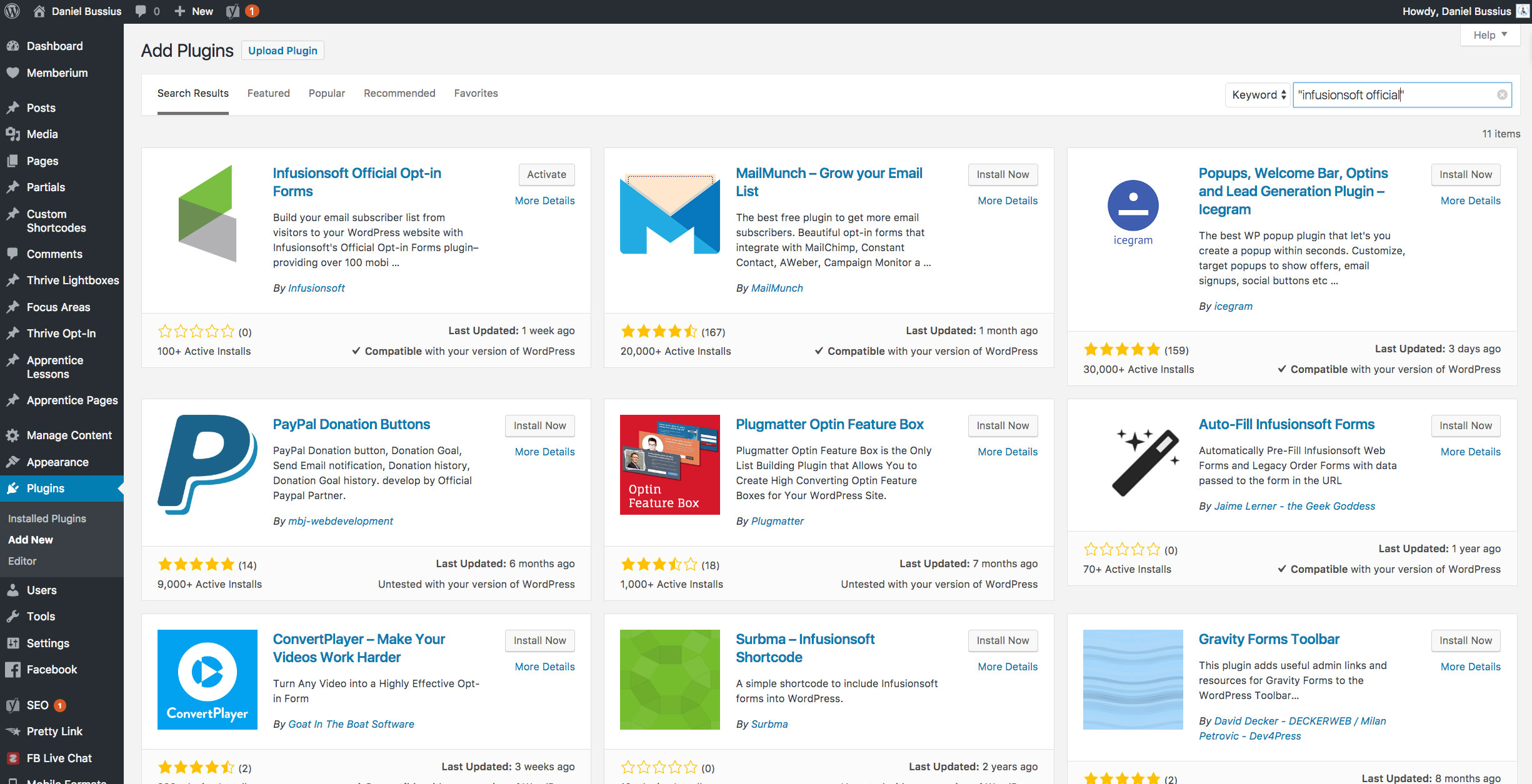
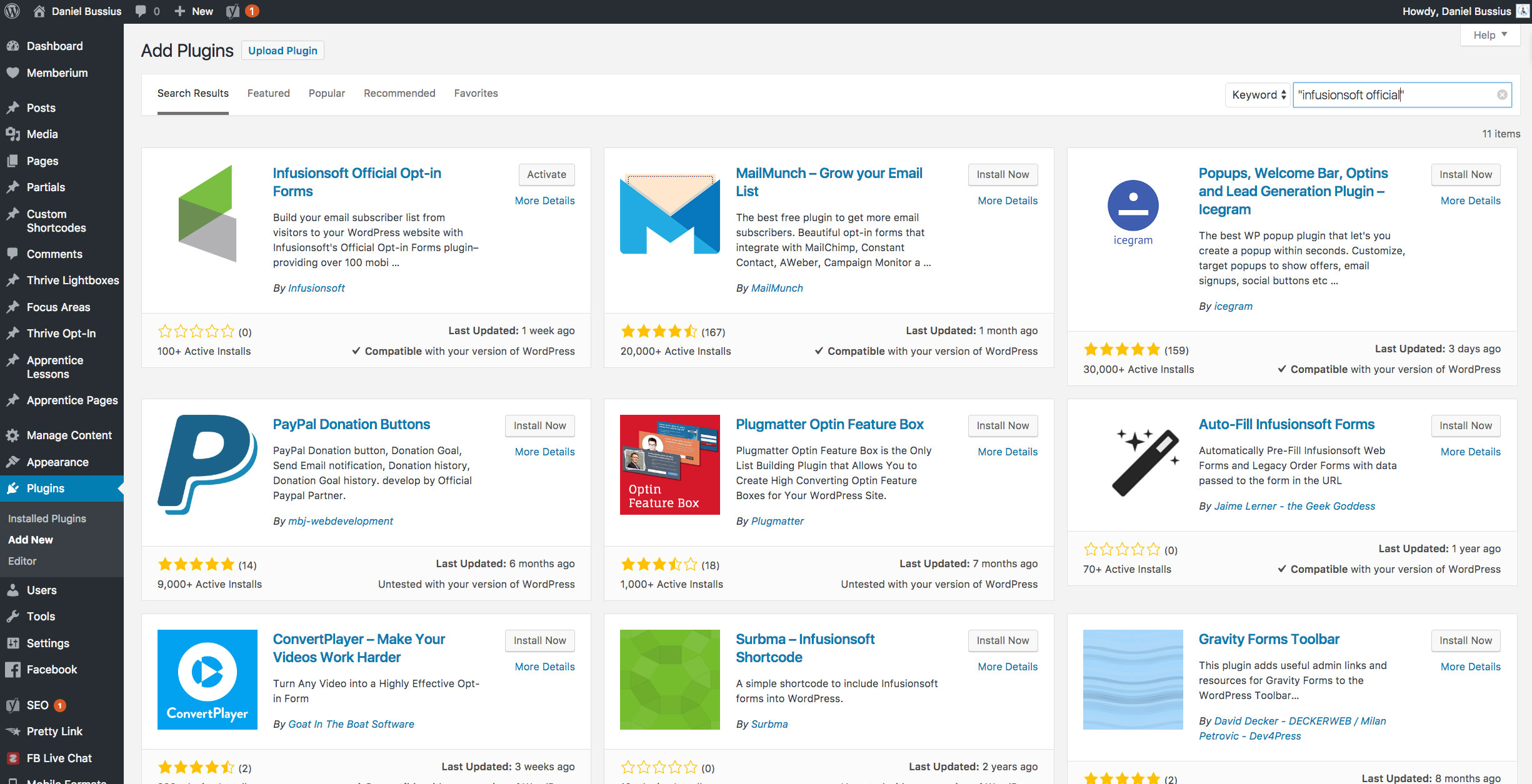
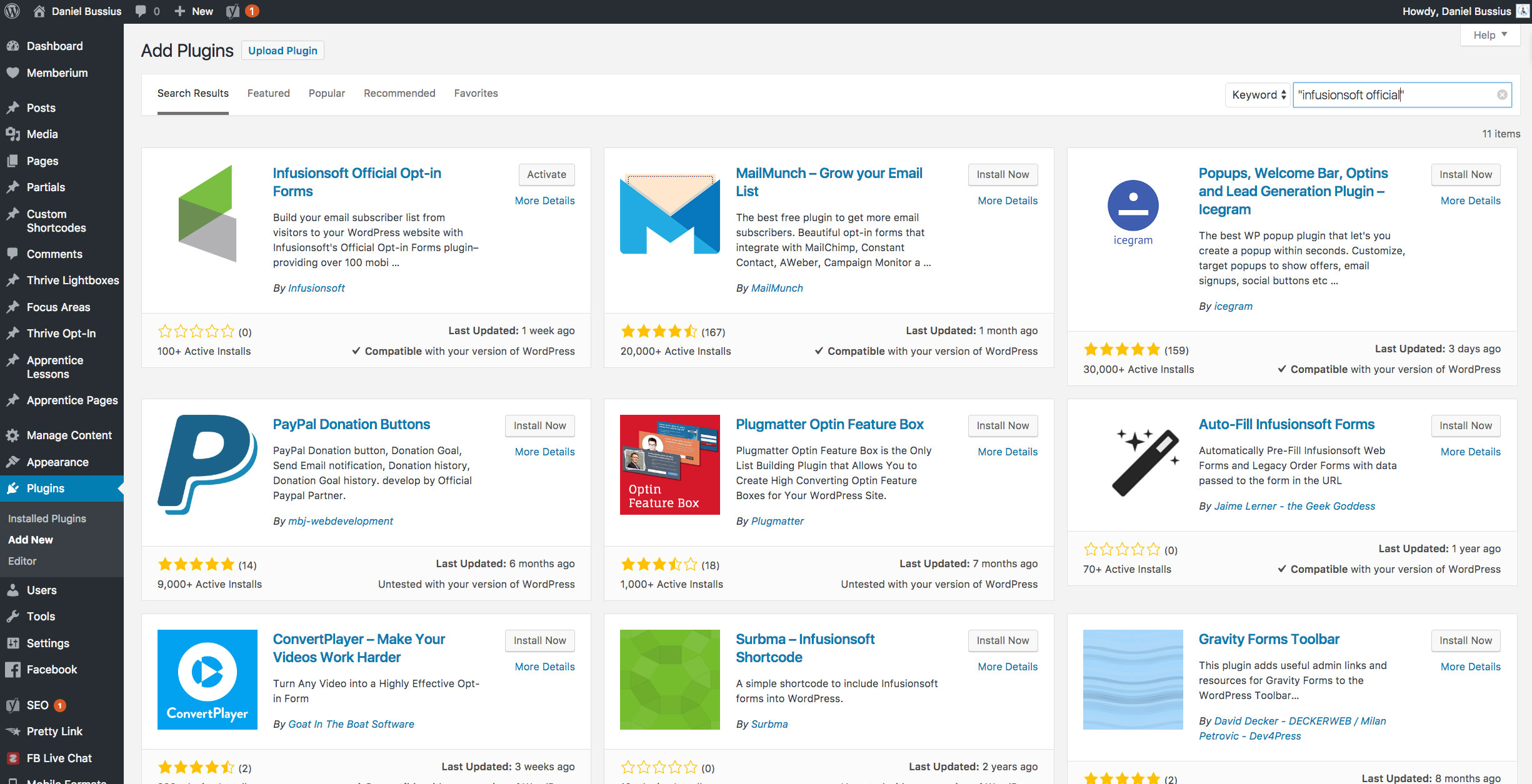
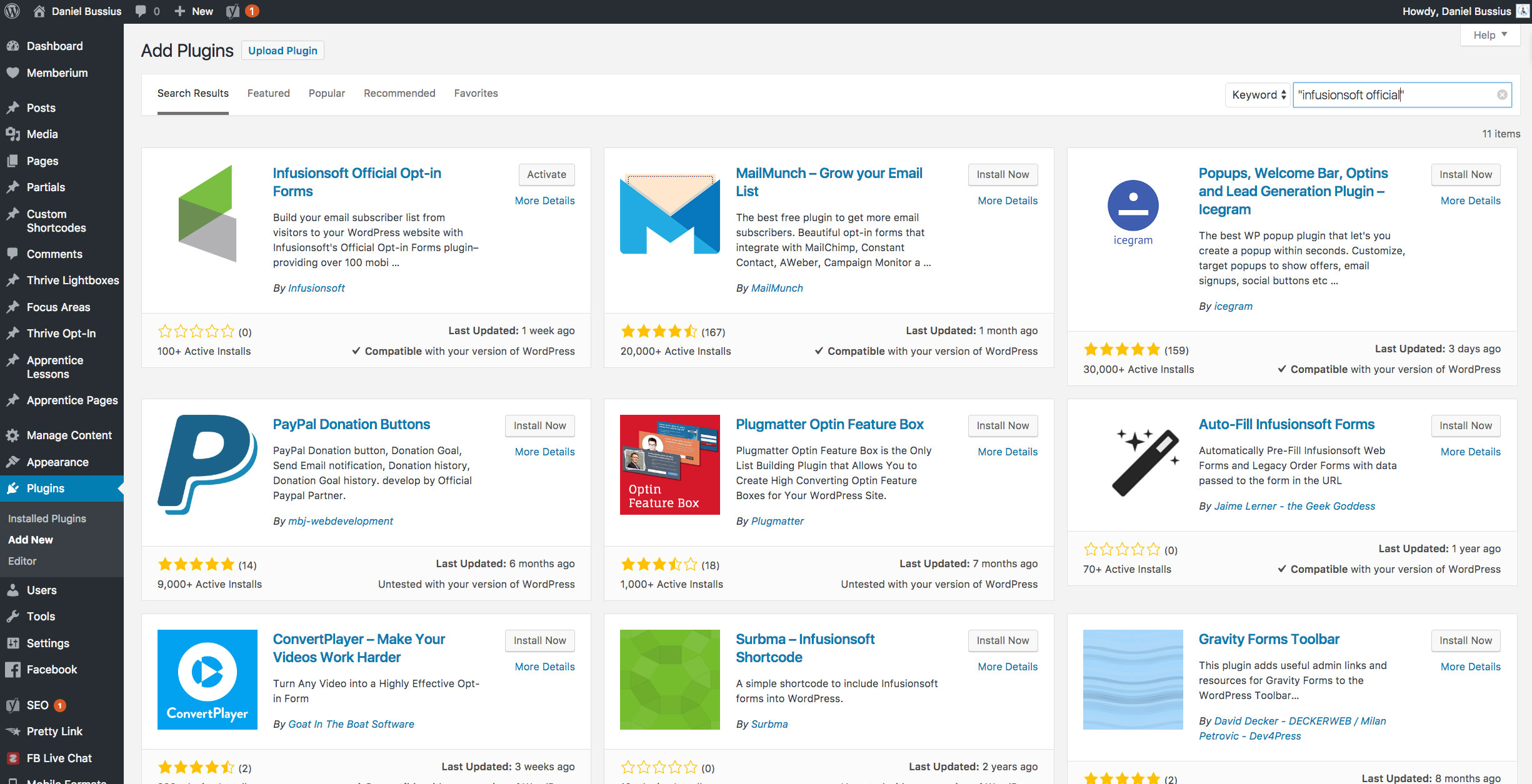
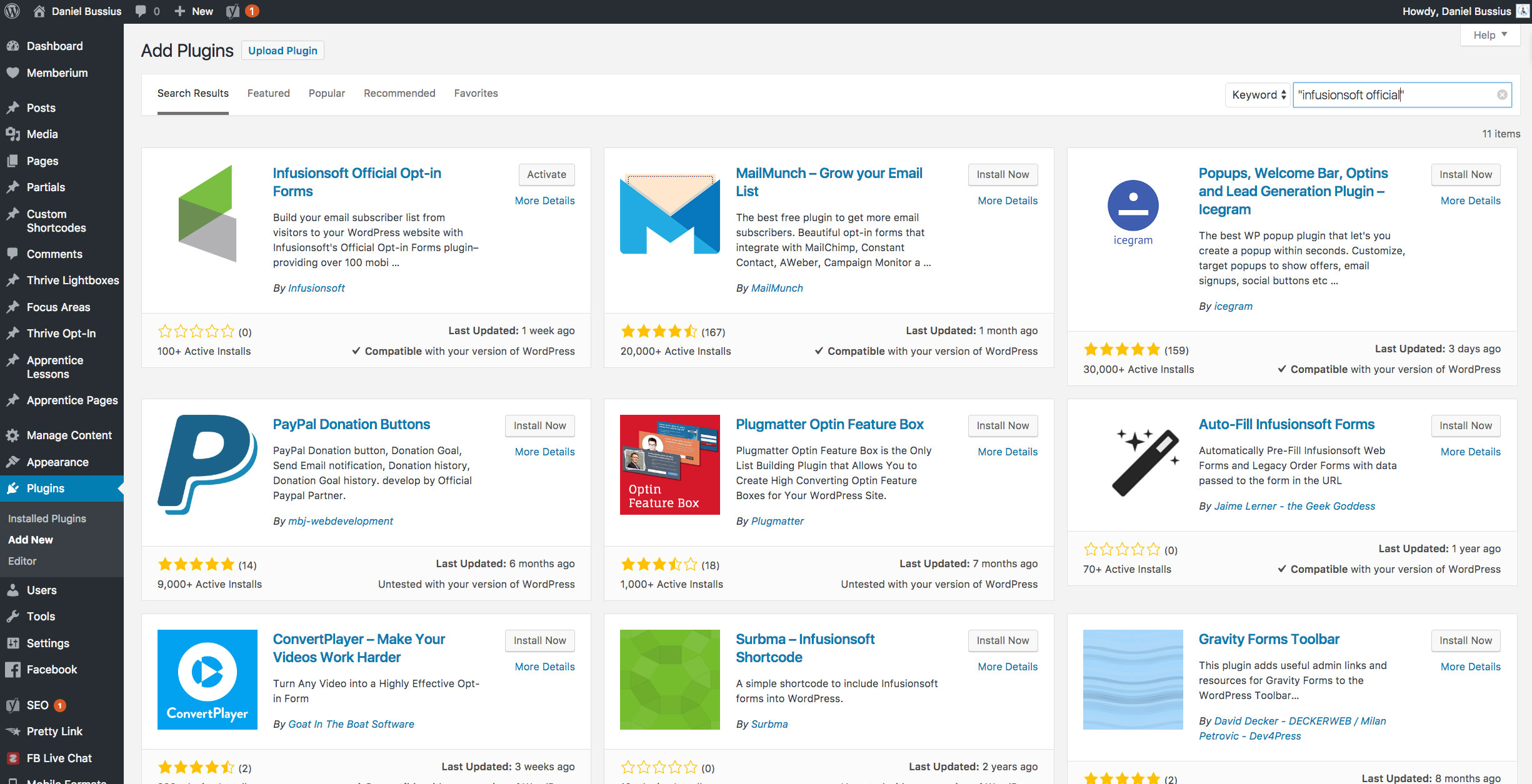
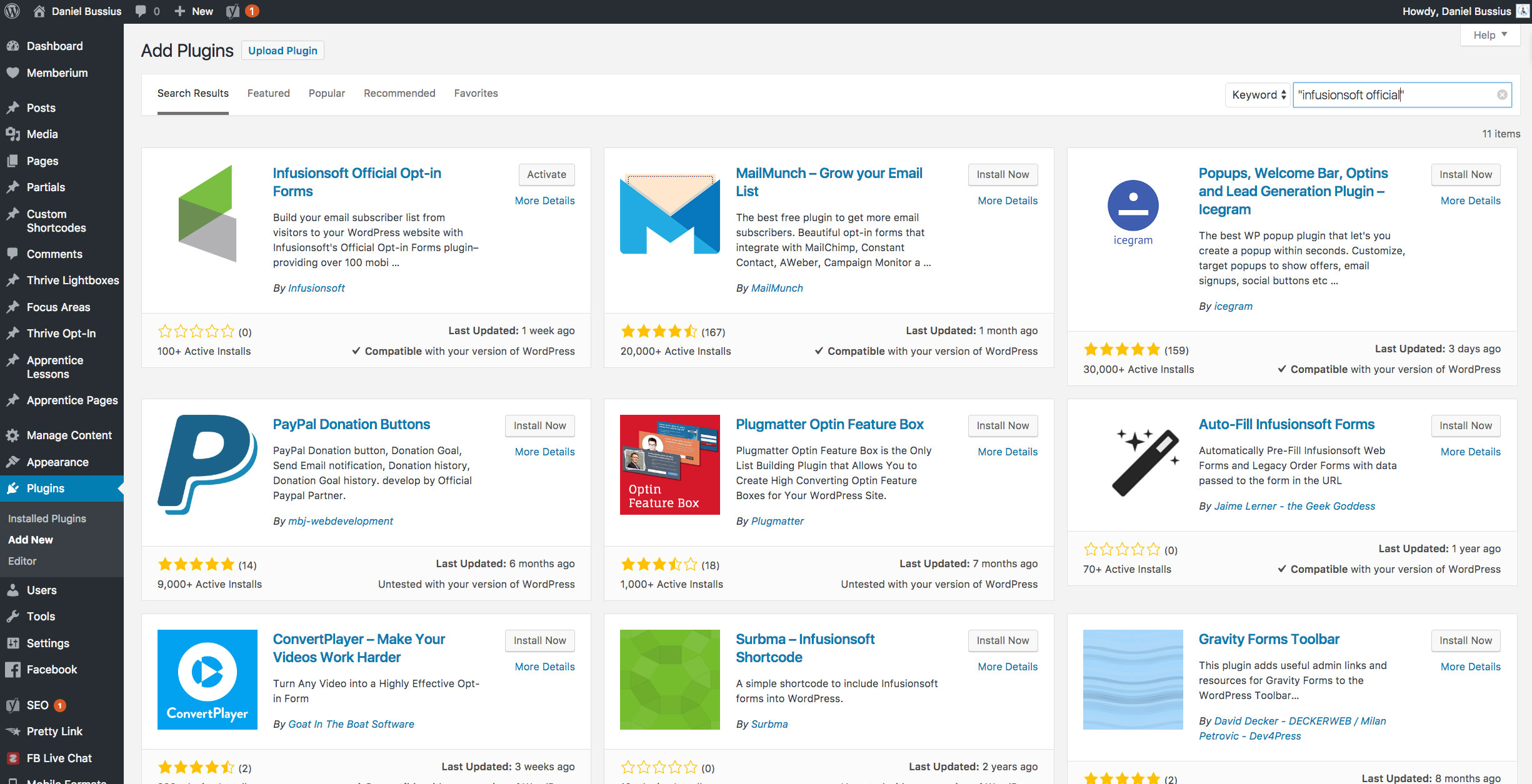
Step 3: Connect the Plug-In To Your Infusionsoft App.
After it is successfully activated, you'll see a green Infusionsoft left hand side bar. Click into that and go to Settings.
Now you will copy the API Passphrase I had you copy from Step 1 into the section named "API Key". You'll then type in your Infusionsoft App Name.
The app name is the 5 digits that come before .infusionsoft.com. You can find this, once logged into your app, by looking in the browser's URL bar and locating those 5 digits.
Typically it looks like this: https://xy123.infusionsoft.com/
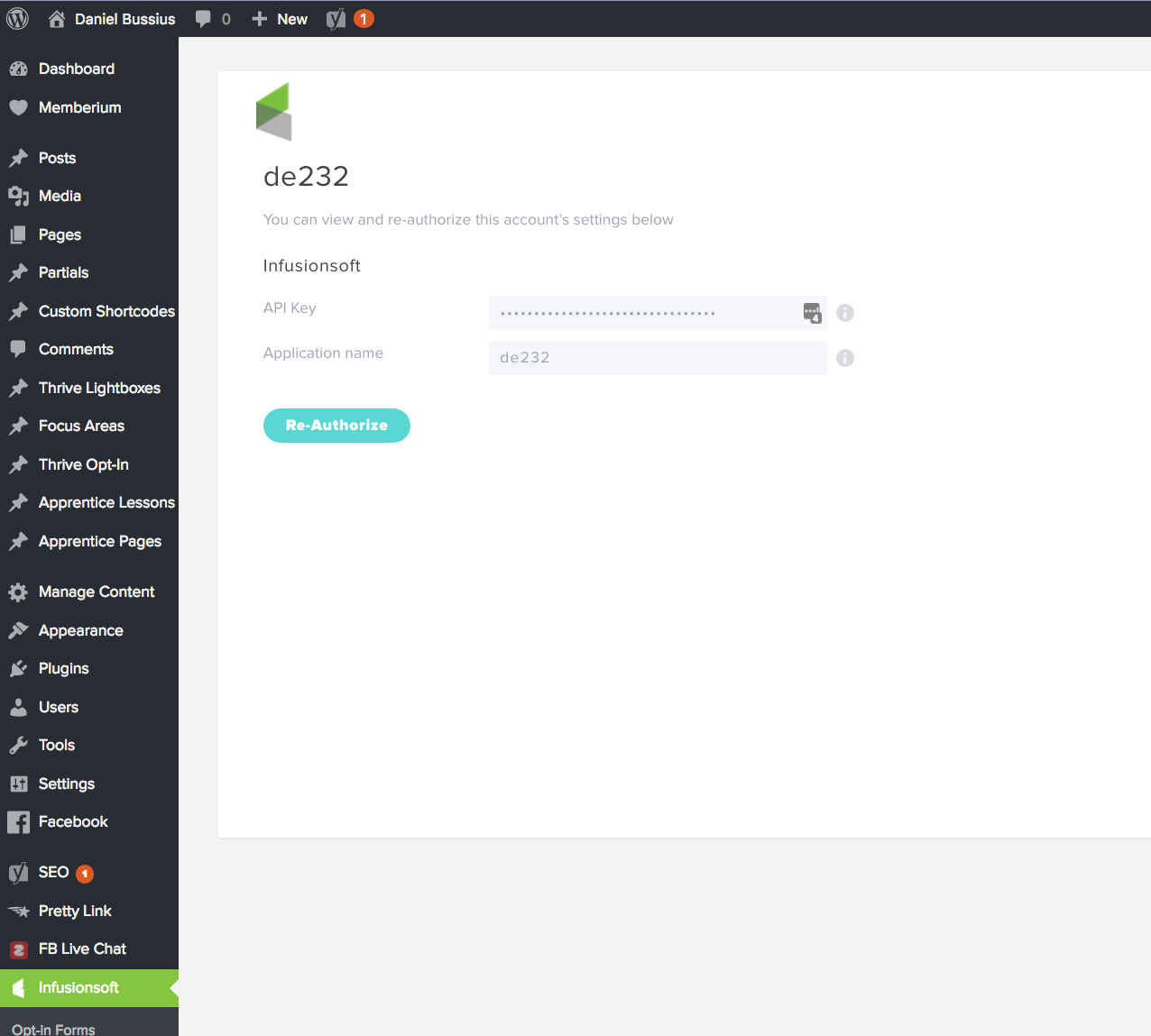
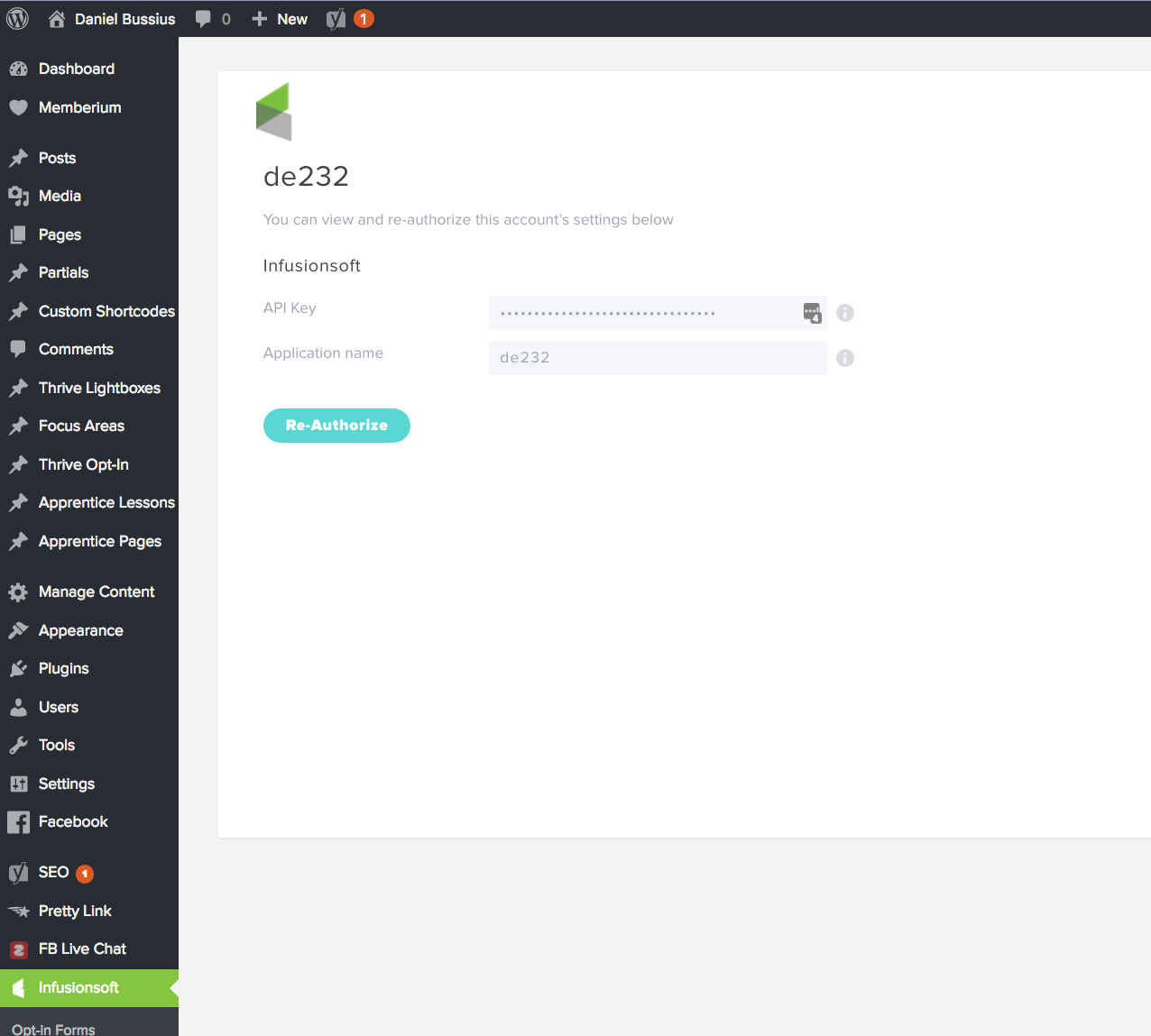
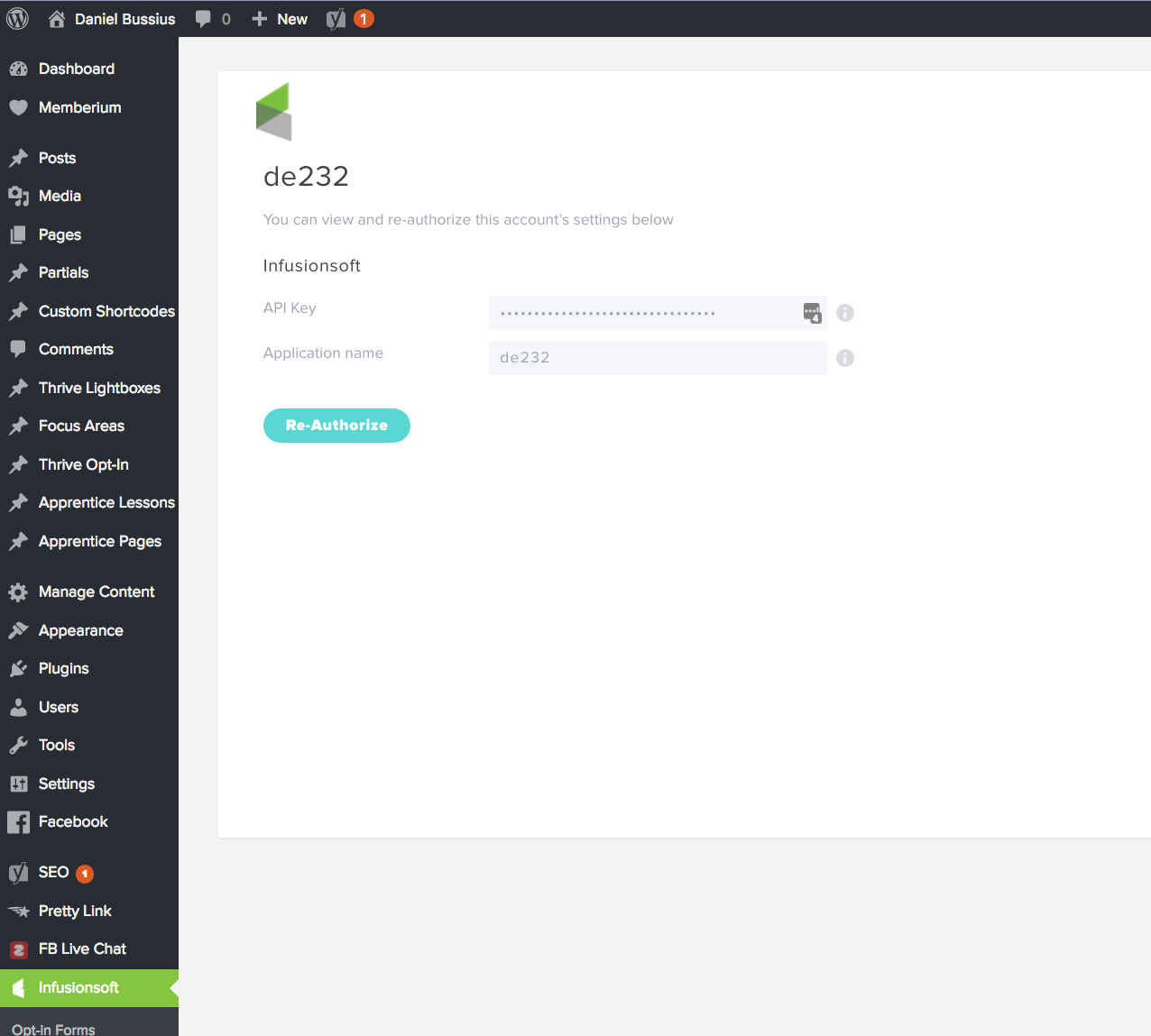
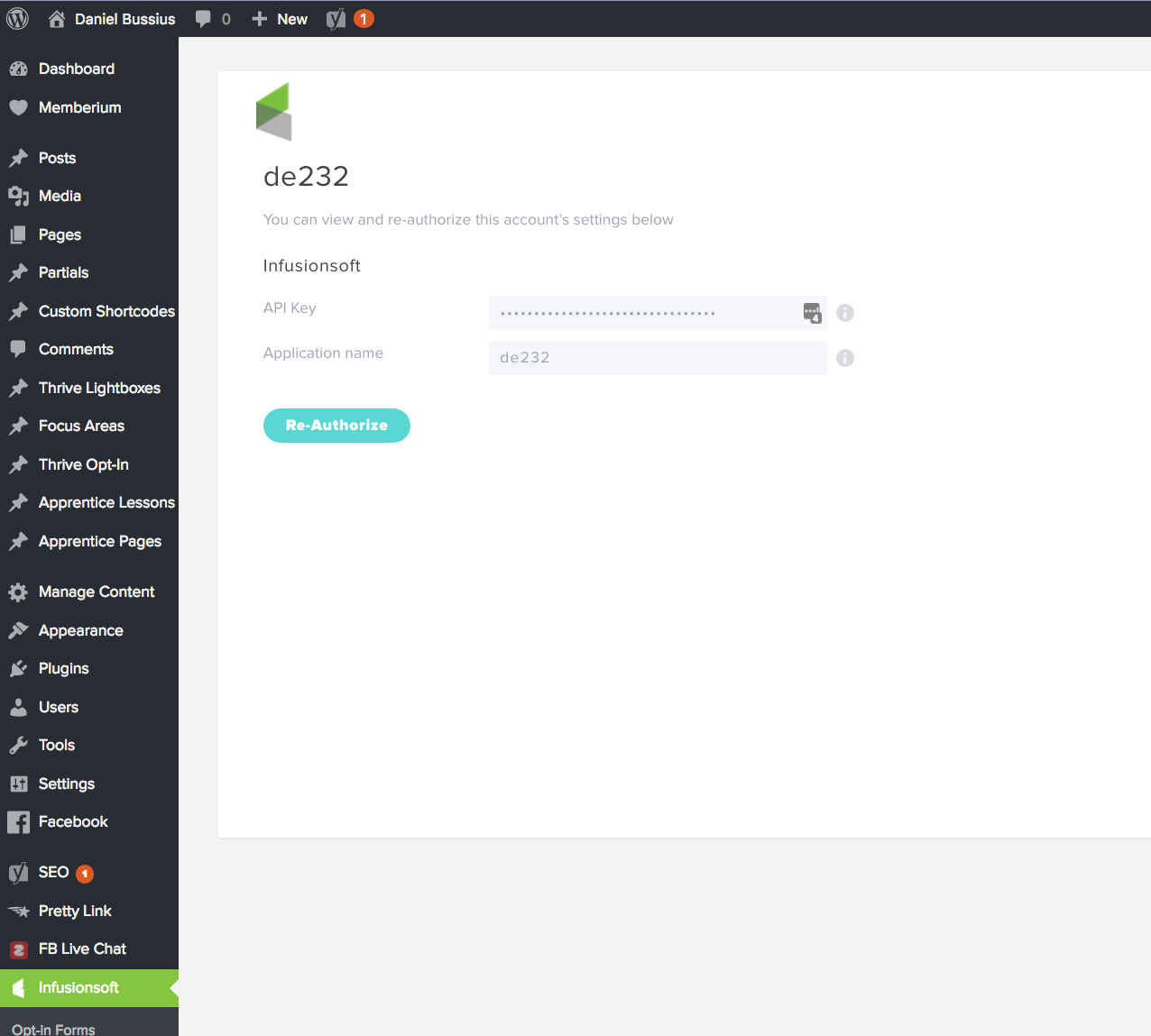
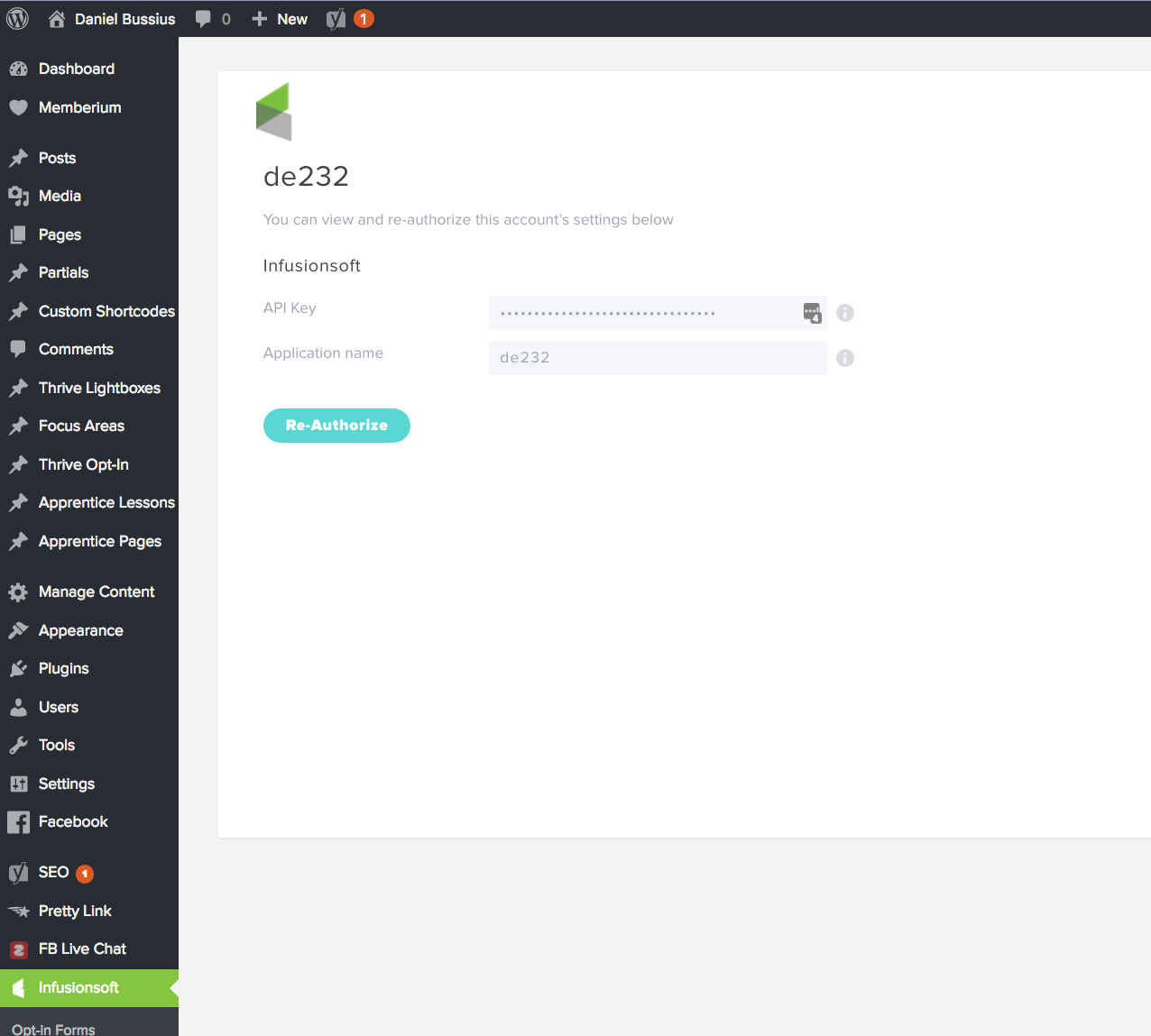
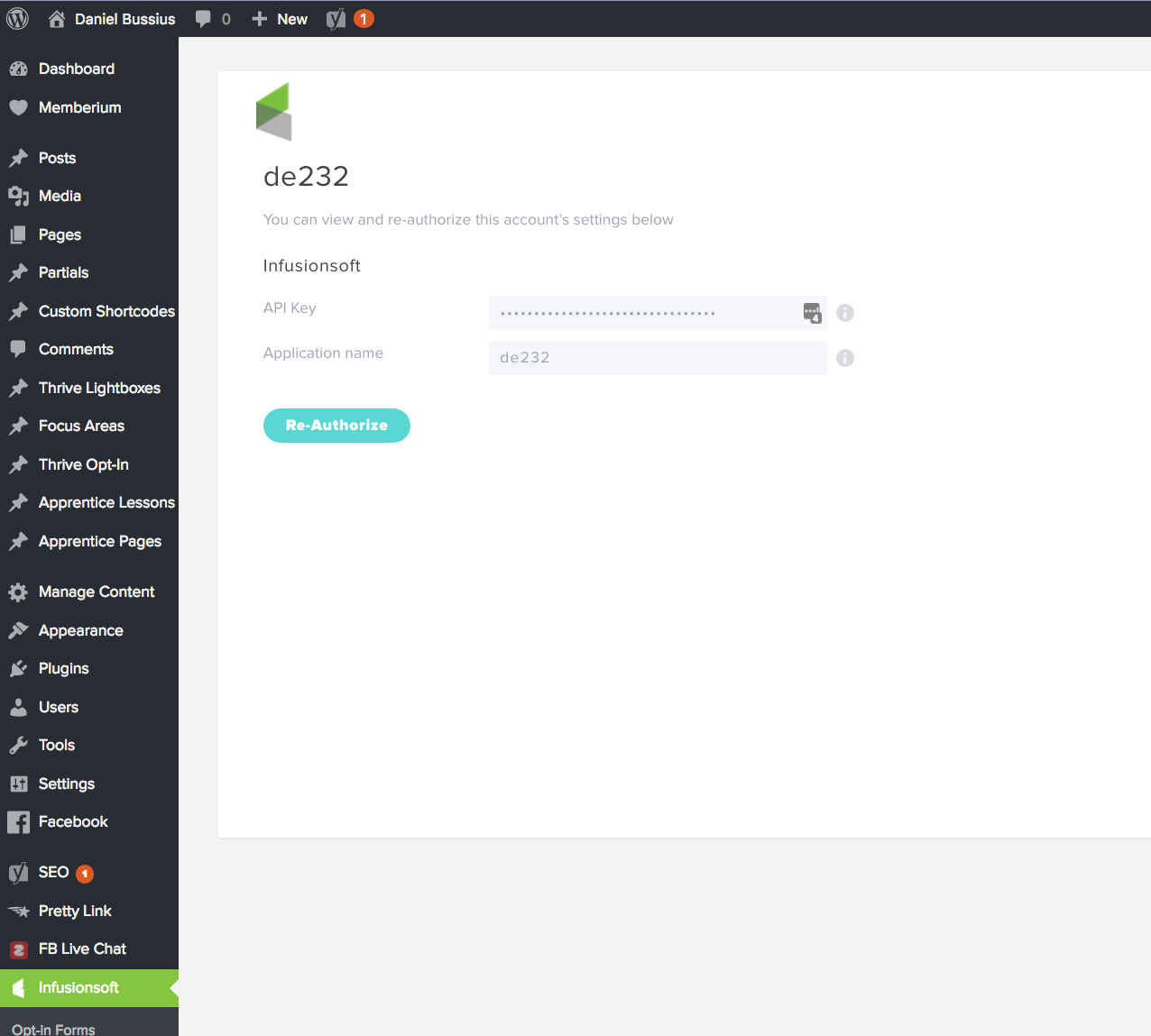
Step 4: Create Your First Web Form
Now that you have everything turned on and integrated we can jump in and create the first web form! Watch the video below to see how to do it. The audio is a bit loud - maybe because I was so excited about this cool new feature! 🙂
Did you enjoy this? If so, share the love!
Questions or comments? Leave them below!
Like Learning How To Grow Your Business?
Opt-in today to receive free monthly tips and tutorials that will help you grow your business and become a more skilled and effective small business owner.















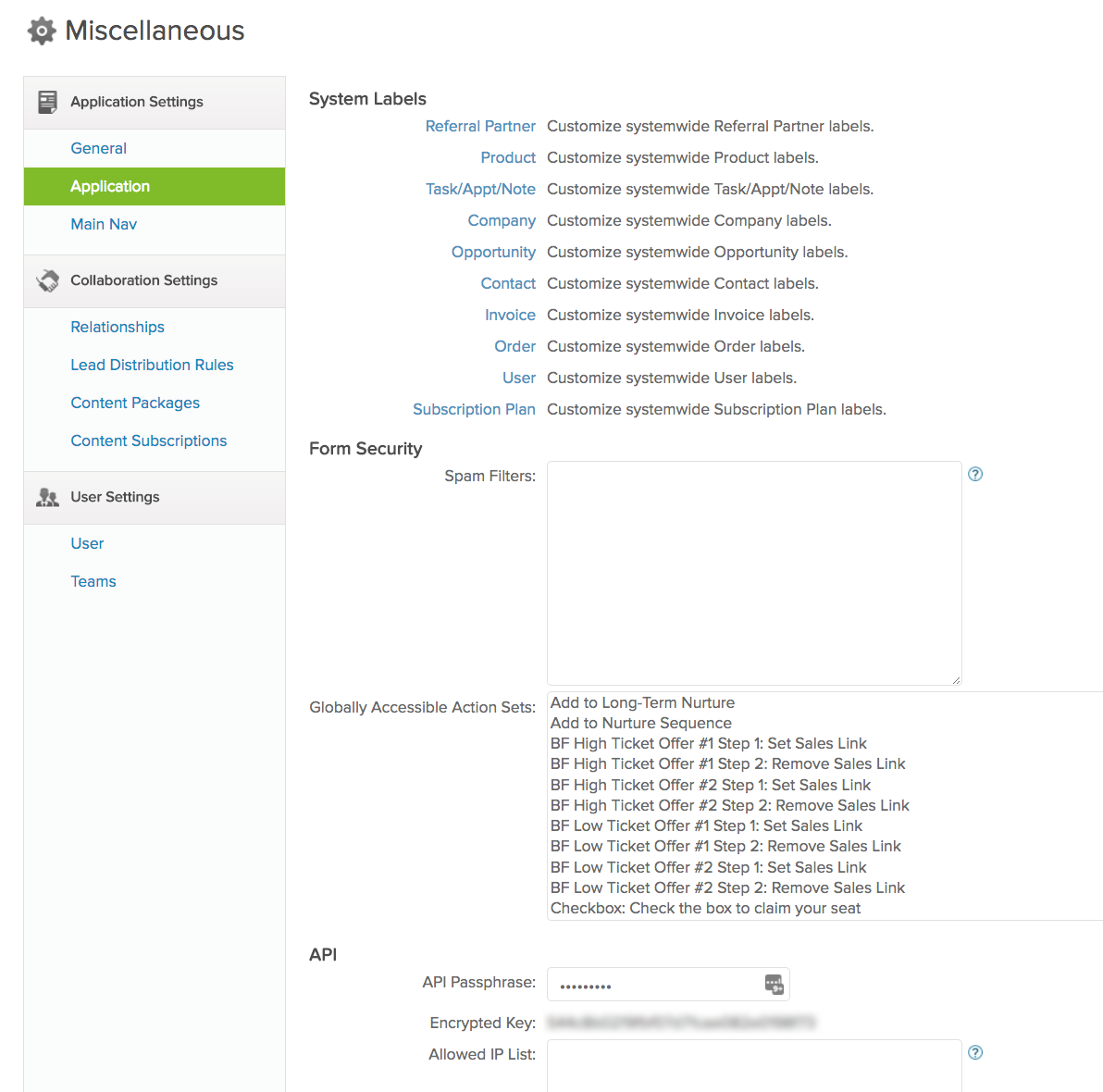
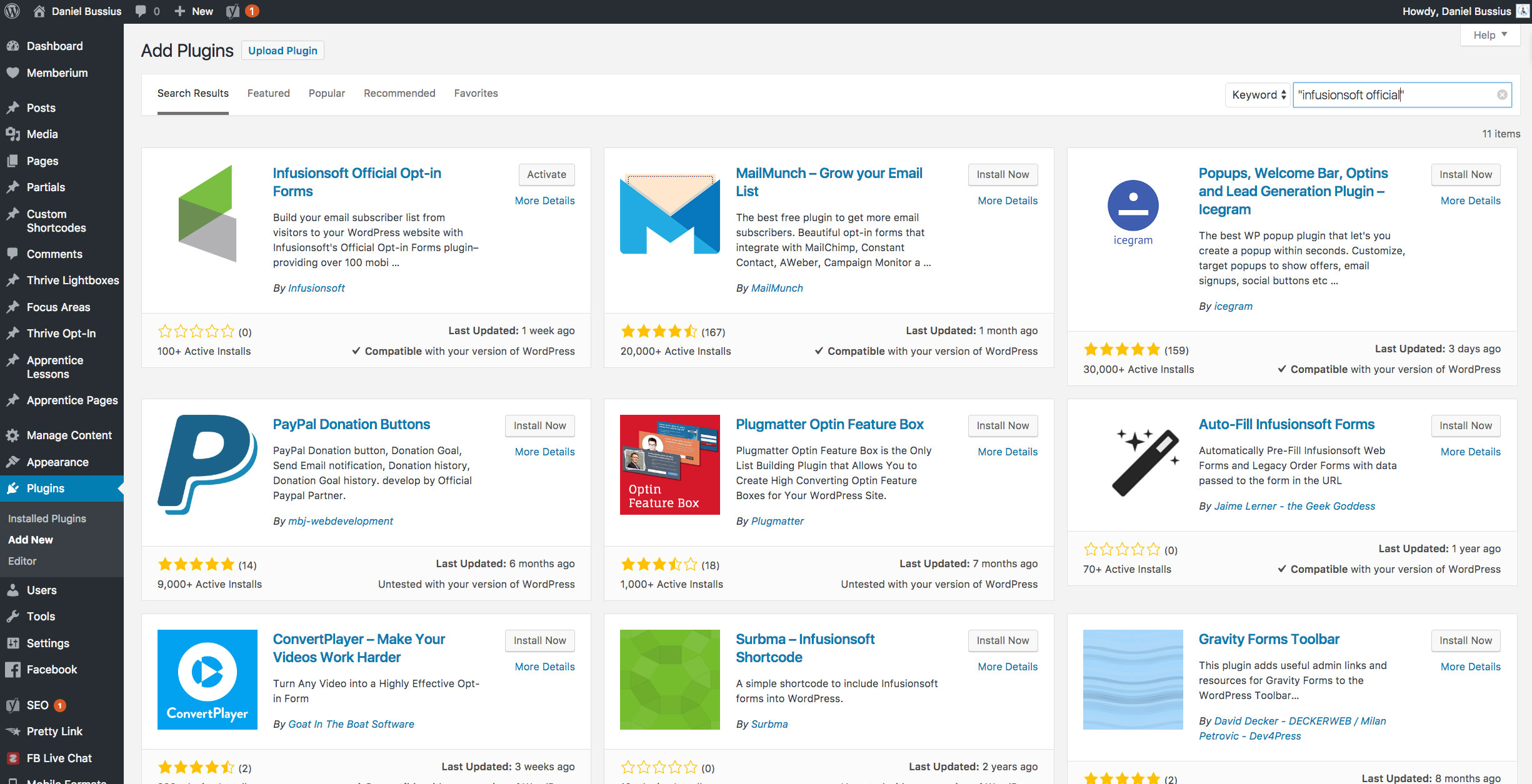
Comments are closed.