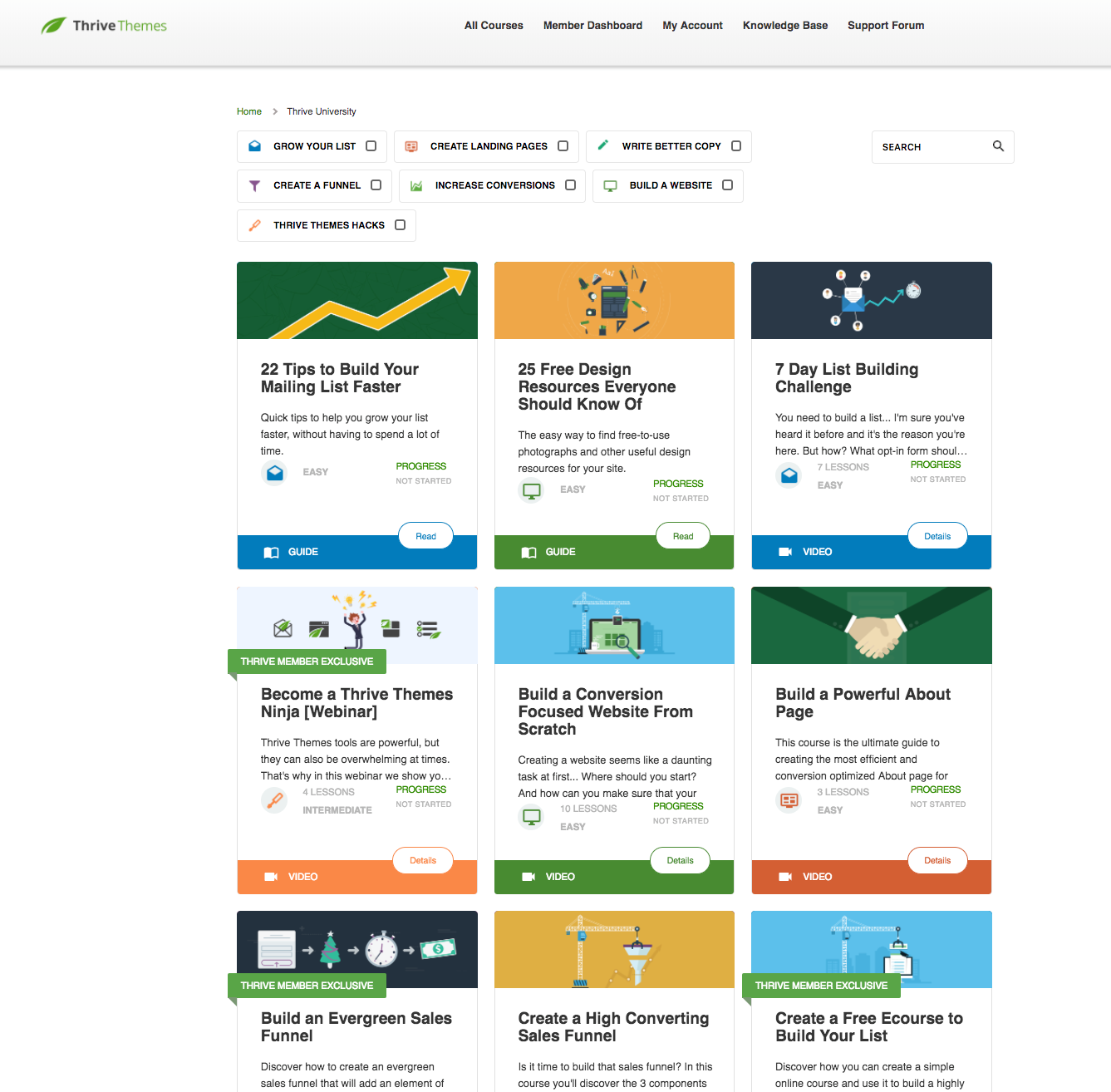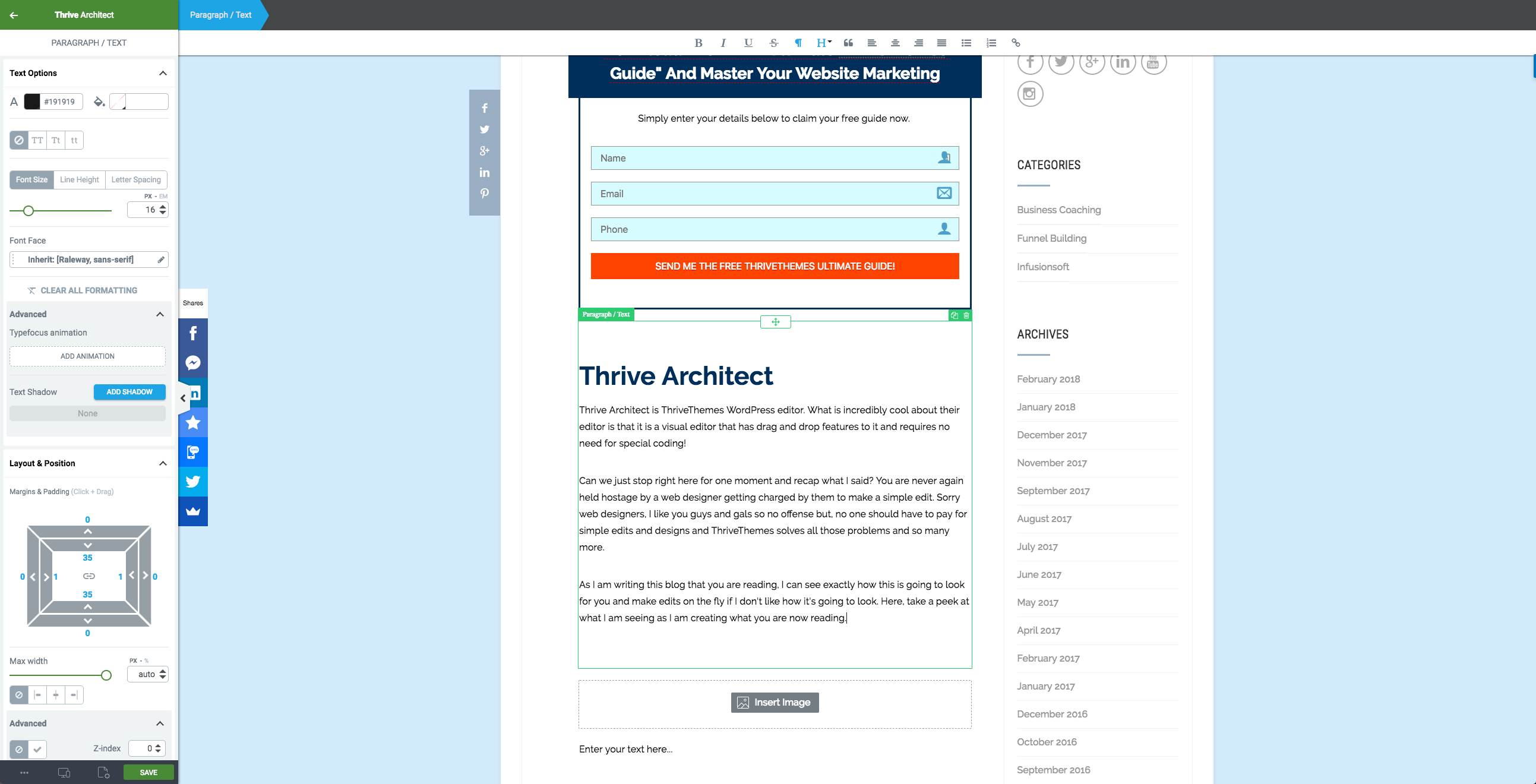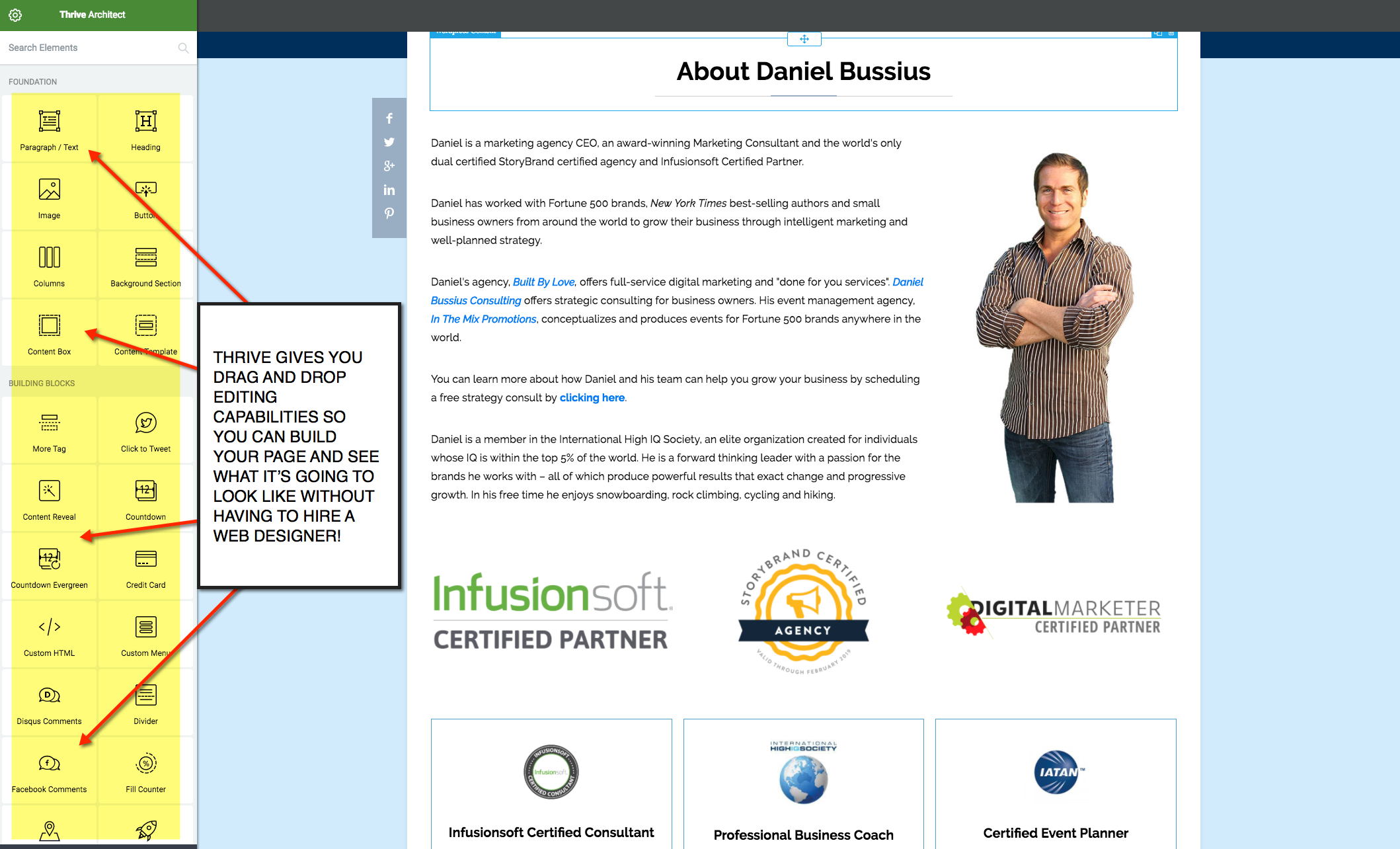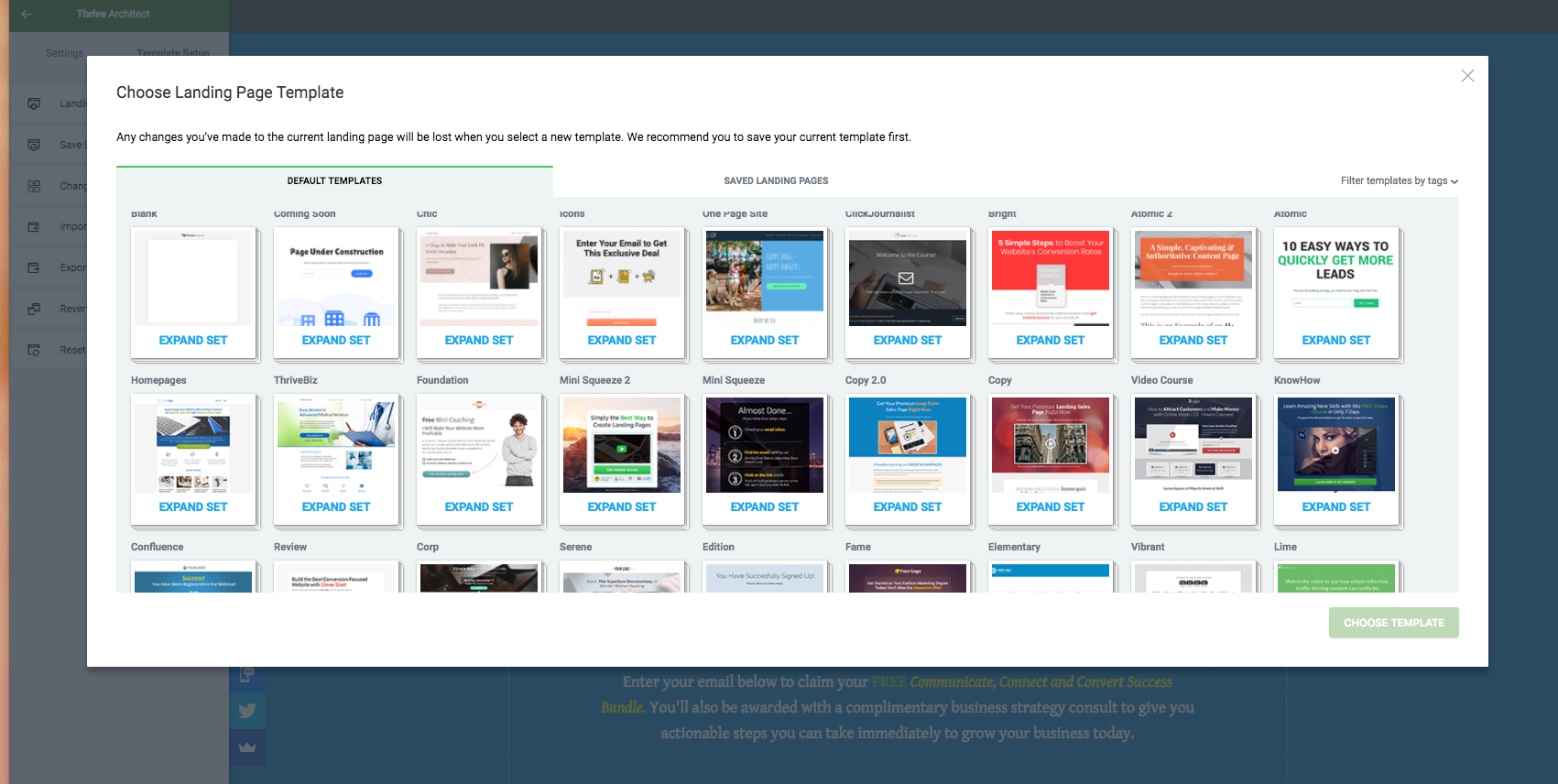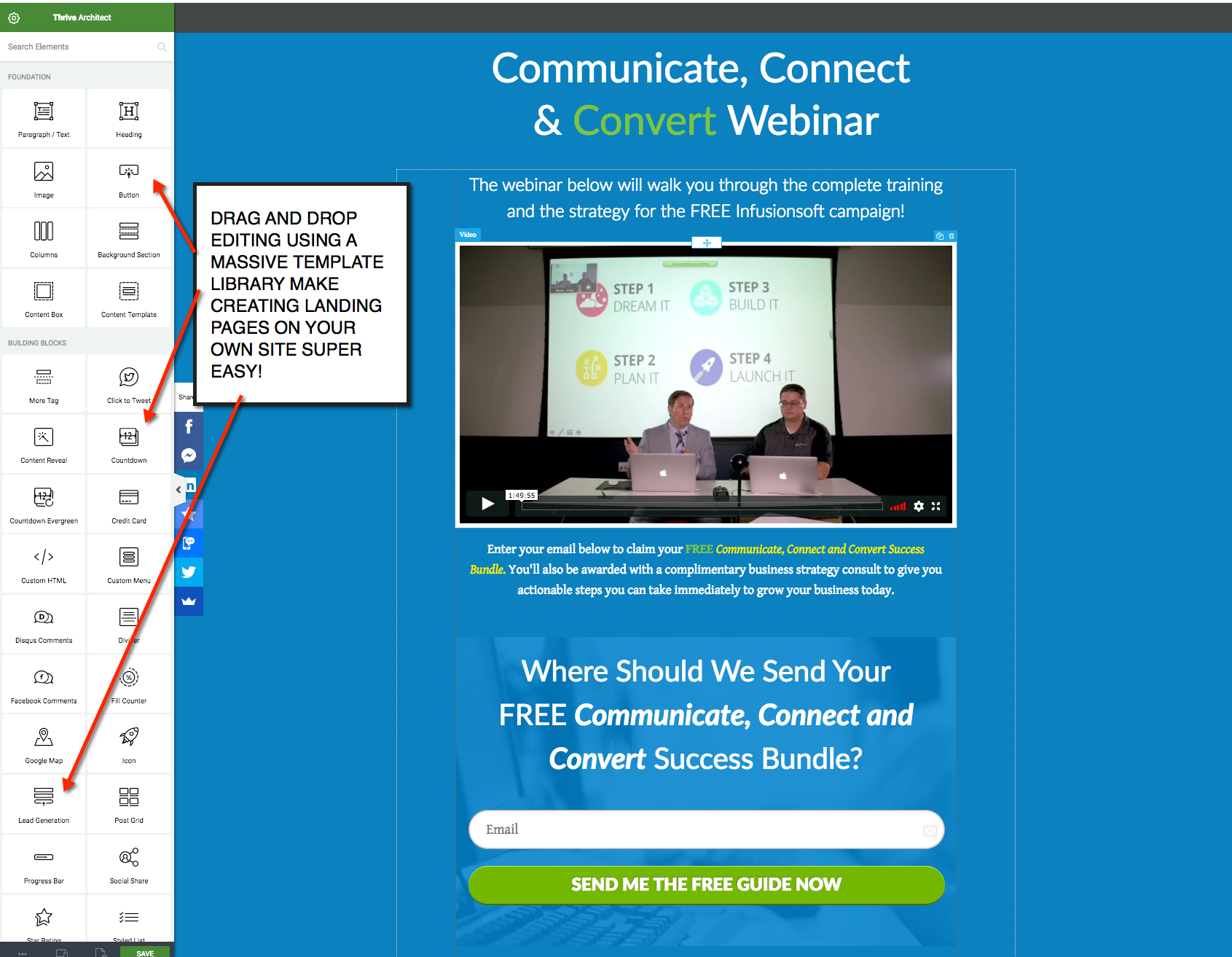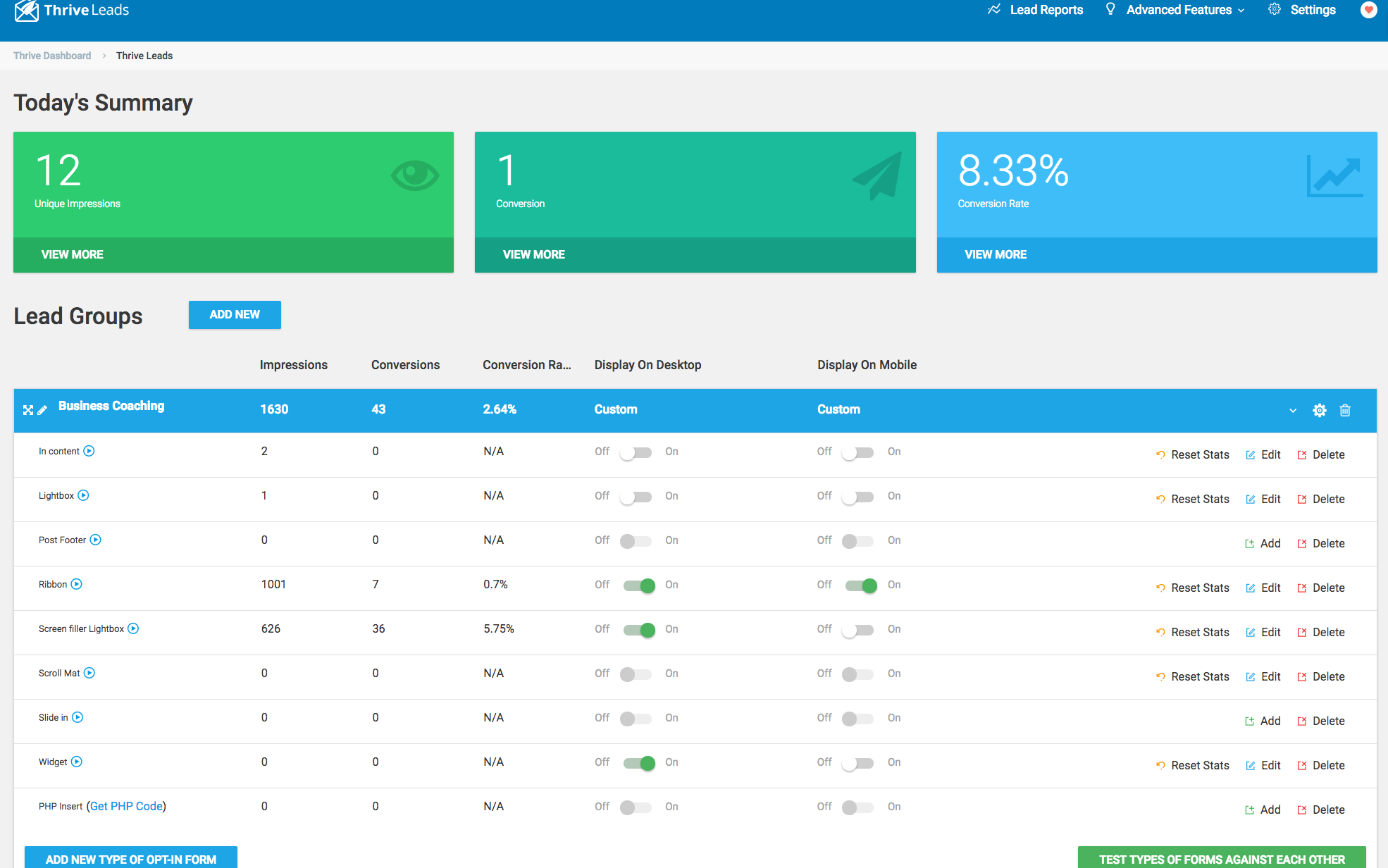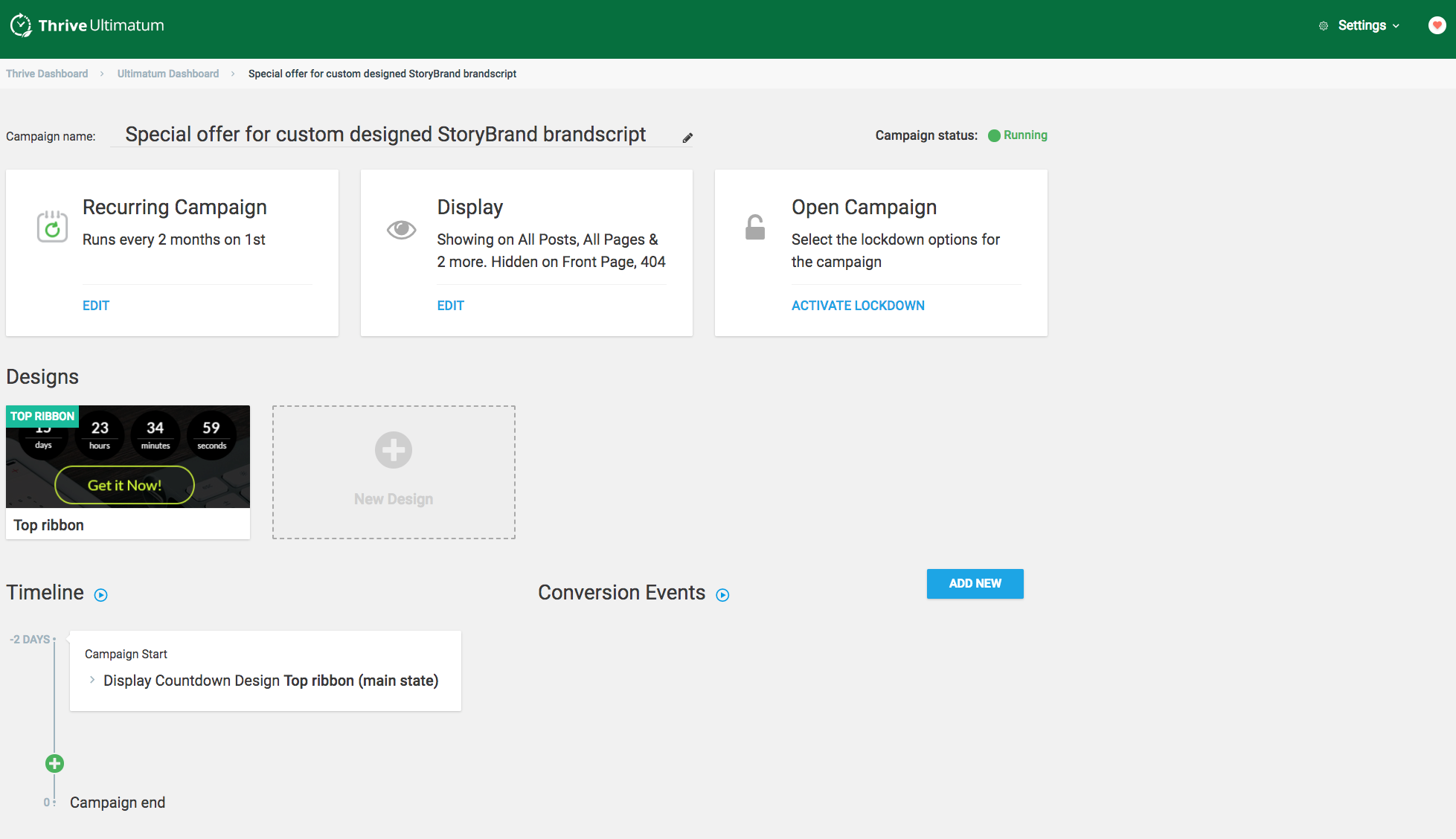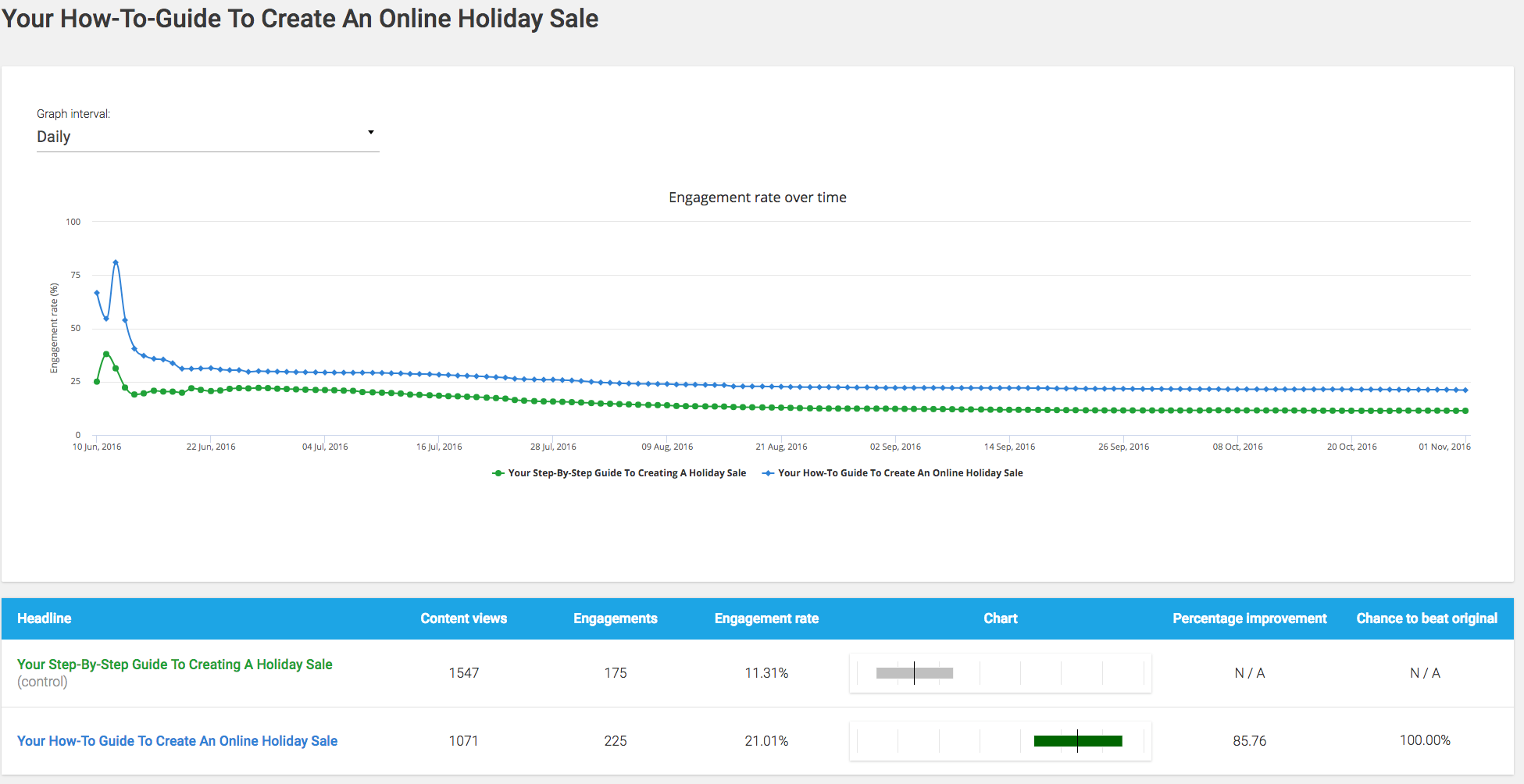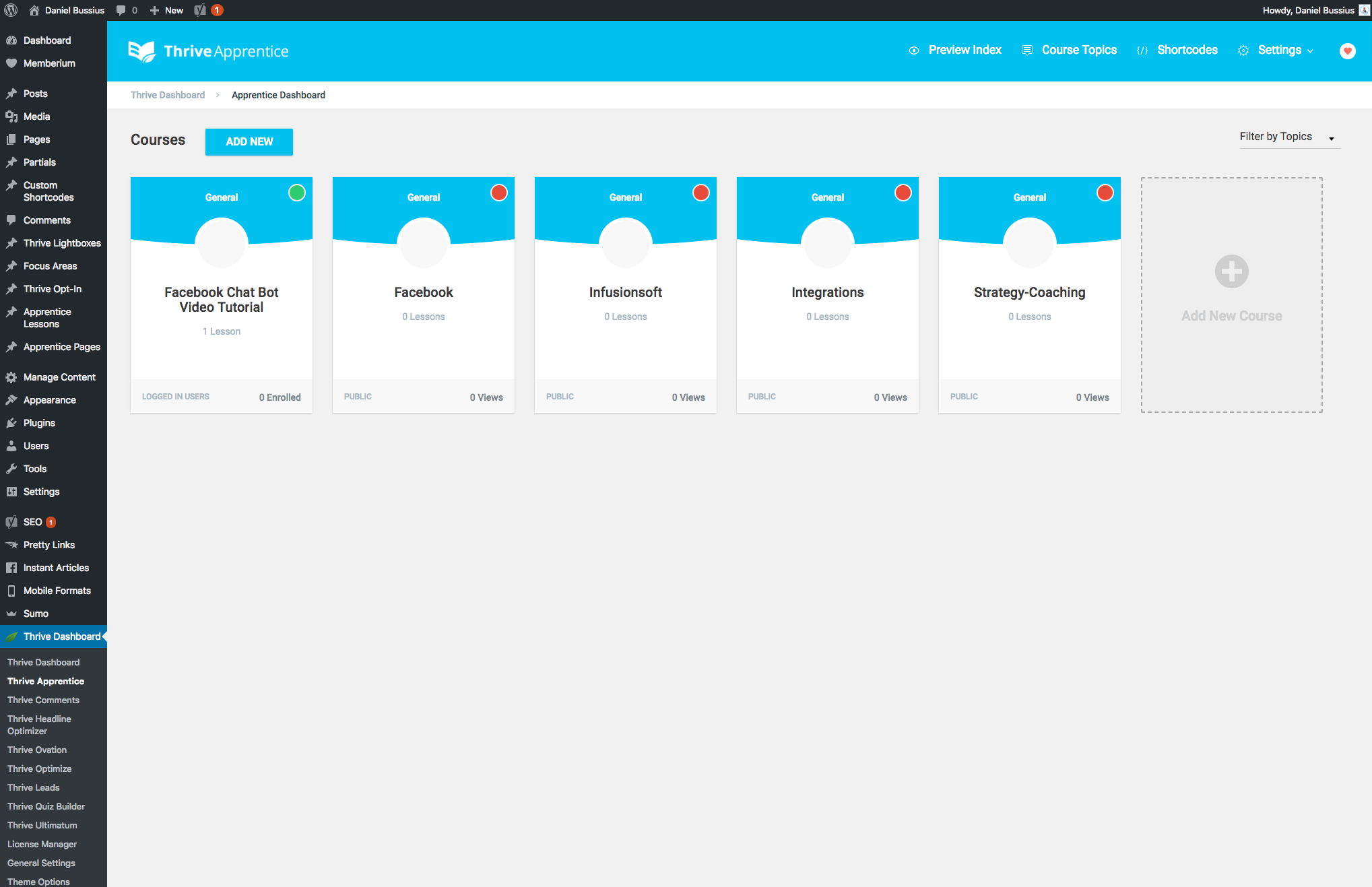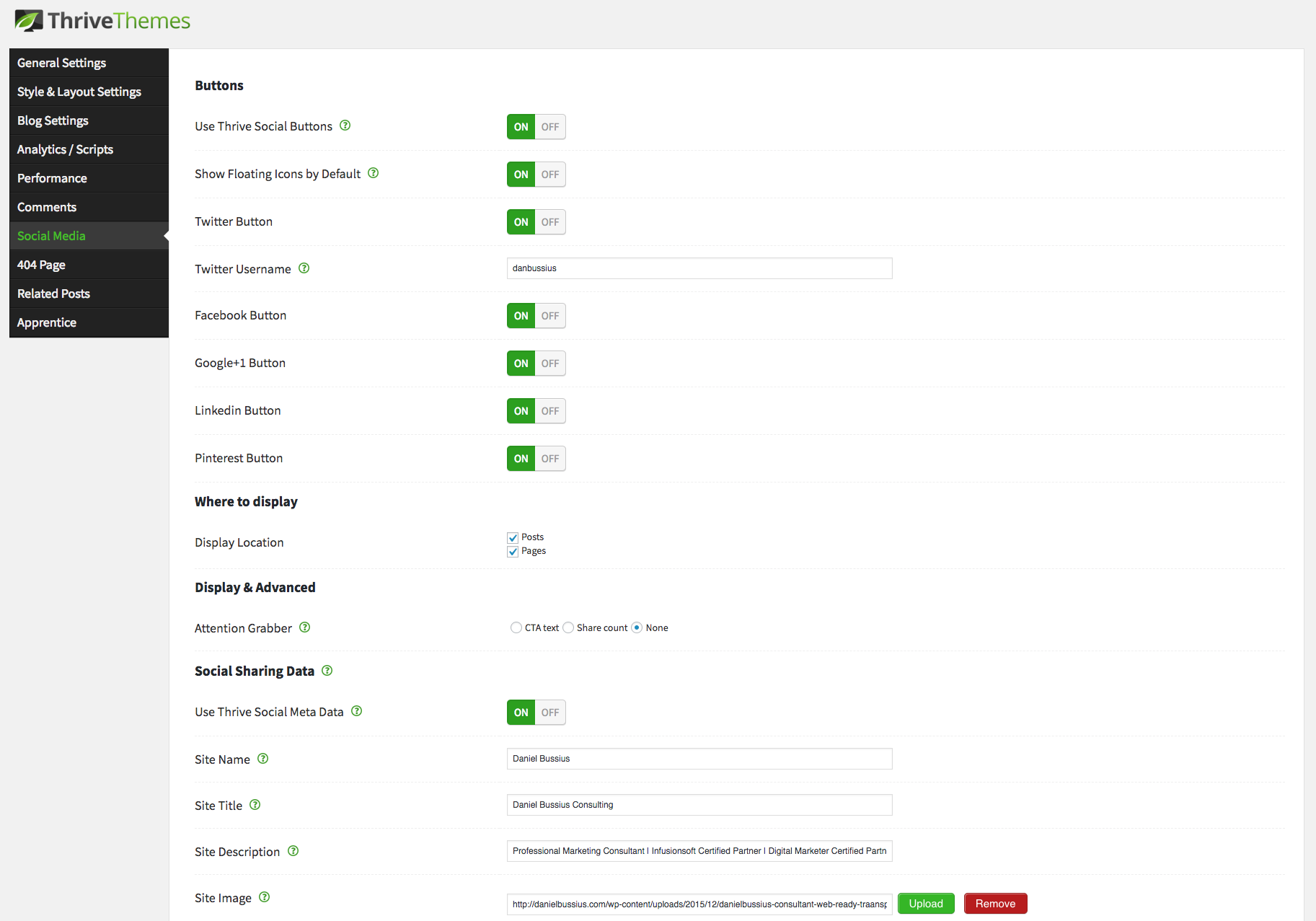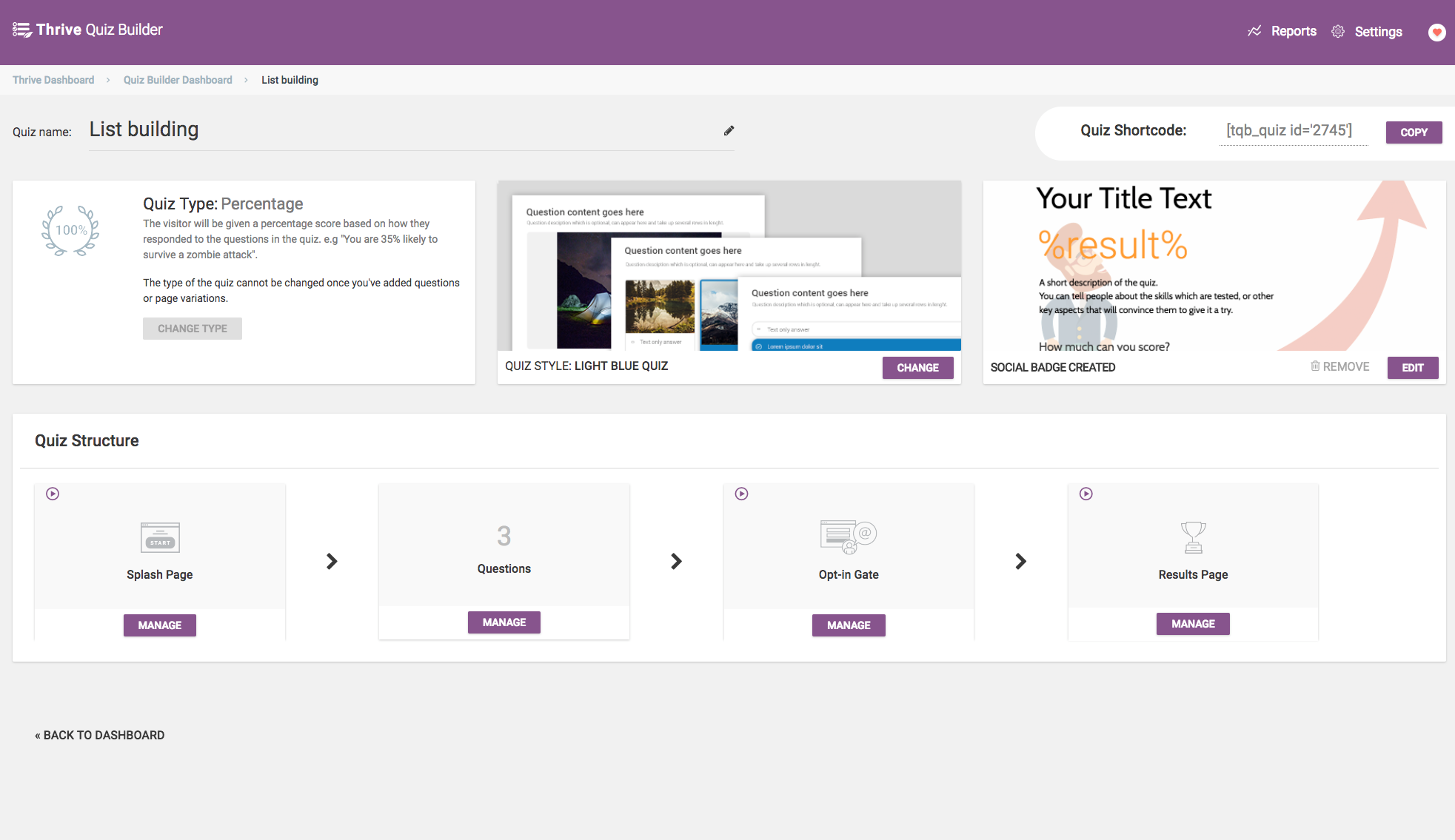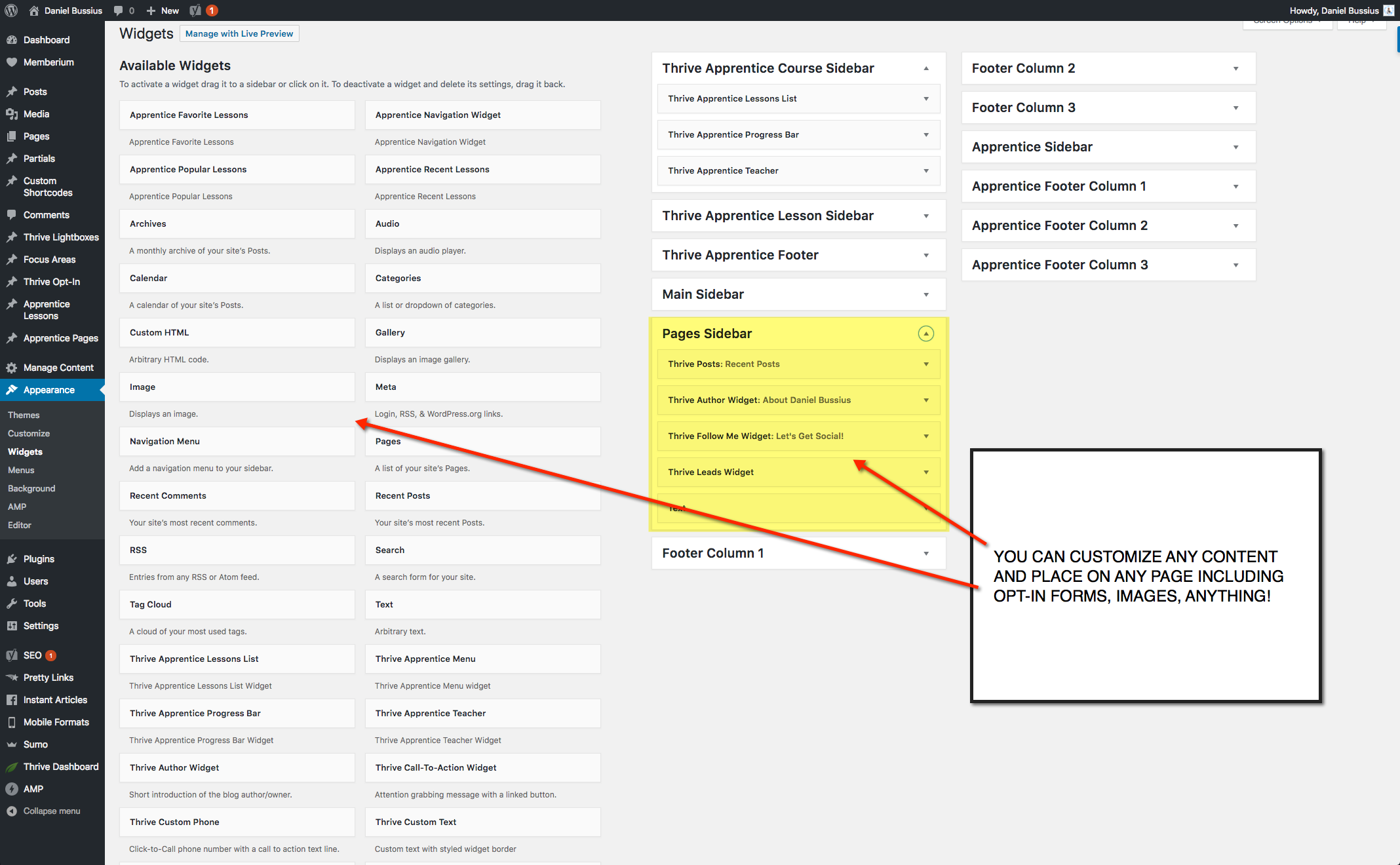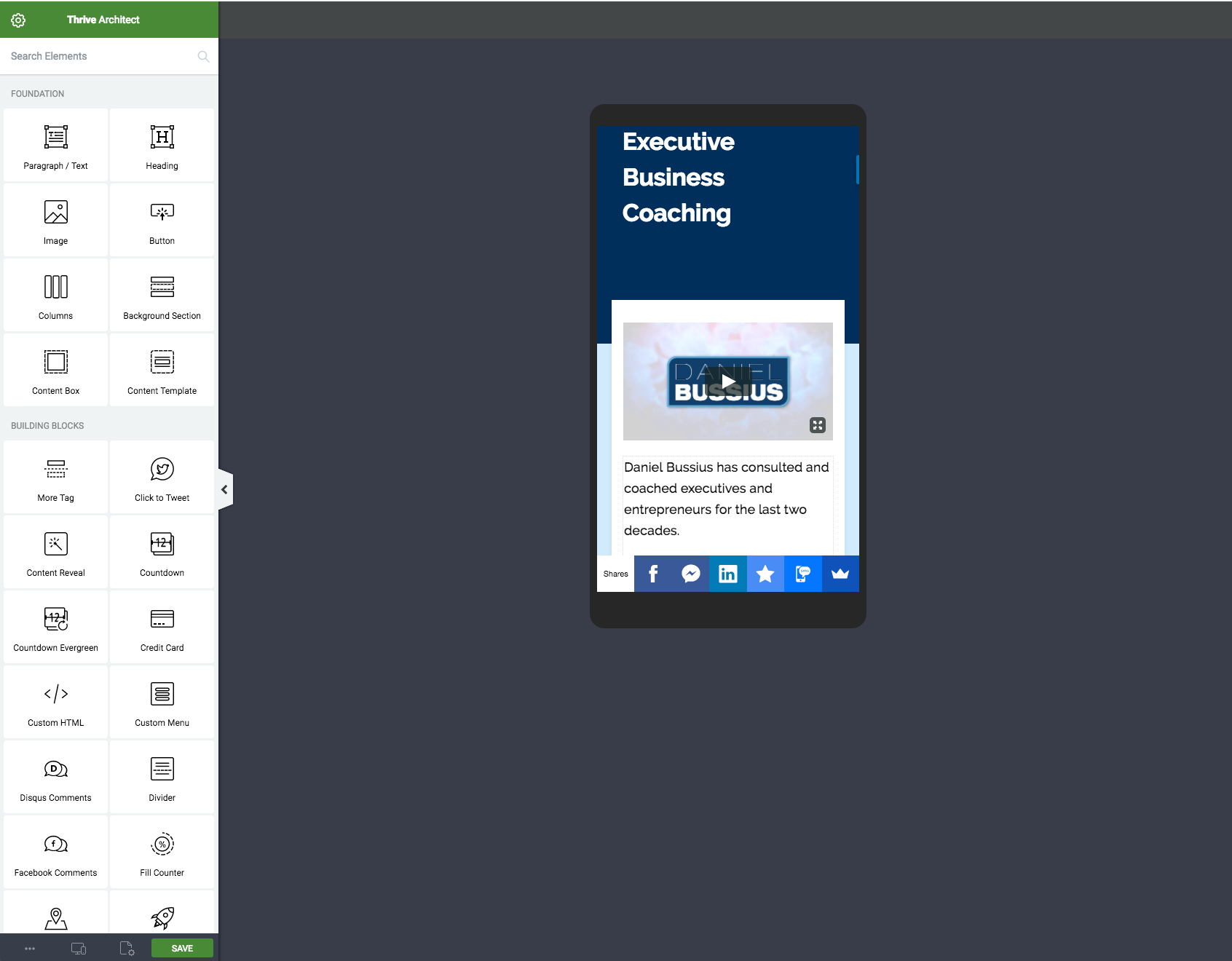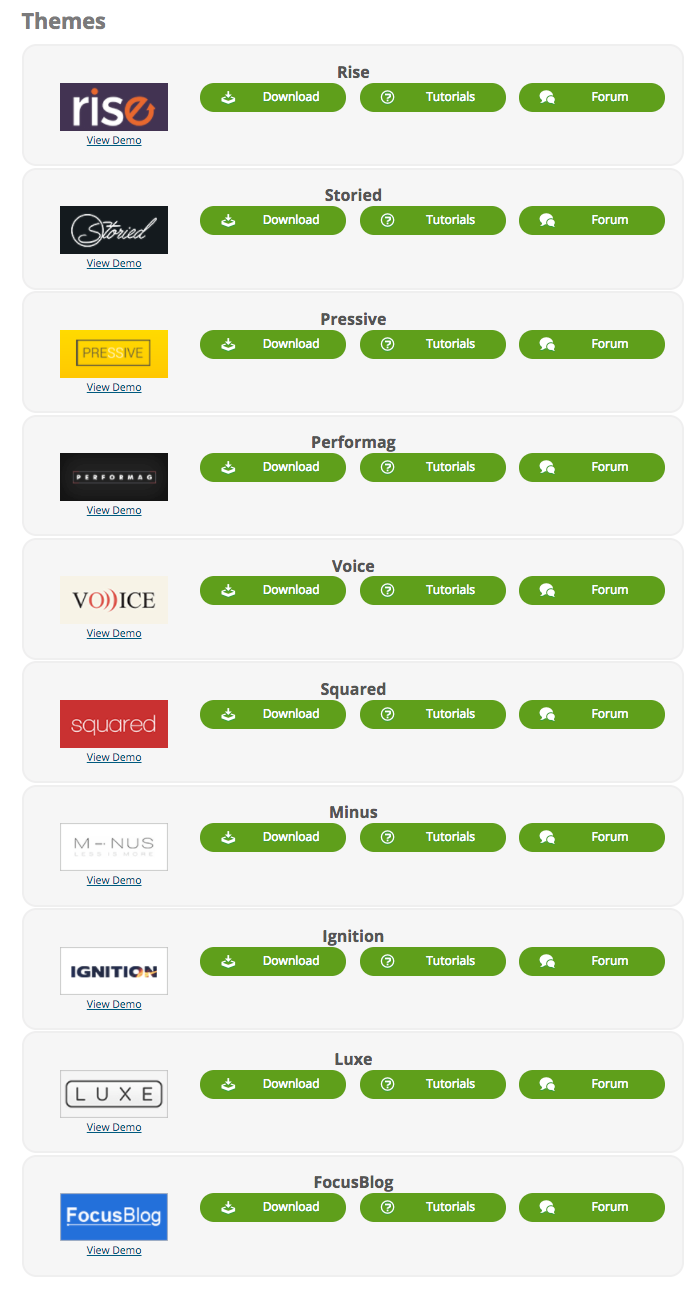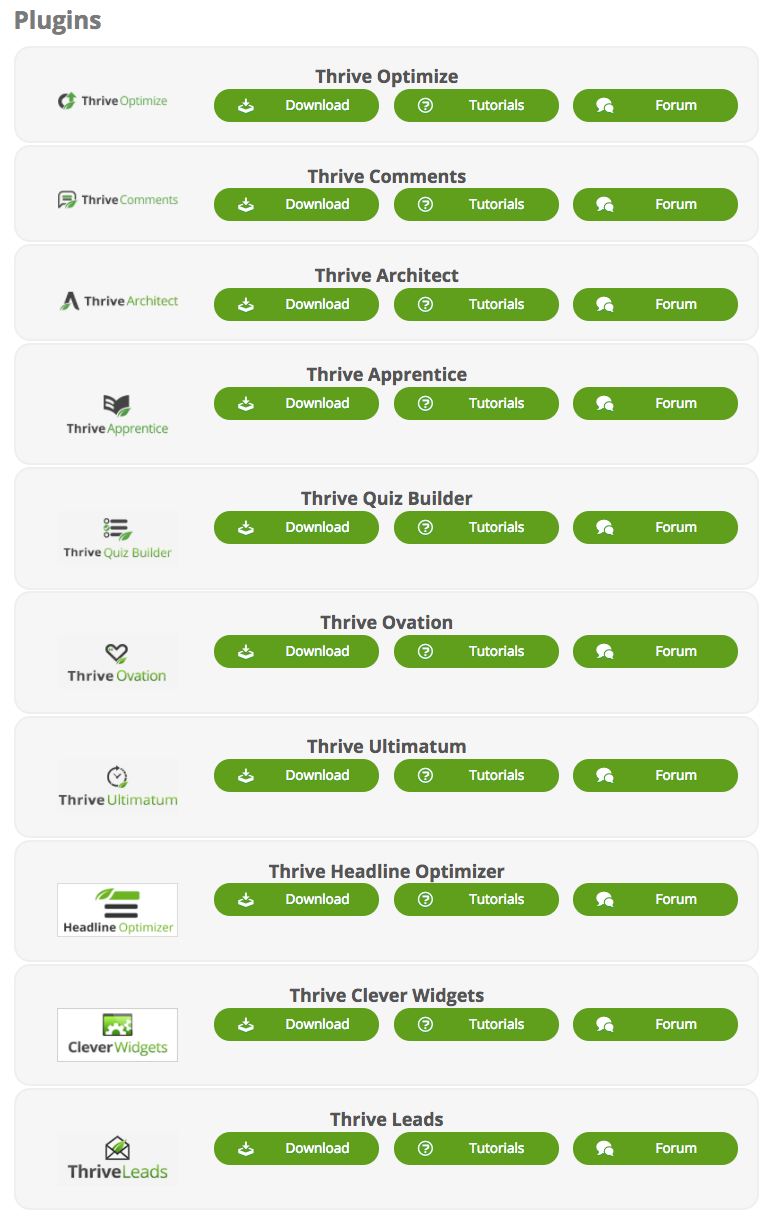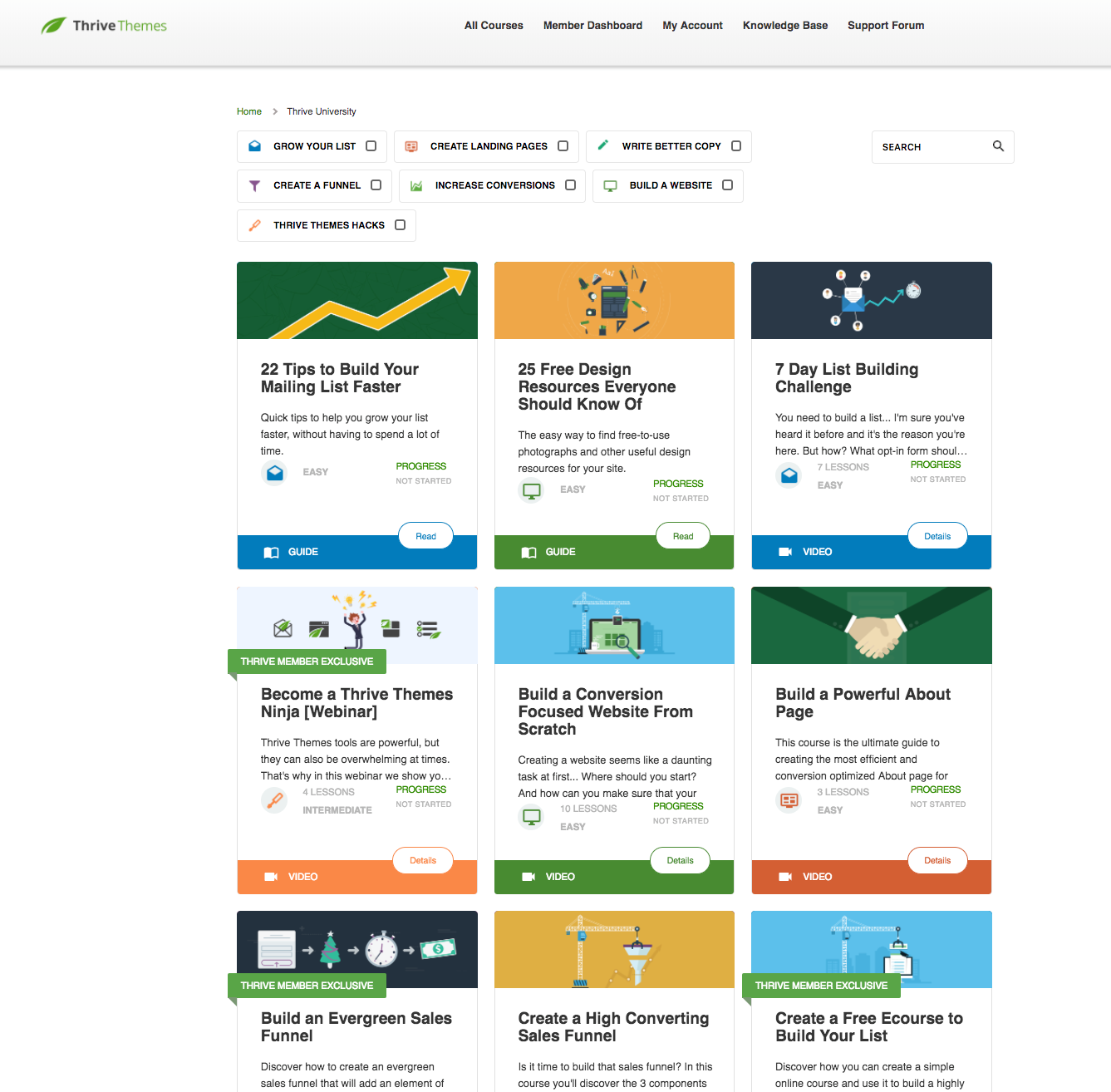There are so many options out there for small business owners to build websites, landing pages and blogs, and to host webinars that it can be overwhelming.
Nearly every week I see questions arise from business owners asking what landing page platform they should buy or what WordPress theme works with [insert product name]. A flurry of responses will come rushing in on some Facebook thread and you'll then see people asking about what plug-ins to purchase, too.
That's simply crazy because there is a solution that provides all of these things a proper website should have in ONE SOLUTION!
Today I am going to show you how ThriveThemes will eliminate the need for nearly all your third-party plug-ins that are costing you money.
ThriveThemes will eliminate the need (and cost) of nearly all of your 3rd party platforms and plug-ins:
As a professional marketing consultant and full-service digital marketing agency CEO, I hate to see business owners wasting money on all these various platforms when they don't have to.
As we get started on what I am calling "the ultimate ThriveThemes review" I want to forewarn you that ThriveThemes is seriously robust. It is packed with features, and they are constantly adding new ones on a regular basis.
That sounds awesome (and it is!); however, there is A LOT of ground to cover so I am strongly urging you to opt-in and grab my ThriveThemes Ultimate Guide PDF so you don't miss any of the details. It's free so get it now and let's get going!
Download The FREE "Ultimate ThriveThemes Guide" And Master Your Website Marketing
Simply enter your details below to claim your free guide now.
Thrive Architect
Thrive Architect is ThriveThemes WordPress editor. What is incredibly cool about their editor is that it is a visual editor that has drag-and-drop features to it and requires no need for special coding!
Can we just stop right here for one moment and recap what I said? You are never again held hostage by a web designer getting charged to make a simple edit. Sorry web designers, I like you guys and gals so no offense, but no one should have to pay for simple edits and designs, and ThriveThemes solves all those problems and so many more.
As I am writing this blog that you are reading, I can see exactly how this is going to look for you and make edits on the fly if I don't like how it's going to look. Here, take a peek at what I am seeing as I am creating what you are now reading.
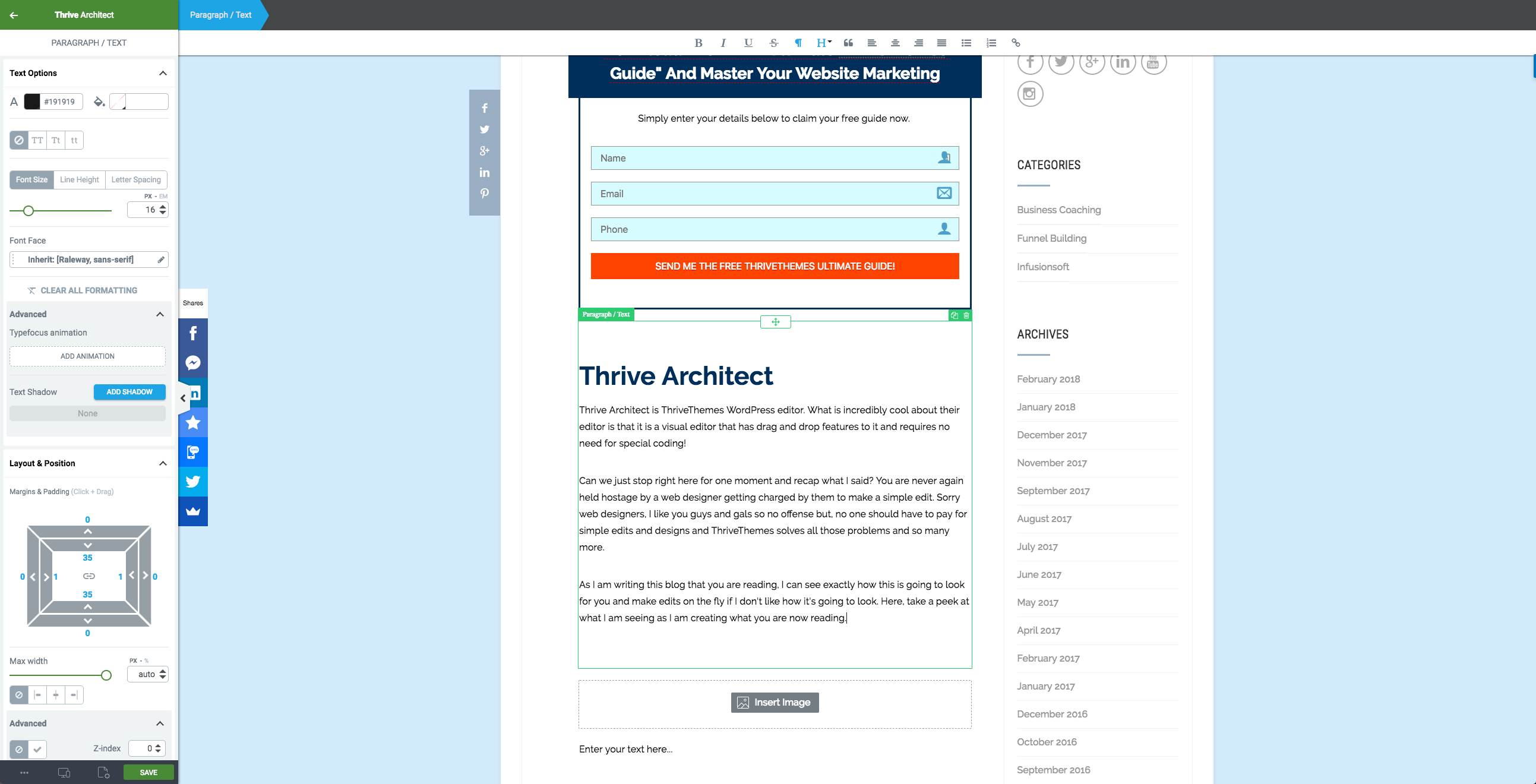
Click on image to zoom in and see larger example of Thrive Architect.
What's also really cool about Thrive Architect is that they give you nearly unlimited options with their easy-to-use sidebar widgets that enable you to drag and drop everything from:
- Lead generation forms
- Countdown timers
- Mobile responsive video players
- Buttons
- Content templates
- Nearly anything!
Check out this picture to show you a sample of all the powerful widgets you have on your sidebar which are always available to you when creating landing pages, website pages and blog posts.
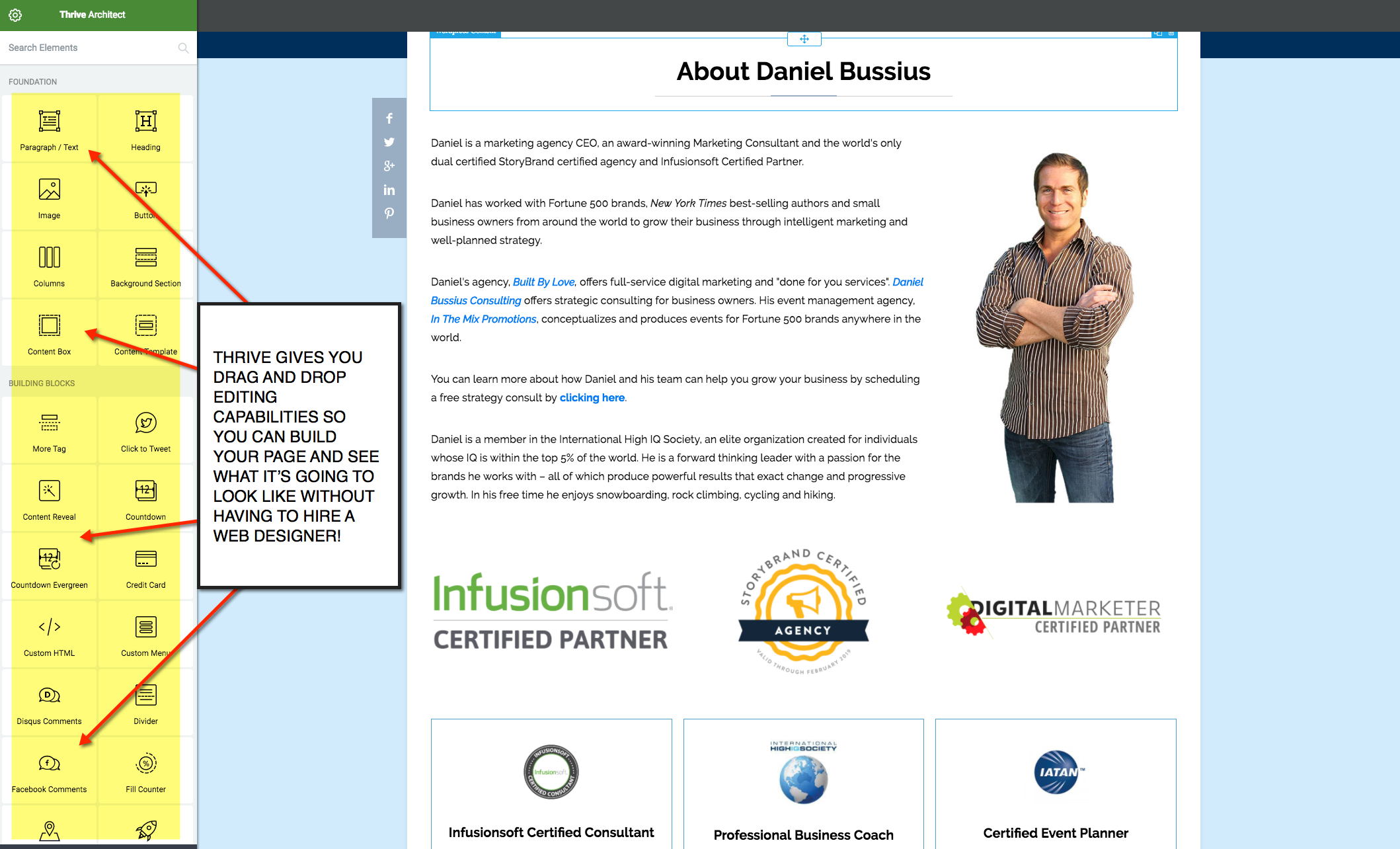
Click on image to zoom in and see larger example of Thrive Architect.
I want you to easily understand everything that Thrive Architect has to offer so I created this video for you.
Watch this video as I walk you through a bunch of cool features that Thrive Architect offers out of the box without any costly additional plug-ins or hacks.
Enter A World Of Simplicity With ThriveThemes
End the insanity of website, landing page and plug-in chaos. Never again be held hostage to hiring someone else to change something on your website. With Thrive, you'll get:
Thrive Landing Pages
Landing pages. We need them for effective marketing, however, we don't need to pay extra to have them!
I see business owners on a regular basis spending as much as $1,500 a year for their landing page platform and they don't even get to use their own domain name in the address of the landing page. That's crazy!
Unless you are doing a very specific form of marketing strategy, you can get away with using Thrive's landing pages which come free with your subscription.
Let's take a quick look at what their template gallery looks like where you can grab landing pages that have already been designed for you.
As you can see, they have a sizeable collection of style, templates and designs for you to choose from - all for free so there's no hidden catch or upcharges.
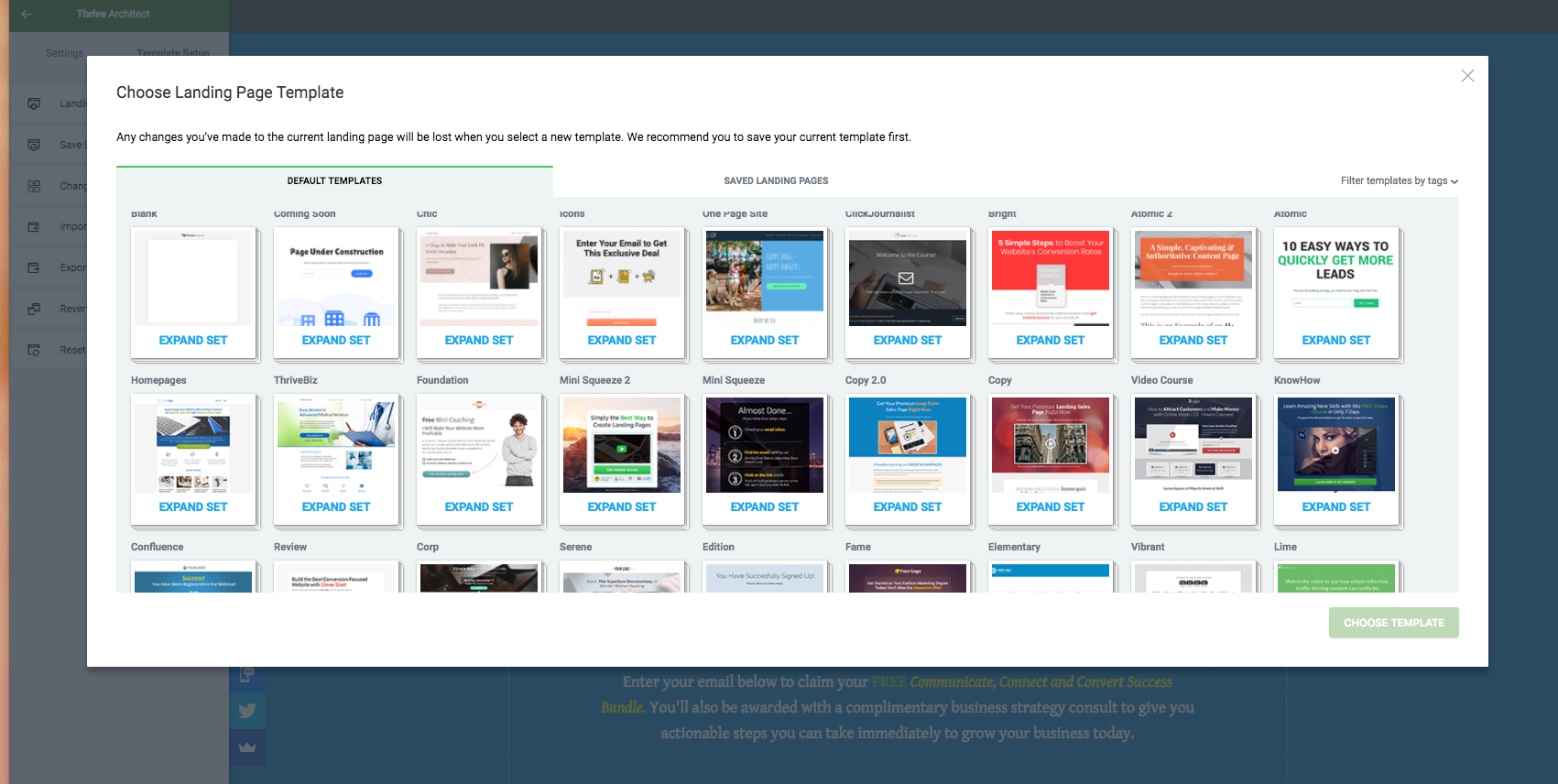
Click on image to zoom in and see larger example of Thrive Landing Page Templates.
Once you have chosen a template you want to use, or you have created your own, you can then get crazy and add in some cool features like evergreen countdown timers like the one directly below this text.
You can also drop in your pixel tracking code, guarantee boxes and calls to action like these examples below.

You can also use their templates to create guarantee boxes.
Here is an example of a landing page I built using ThriveThemes. It took about 15 minutes to get the page built and published.
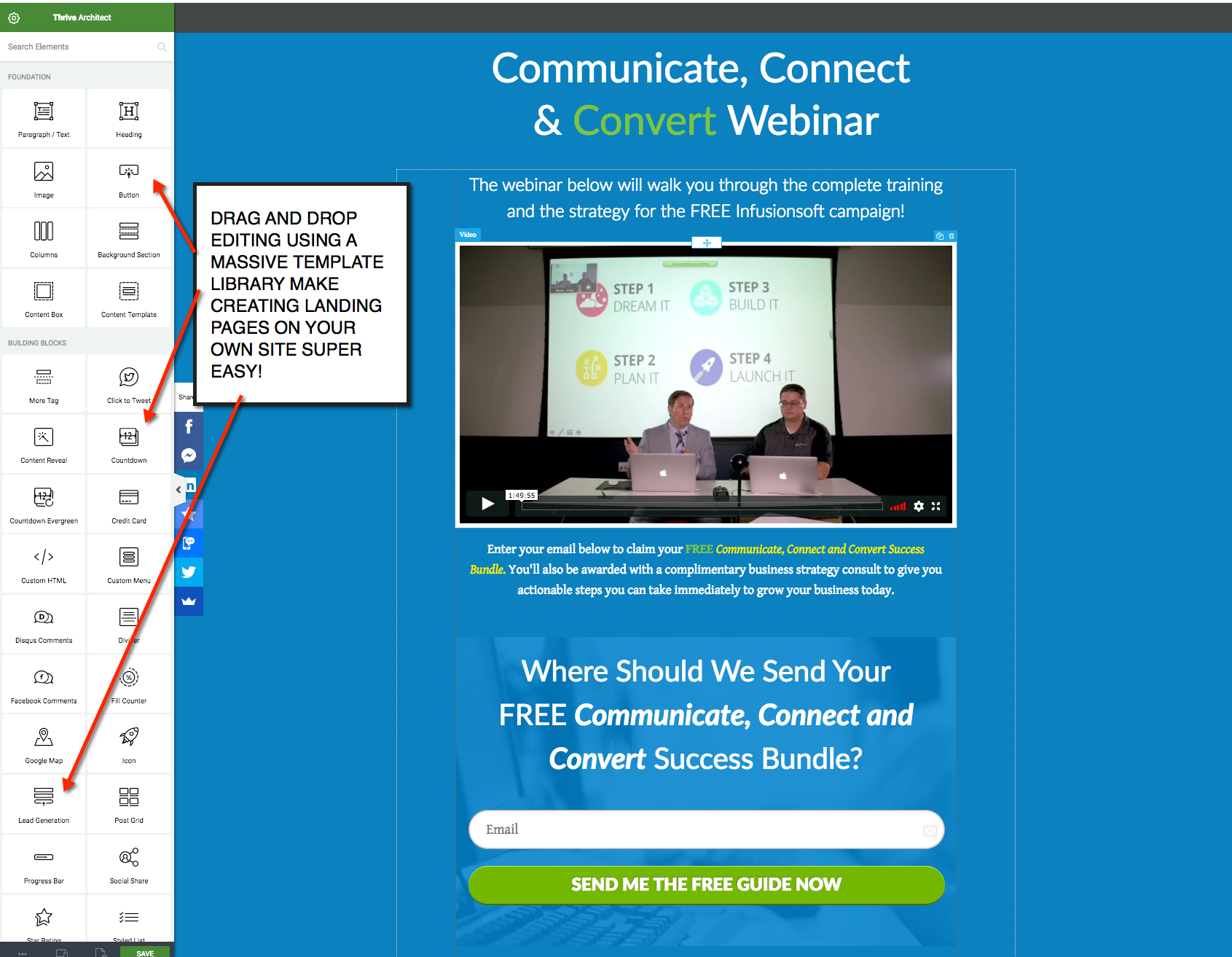
Click on image to zoom in and see larger example of Thrive Landing Pages.
Thrive's landing pages could save you $1,000 this year alone if you are using another platform that charges you a monthly fee.
Last but not least, Thrive integrates with a nice selection of webinar platforms and email automation services so you can build your entire webinar funnel right in Thrive. This will save you time, money and maintain trust as you won't have those funky looking URLs when using other paid services like LeadPages.
Check out this video that gives you a tour of Thrives Landing Pages.
If you're wondering how to add tracking scripts to your Thrive Landing Pages, here is a short video on how you can do that, too.
Websites, Landing Pages and, Lead Generation Simplified
Thrive Leads
We all know lead capture is so critical for your website. That's why Thrive Leads is probably my most favorite feature besides the Thrive Architect framework. Thrive Leads connects directly to Infusionsoft which enables you to make beautiful, mobile responsive web forms, scroll mats, exit intent pops, ribbons, two-step forms... pretty much anything and place it anywhere on your site!
Check out Thrive Leads in action by opting in below to grab your free ThriveThemes Ultimate Guide PDF!
Download The FREE "Ultimate ThriveThemes Guide" And Master Your Website Marketing
Simply enter your details below to claim your free guide now.
Additionally, you can drop in the HTML version of the form in case you want to bring over more fields and web form functions.
Let's now talk about Thrive Leads dashboard reporting that gives you the ability to track your conversions and performance across your entire website. You can even A | B test your forms against each other to determine which form style, content or call to action works better for you.
The picture below is what Thrive leads dashboard looks like for your site.
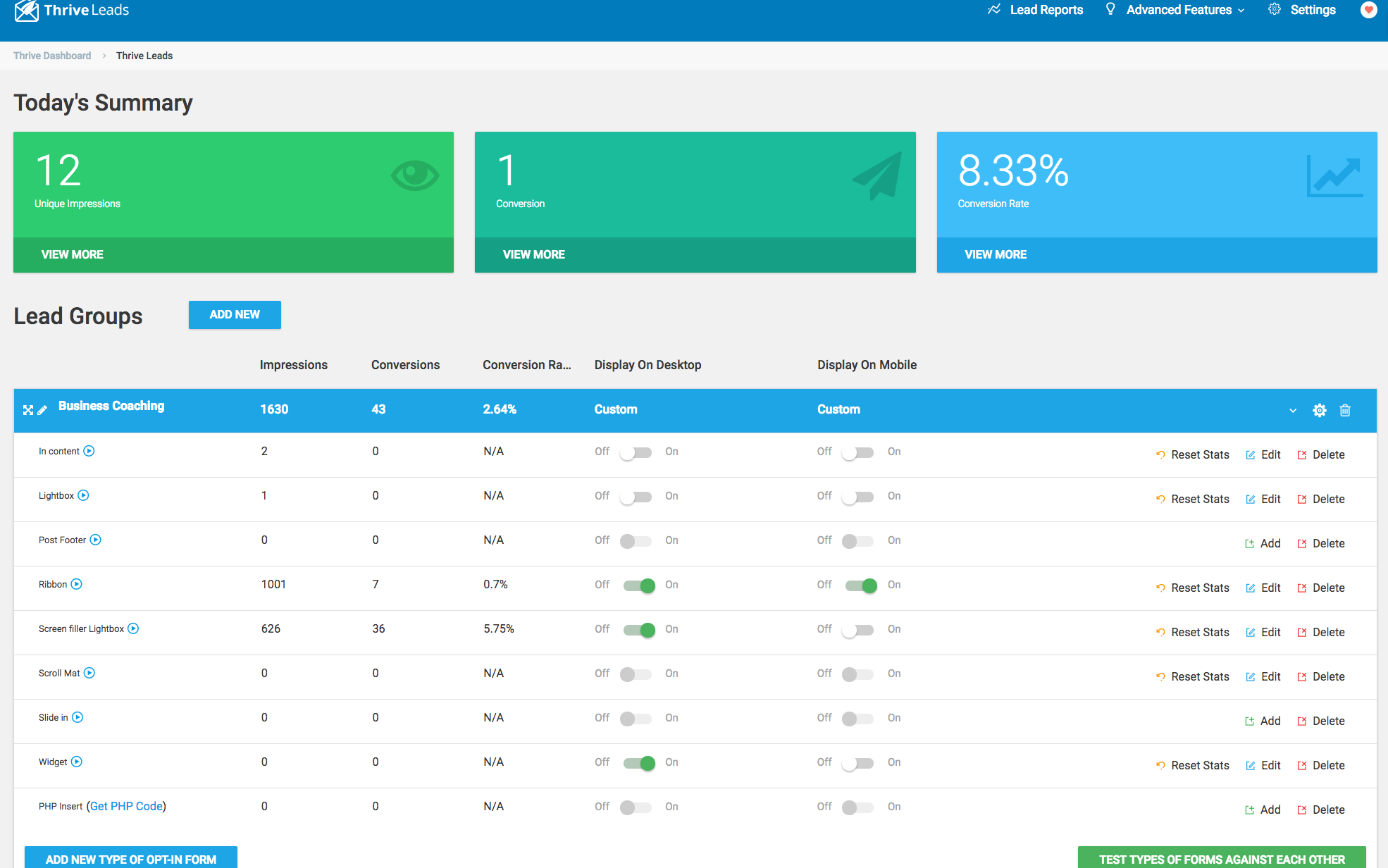
Click on image to zoom in and see larger example of Thrive Leads Dashboard.
Web forms, lead capture and all the power of Thrive Leads can be intimidating for some, so I've created this short video for you to see the full functionality of Thrive Leads.
Make sure to watch the Thrive Leads video now.
Thrive Ovation
Testimonials are powerful statements that help us convert our leads into customers and provide social proof that we can deliver on our brand promise. Typically, this is a difficult thing to capture - especially directly on your website.
Thrive Ovation has solved the dilemma of trying to capture testimonials and sorting them based on their statements. Using their plug-in, you can capture testimonials, tag them and then showcase them throughout your entire website.
Here is an example of Thrive Ovation for rotating testimonials.
The power of capturing and tagging testimonials on your site is profound because, for the first time, you can strategically showcase testimonials that speak to "value" and only have those testimonials show up on web pages that have your product pricing.
Download The FREE "Ultimate ThriveThemes Guide" And Master Your Website Marketing
Simply enter your details below to claim your free guide now.
You can tag and sort however you want and then have them dynamically appear throughout your site.
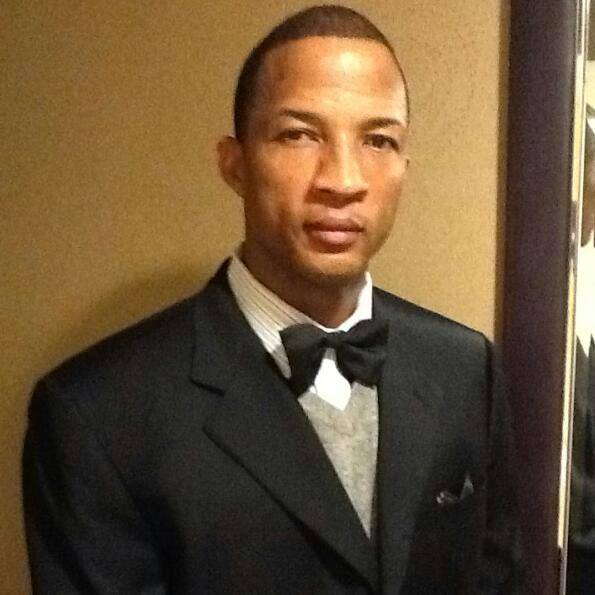
CEO/Alliance Logistics
You can approve, store and manage all of your testimonials on your own site. No longer will your testimonials be held hostage on another platform where you are forced to send your leads to another website to read your testimonials! Everything sits perfectly in your own system.
Watch this quick video that showcases Thrive Ovation!
Thrive Ultimatum
What if I told you that you could run automated flash sales right on your website that will automatically appear and disappear on its own without any further work than the initial setup?
Amazing, right?
That's exactly what Thrive Ultimatum does!
Take a look at the Thrive Ultimatum screenshot below where I set up a recurring campaign to run every other month.
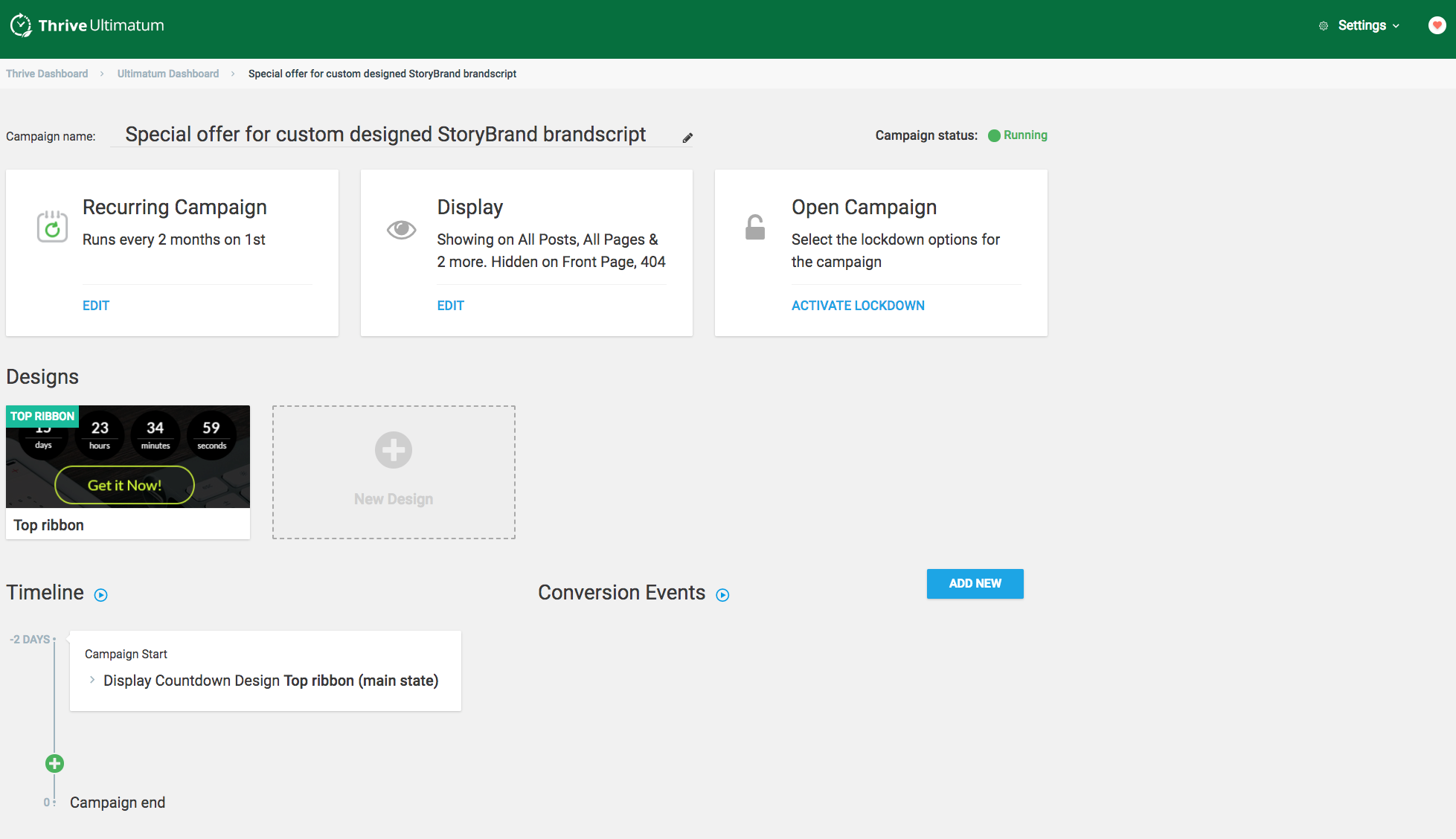
Click on image to view full screen.
After I set up the sale criteria, I then go into Thrive's drag-and-drop builder and design the elements of the sale. The button link I connected to an Infusionsoft order form.

Click on image to view full screen.
I was able to design and launch this automatically recurring flash sale for my business in less than 15 minutes. This will now run and generate additional profits for me without any additional efforts.
I've created a short video walkthrough for you to see Thrive Ultimatum in action. Watch it below.
End Multiple Plug-In Chaos.
Thrive Headline Optimizer
When you've got organic and paid traffic coming to your website, you can't afford to lose prospects and potential opt-ins just because your headline might not convert effectively enough.
Thrive's built-in Headline Optimizer enables you to run A | B tests against headline variations to see which headline converts better. Have it auto-select the winner for you or manually determine the winner.
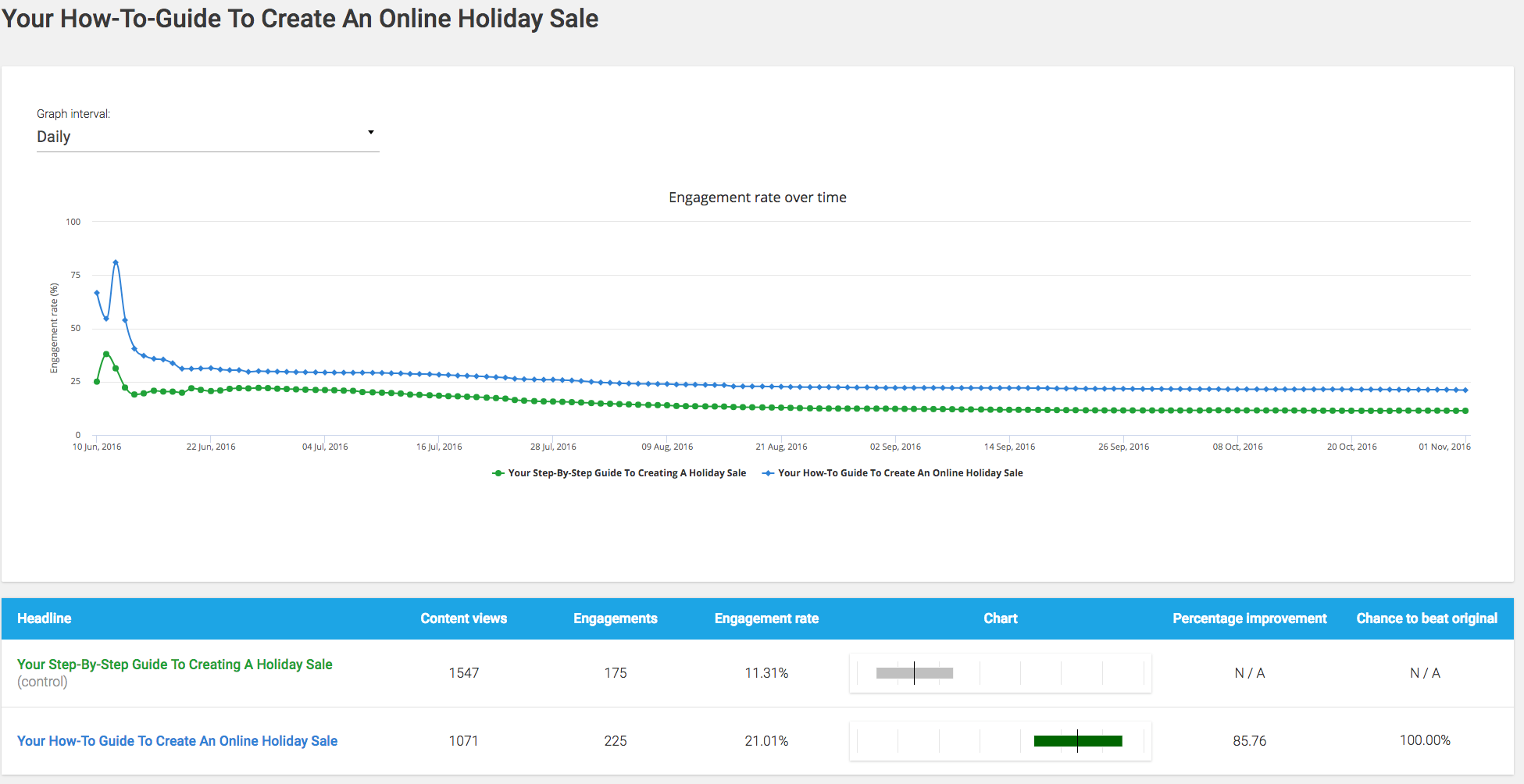
Click on image to view full screen.
You'll get an impressive report panel to show you how the headline's performance is doing across time to empower you to make intelligent decisions right inside your website.
Here's a brief video walkthrough of Thrive's Headline Optimizer.
Download The FREE "Ultimate ThriveThemes Guide" And Master Your Website Marketing
Simply enter your details below to claim your free guide now.
Thrive Apprentice
Membership sites are a powerful form of revenue and customer engagement, so it's important to have a website that can help you make creating and managing membership content as painless as possible.
Thrive's Apprentice feature helps you create content for your memberships that is organized in its own section. You can clearly identify where your content is and what it is connected to.
If you are using Infusionsoft and Thrive, you still need Memberium to control page access. Thrive's Apprentice helps to make sense of your membership content and pages rolled up under each specific course.
Take a look below at Thrive's course organization in these sample courses I created specifically so you can see what it looks like.
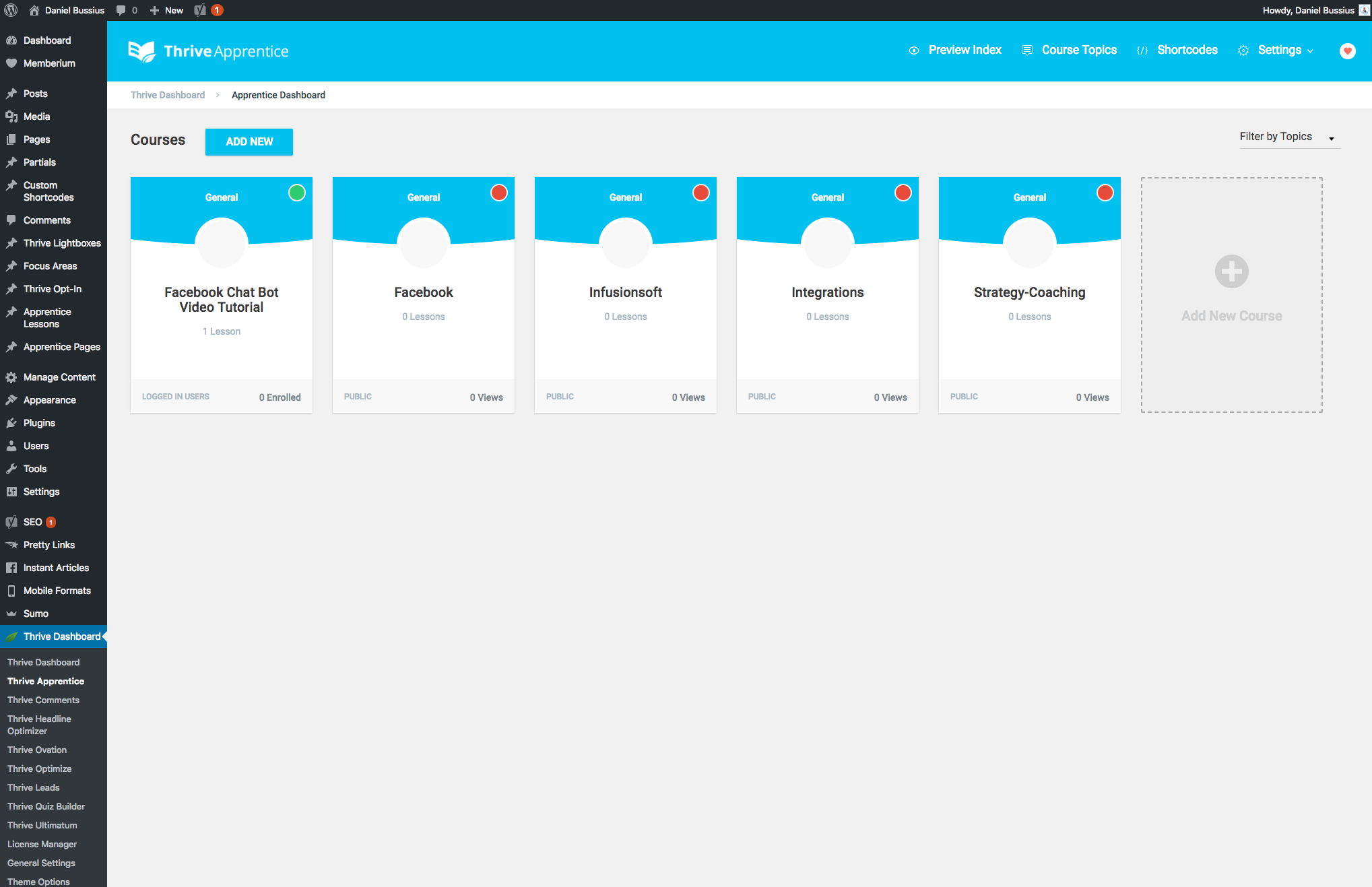
Click on image to view full screen.
Thrive Apprentice also makes short work of setting up some basic features for how you want your course pages to look with these easy-to-use master page controls specifically for Apprentice course pages.
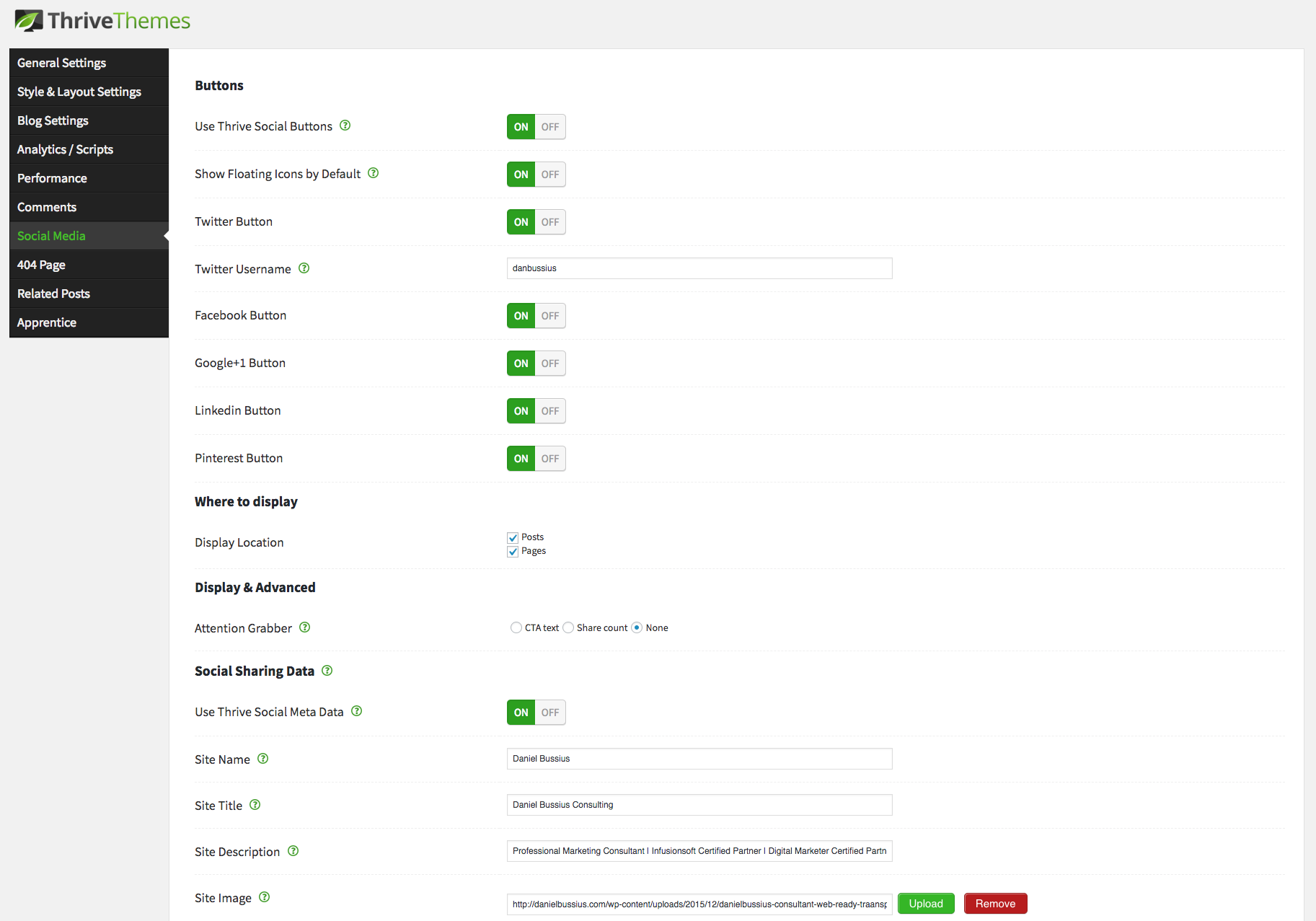
Click on image to view full screen.
Web Design Simplified
Thrive Quiz Builder
Quizzes are a fantastic way to engage your audience to best deliver a relevant product or service offering. Thrive Quiz Builder provides a basic quiz building functionality that allows you to easily create quizzes with basic logic to serve up custom pages based on the answers
Although the quizzes, unfortunately, do not integrate with Infusionsoft for tags, you can include specific buttons and web forms at the end of the quiz that then triggers the automation or lead capture you desire.
Take a look at the Quiz Builder section inside Thrive below.
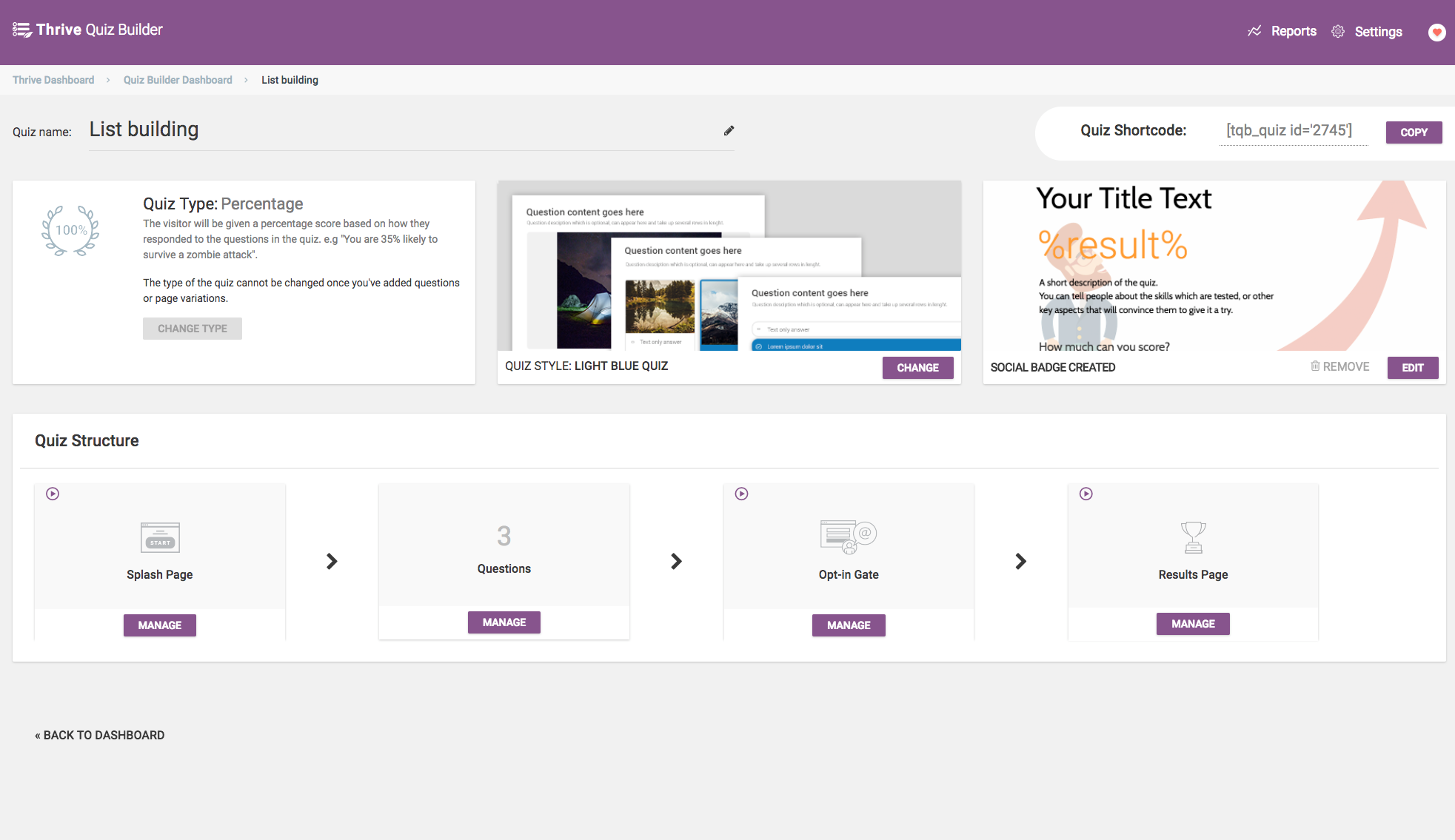
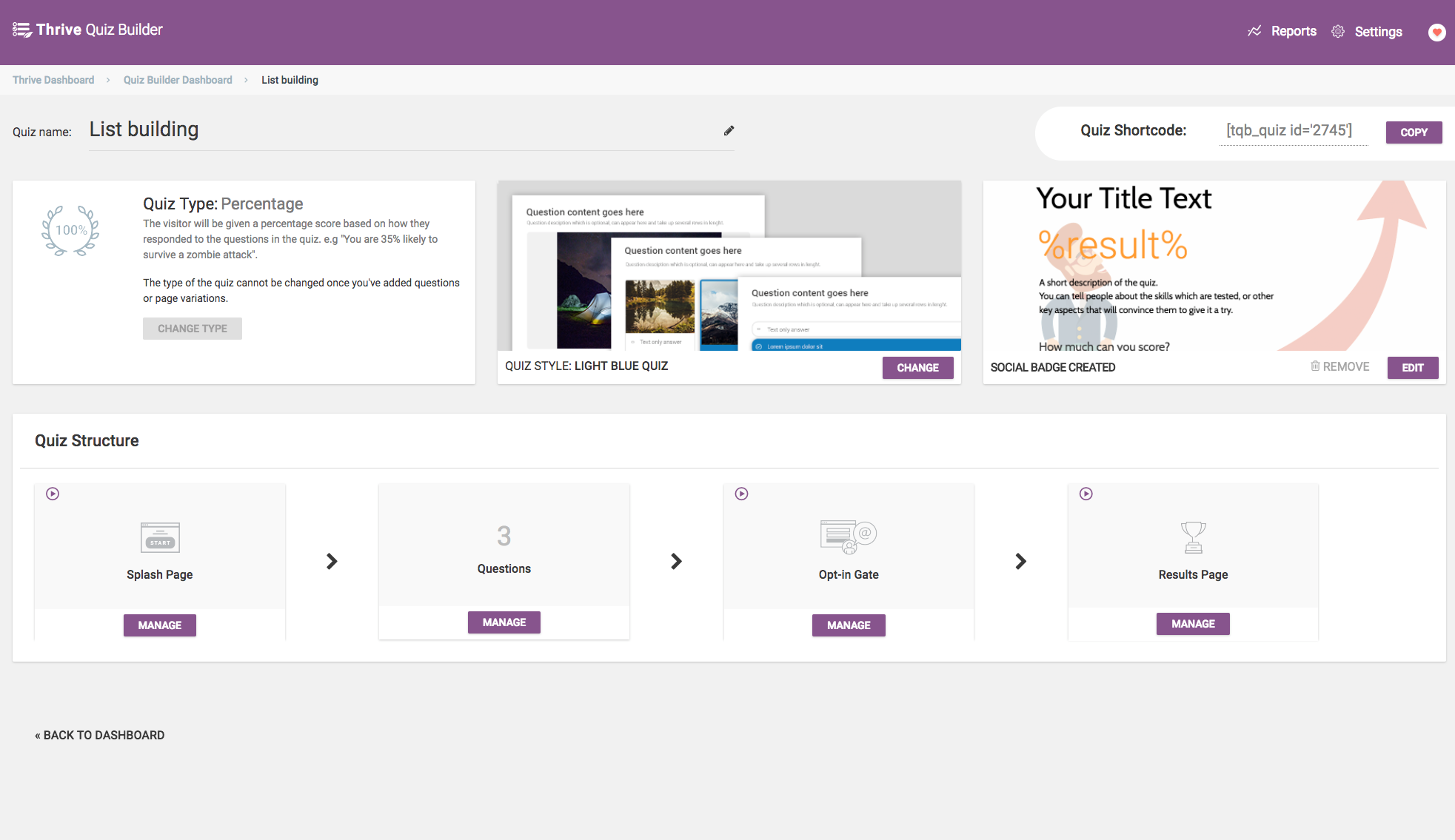
Click on image to view full screen.
Below you'll see the routing features as you build your quiz right inside your Thrive website.
With the click of a button, you can add logic, routing based on responses and weight responses for the final quiz summary.


Click on image to view full screen.
Here is a sample quiz I put together in a few short minutes to determine whether or not you are properly engaging your email list.
Thrive Comments
If you write a blog (which you should be doing!) then comments can play an important role in capturing feedback and sentiment. Thrive has two comment features that you can use.
The first comment feature is your basic facebook embedded comments as seen below.
Thrive also has another, more robust comments feature that enables you to trigger lead gen forms to pop up when someone comments on your page or you can determine other things to happen such as a request for the person to share it with their social network, a video to pop up or even custom content in a lightbox.
This is a fairly new feature that Thrive launched since the publish date of this blog, so I'm sure it will continue to get more and more powerful over time as Thrive is continually updating and improving their free plug-ins for their subscribers at no additional cost.
Another reason why I am such a fan of Thrive.
Download The FREE "Ultimate ThriveThemes Guide" And Master Your Website Marketing
Simply enter your details below to claim your free guide now.
Thrive Clever Widgets
Thrive Clever Widgets are insanely powerful. I might even venture enough to state that they are in the top 5 most powerful features inside Thrive's platform.
Clever widgets allow you to dictate what types of content, videos, lead gen forms - basically anything from your site - will appear across your entire website.
You can create custom sidebar content for your blogs, sales pages, custom footers, pretty much custom content placement anywhere across your entire site.
You can even create basic logic that states how it will show up.
Here's an example of how the Clever Widgets section looks.
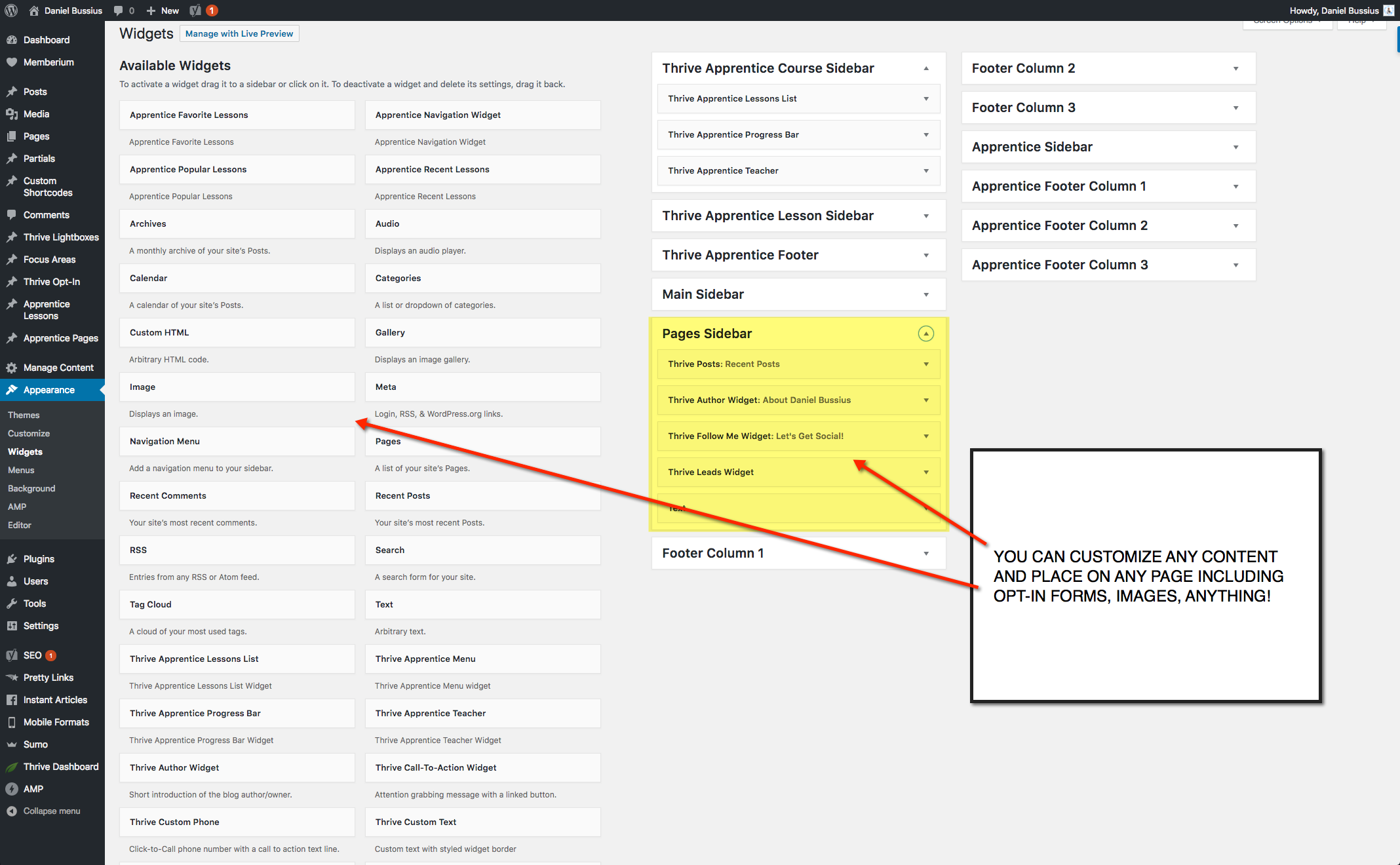
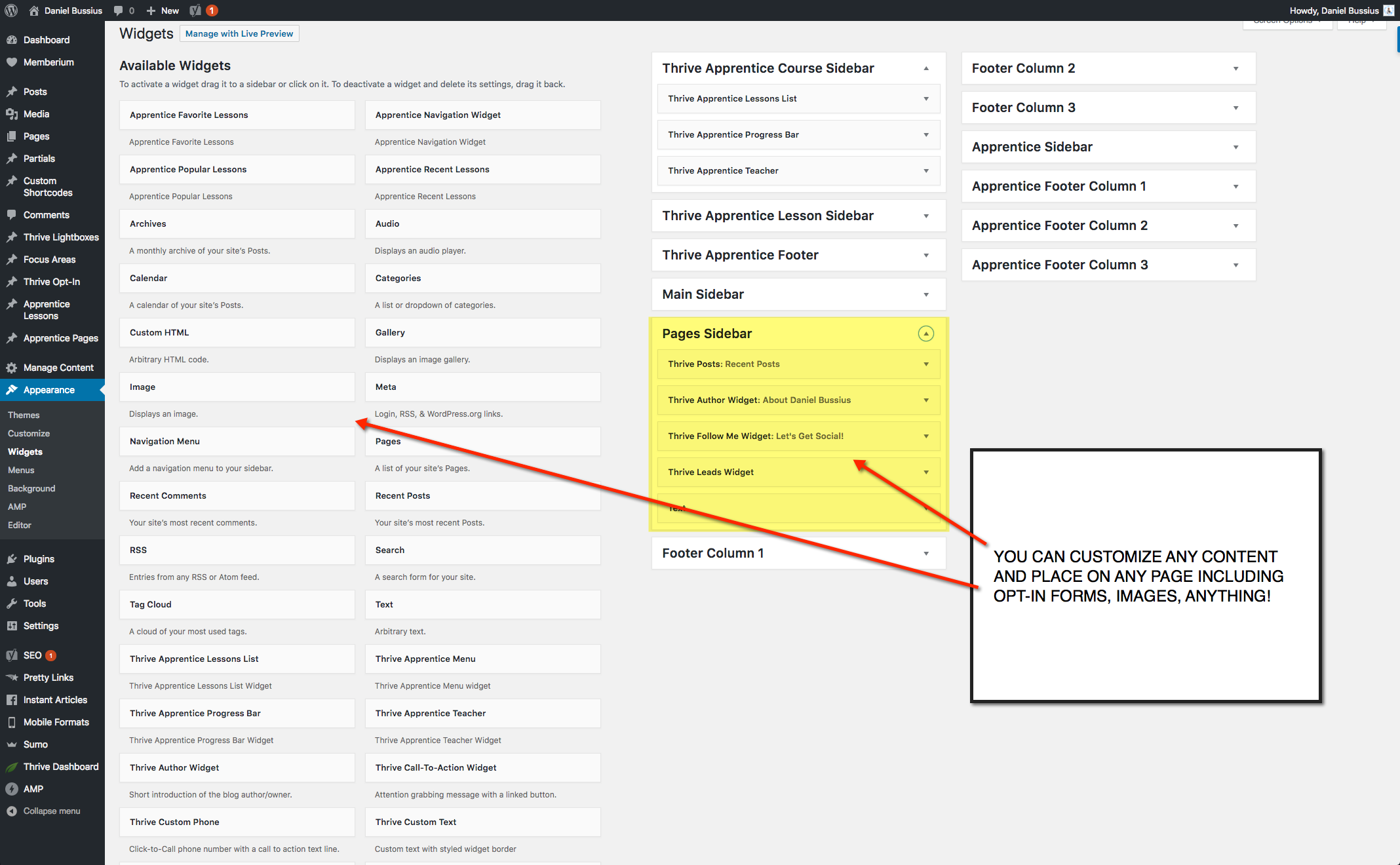
Click on image to view full screen.
If you're wondering how one might use the Clever Widgets, here is a simple example:
You can create opt-in forms and calls to action for special eBooks and offers that will only appear on certain pages.
For example, since my agency is the world's only dual-certified StoryBrand Certified Agency and Infusionsoft Certified Partner, I can create a special offer for a StoryBrand offer that only will appear on a web design page or on a specific blog post.
It won't show up anywhere else but there.
You truly have the full power of designing a world-class, marketing-focused website using Thrive and powering it with your CRM connected to it.
Built-In A | B Testing
Thrive Integrations
Thrive offers a robust API that connects with nearly every service you'll want to use.
Here's a small sample of email automation platforms it integrates with:
- ActiveCampaign
- AWeber
- Campaign Monitor
- Constant Contact
- ConvertKit
- Drip
- GetResponse
- Hubspot
- Infusionsoft
- MailChimp
- Ontraport
- SendGrid
Here are the current webinar platforms Thrive integrates with:
- GoToWebinar
- WebinarJam
Thrive also integrates with the following social networks:
They are constantly adding to their integrations so if you don't see something you're looking for, that service very likely may have been added since the publish date of this blog article.
Here is a quick video to show you Thrive's integration features.
Thrive "Extras"
Thrive comes with a lot of "extra things" that are pretty darn cool but most don't know about.
There are so many of them that I could dedicate an entire blog post just about this topic, however, I am going to show you just a few that I think are pretty helpful.
Let's first talk about icons. We use them to make our web forms look great and we use them across our site for bullets and other times we want to grab attention. Thrive comes with a massive library of customizable icons you can change in size and color.
Click on image to view full screen.
Let's now take a look at their click to tweet feature. You can write a tweet and then have your visitors share it to their network.
Go ahead and try it now with the example below!
You don't need multiple platforms and plug-ins to run a high conversion focused website. All you need is ThriveThemes and Infusionsoft.
Most of us are selling products and services from our websites.
Thrive offers payment icons that you can change colors, scale in size and place anywhere you want. Basic "extra" and a nice touch.
You also get a wide range of progress bars that you can use across web forms and landing pages. You have the ability to customize them anyway you like.
Need a fill counter? Maybe for a membership course, a web form or some other way of communicating a metric?
Thrive has you covered with those, too.
Having a mobile responsive site is critical in today's age of mobile first consumption. Thrive gives you the ability to preview how your site will look on mobile, tablet and desktop AND make edits to each of them using their drag and drop builder.
Here's what their mobile responsive preview feature looks like.
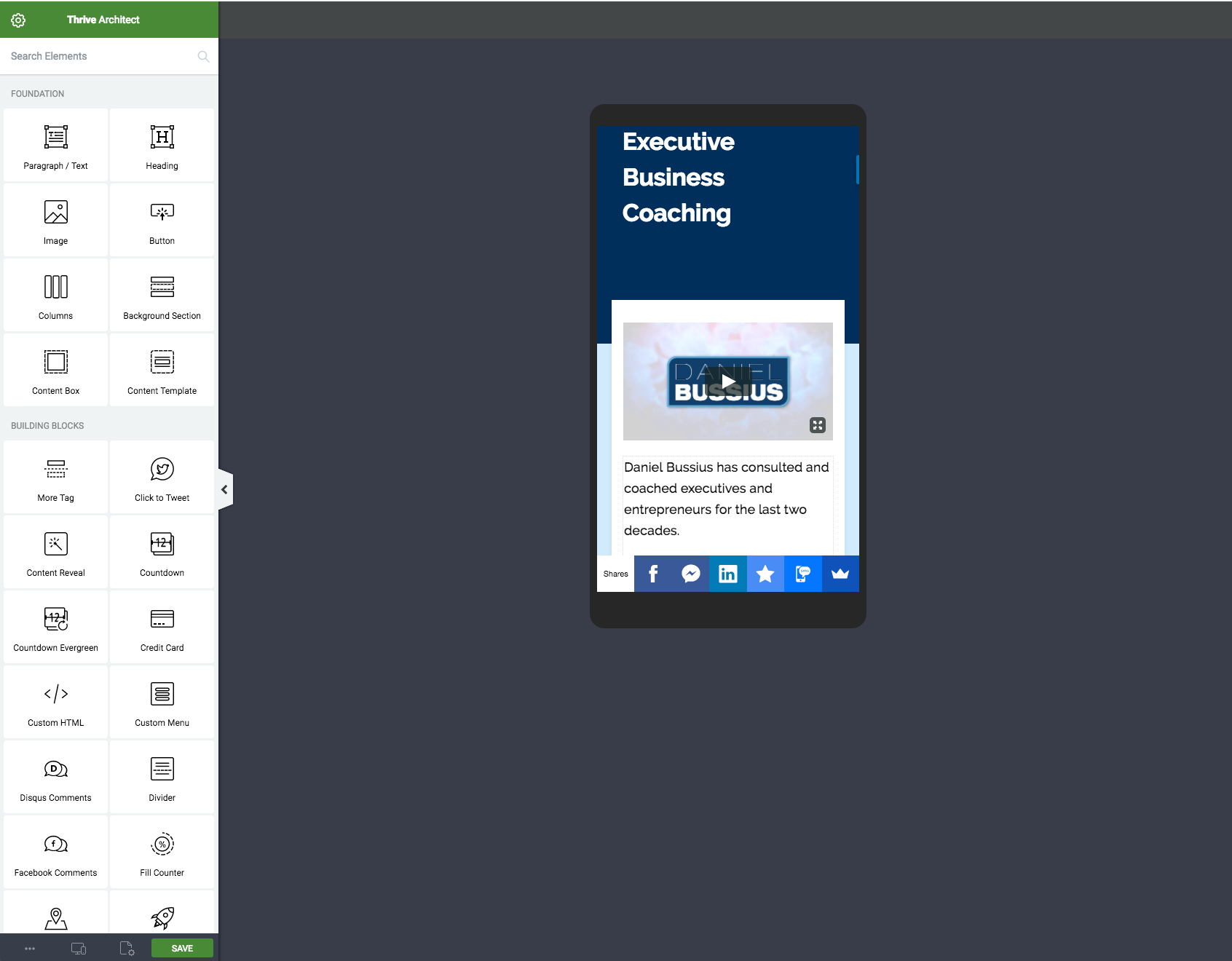
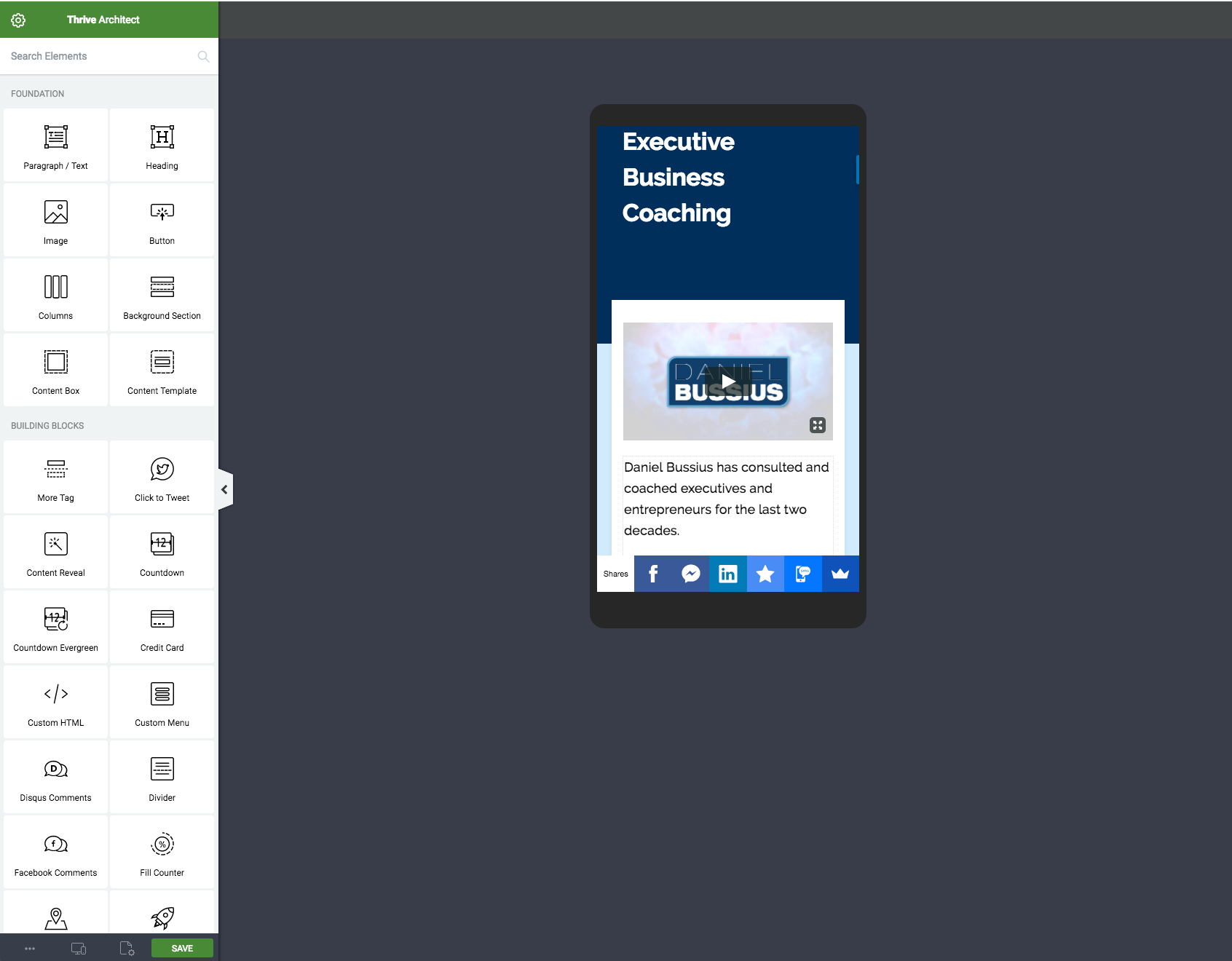
Click on image to view full screen.
Last but not least, you have the ability to set up sidebar social share features and include your social networks right into the master settings of Thrive.
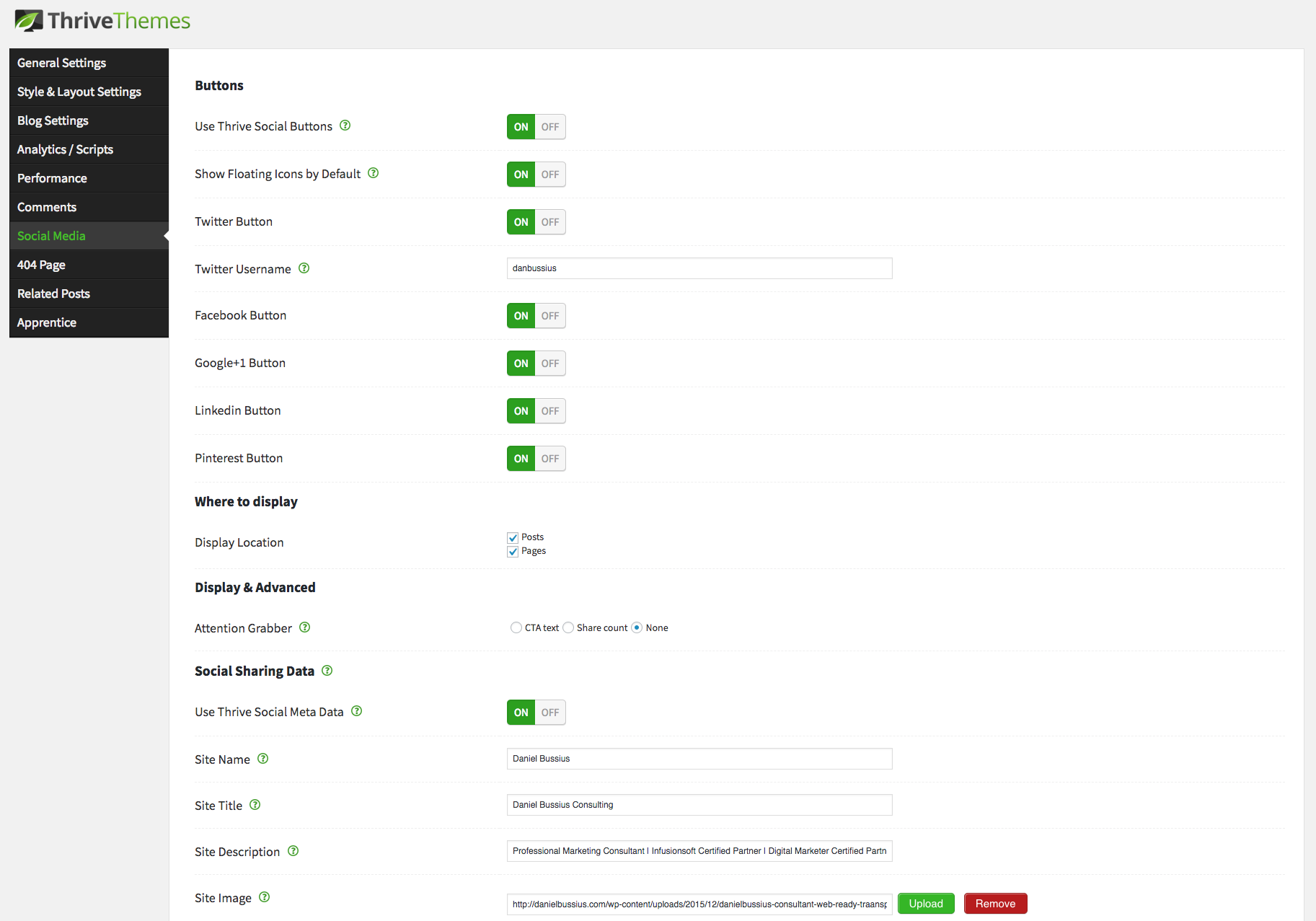
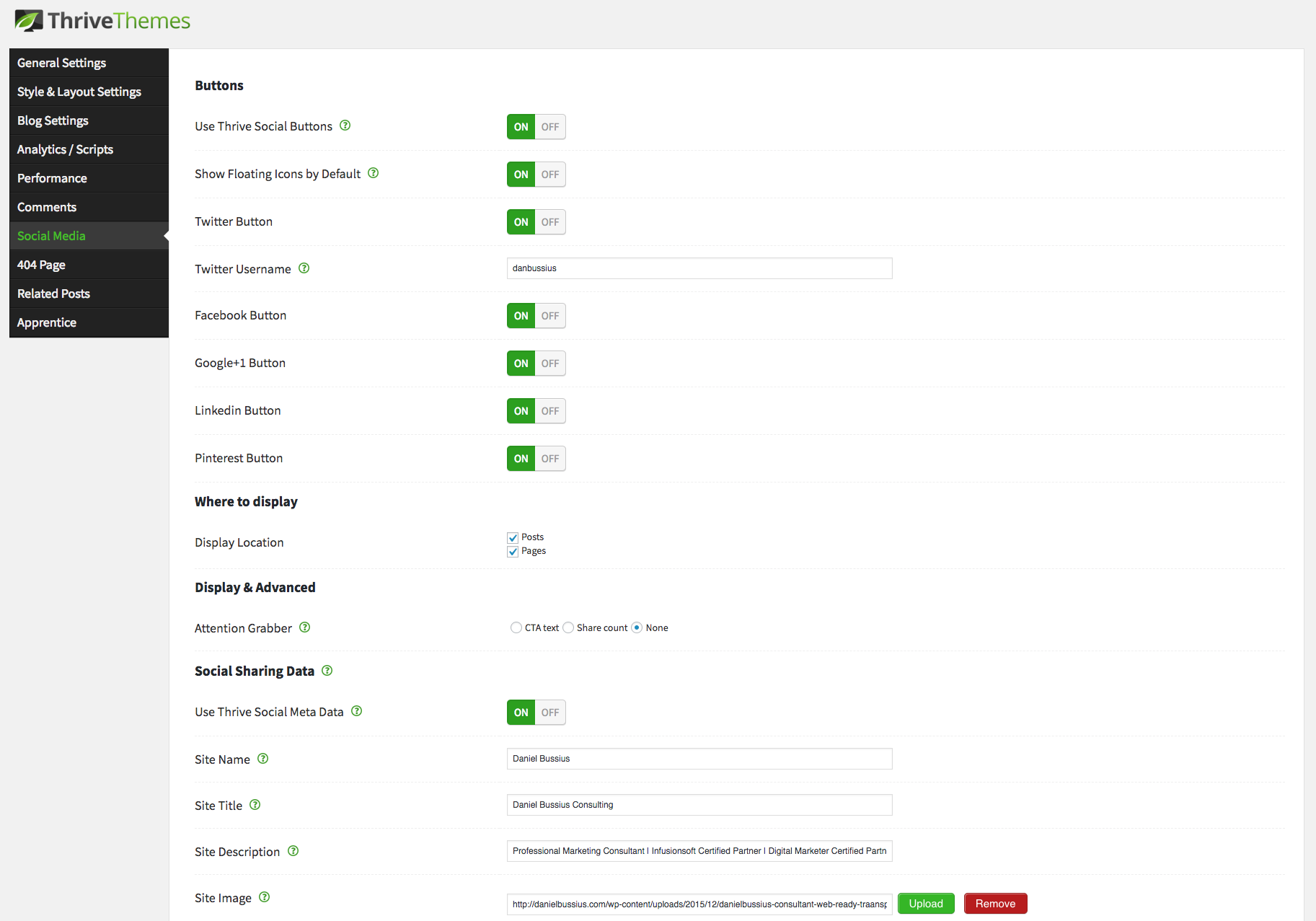
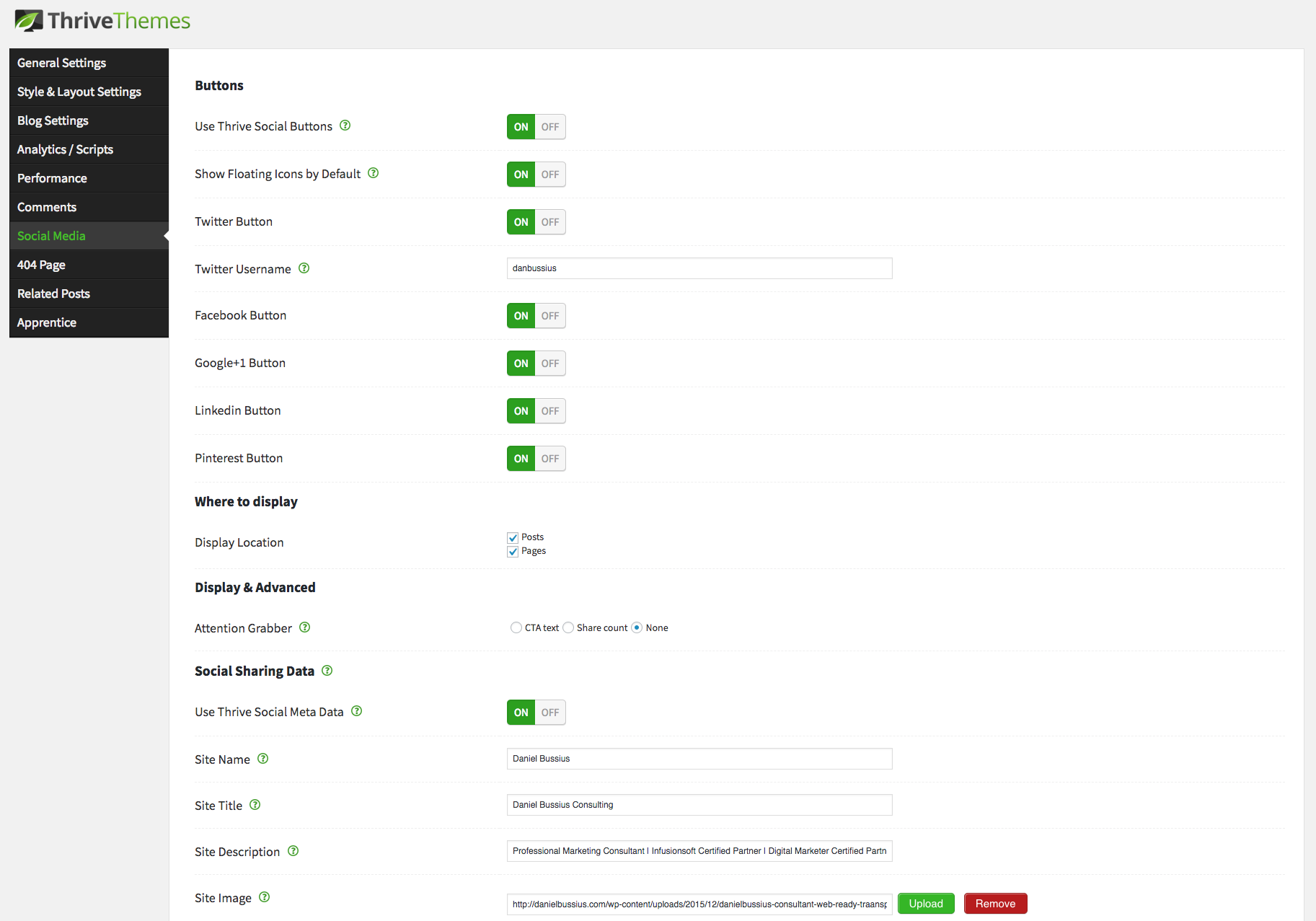
Click on image to view full screen.
Everything is designed to be incredibly simple so you don't have to waste money on expensive designers just to click a button or update a simple setting for you.
With Thrive, you truly are in full control.
Download The FREE "Ultimate ThriveThemes Guide" And Master Your Website Marketing
Simply enter your details below to claim your free guide now.
Thrive Member's Area
When you purchase Thrive you get access to their Member's Area. This is where you can download all their website templates, preview them and enter specific topic related forums for those templates.
Your license with Thrive gives you unlimited download of their theme templates that can be used for an unlimited amount of websites as long as you own those websites. They do offer an agency license, too, if you want unlimited use for unlimited sites regardless whether you own the site or not.
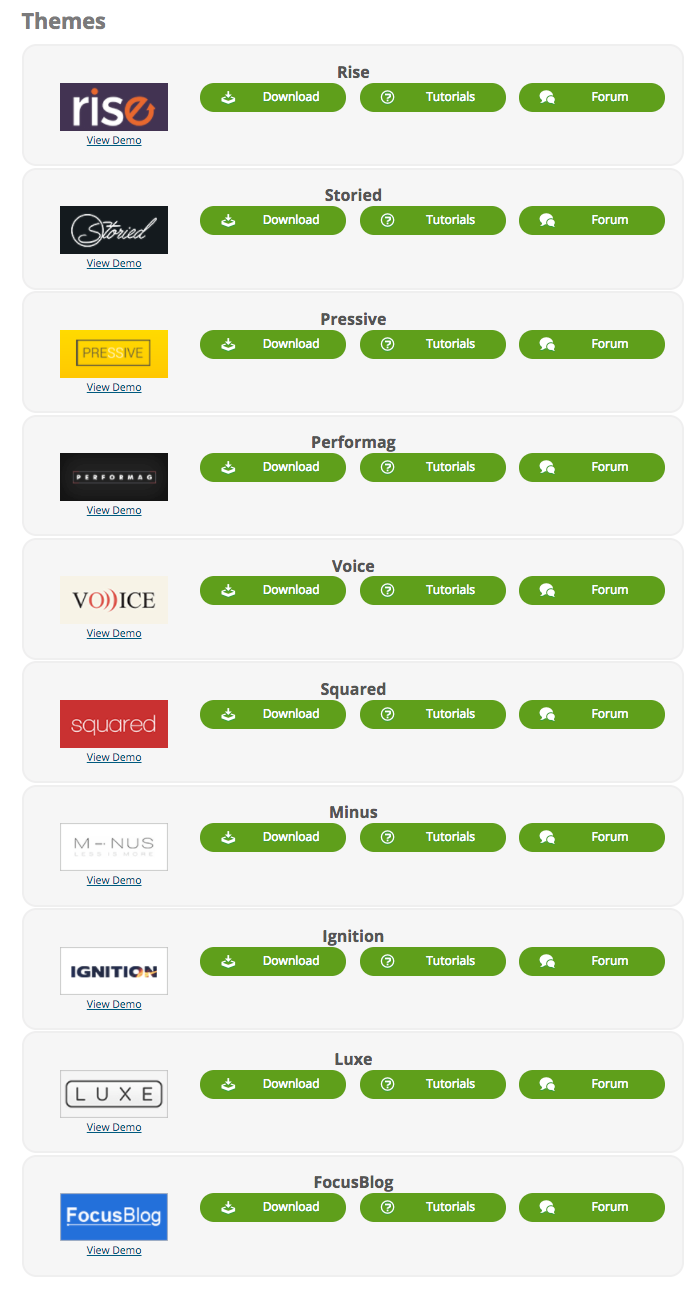
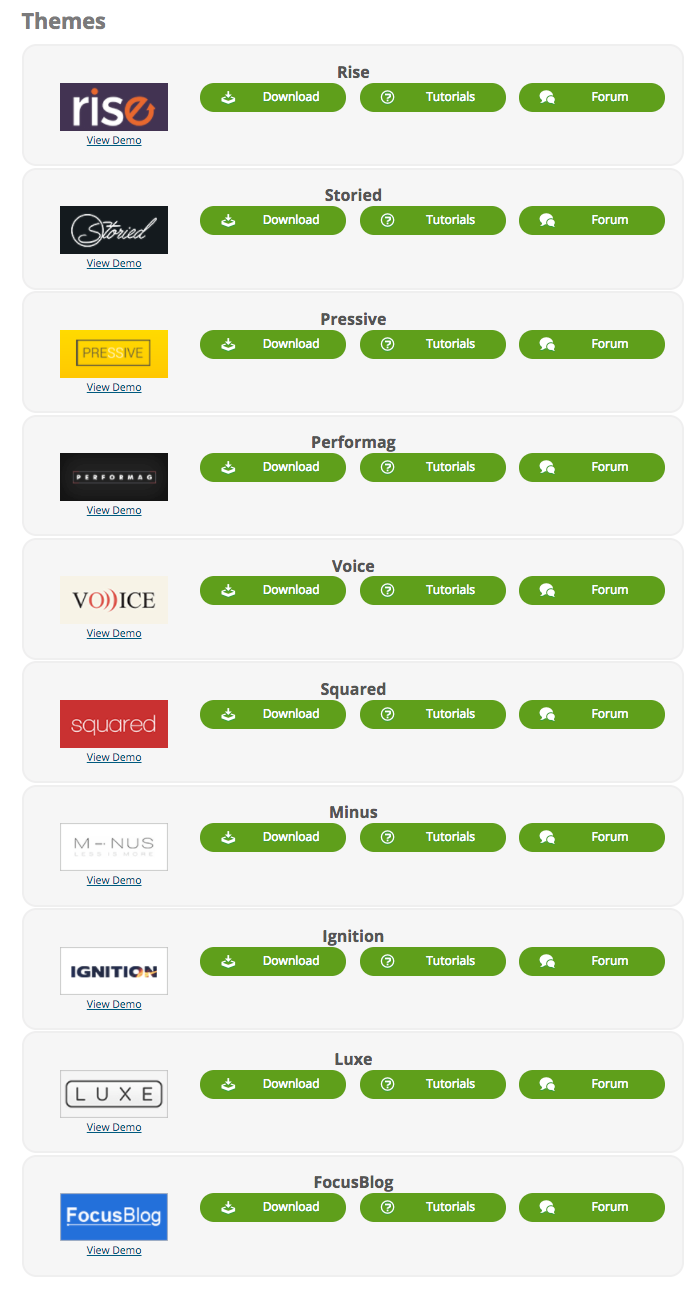
Click on image to view full screen.
You also get unlimited download and use of their plug-ins. This is such a powerful feature because you have one developer building a framework, website template and plug-ins using the same coding structure.
This means your plug-ins never break your site or vice versa. You always have support and everything comes for free with your subscription.
Their plug-ins are intelligently designed, marketing focused and continually updated. You can stop worrying about if your site will crash after updating a theme or plug-in.
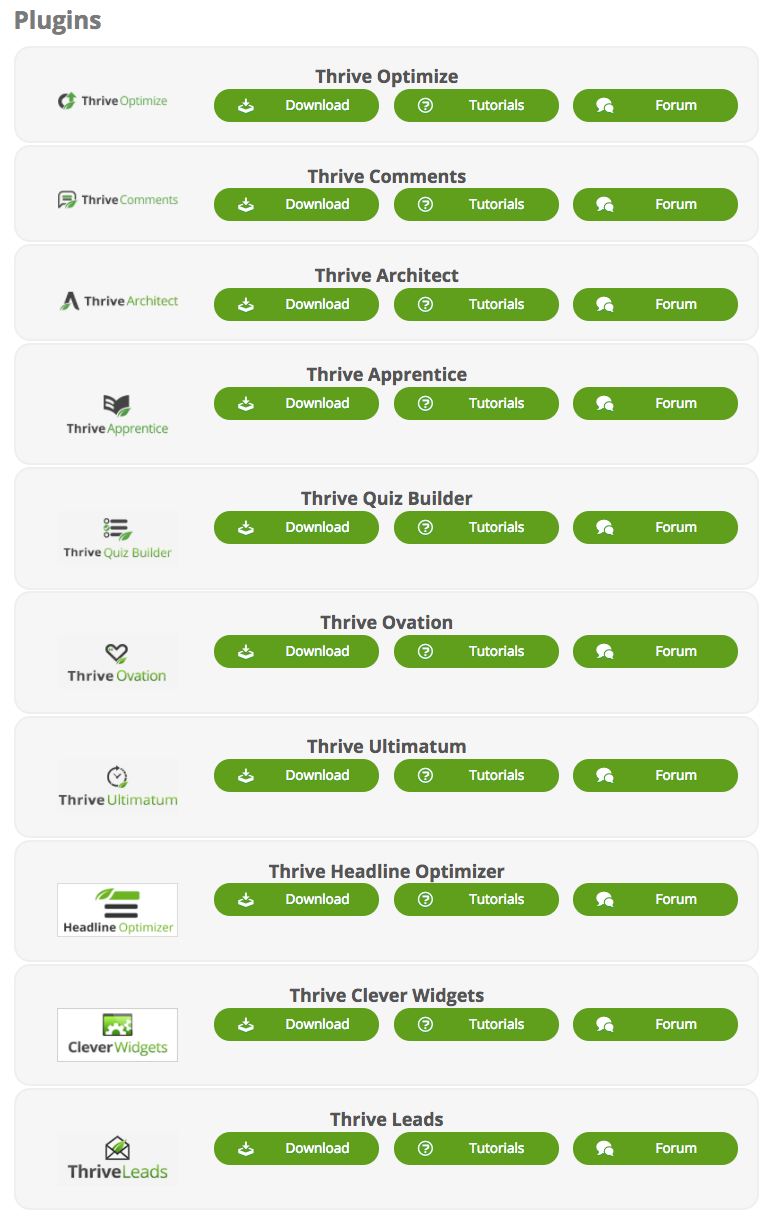
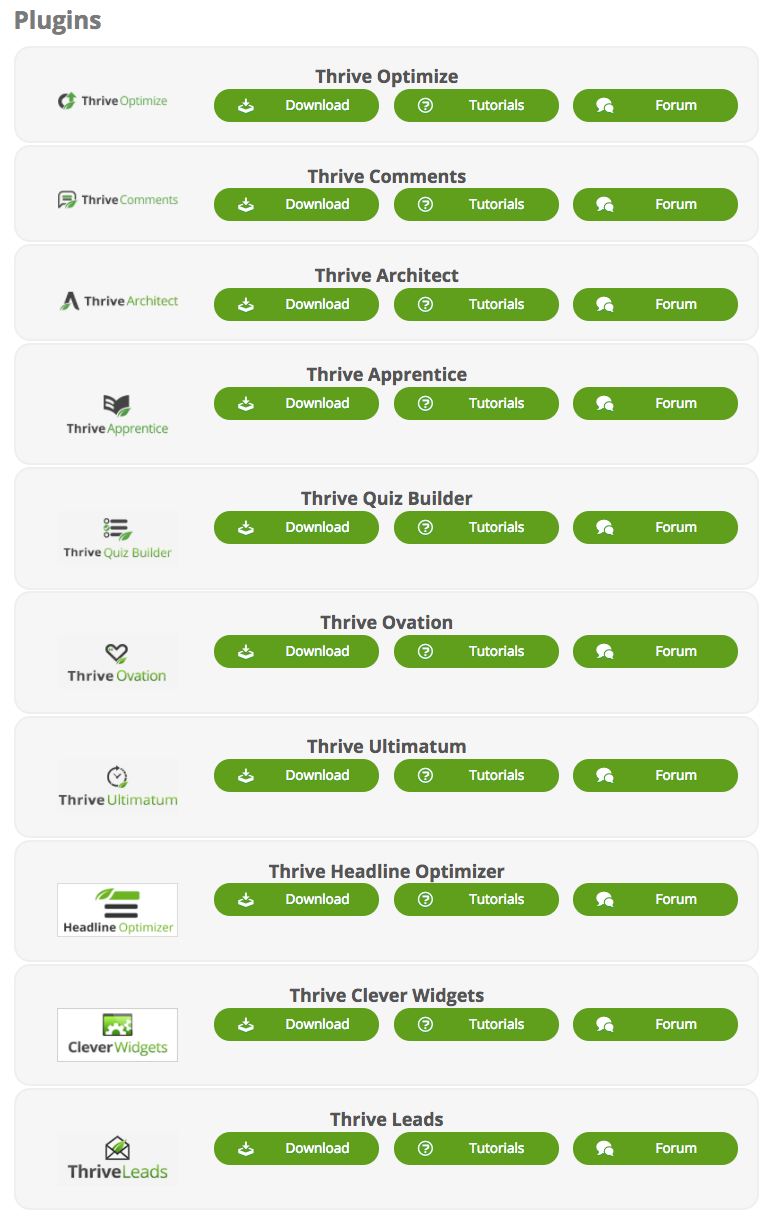
Click on image to view full screen.
For those of you who need a little extra help on how to build a landing page or how to design an effective website or funnel, Thrive comes with free courses that teach you, step-by-step, how to do everything using Thrive.
If you get stuck or need help, no problem! You can go to the forum and ask questions or you can submit a support ticket.
When you submit a support ticket, they ask for your log-in information because they may possibly just fix it for you which cuts down on the aggravating back and forth messages that typically happen with support tickets.
Check out this video where I walk you through Thrive's Membership Area.
ThriveThemes Recap
The best place to get ThriveThemes is by clicking on this link or the button below.
You'll get access to their entire platform empowering you to build a website that you can be proud of (and gets you new customers!).
If you love the idea of having an incredibly powerful marketing-focused website you can manage yourself, but you don't want to invest the time to build it yourself, please take advantage of my agency's services.
We can custom build your website for you and we can use the powerful StoryBrand framework to do so. Just enter your details below on the form and our Client Success Manager will be in touch with you shortly to discuss your website project.
Get Some Good Karma. Share This With Your Network.
Questions? Comments? Write It Below And I'll Respond.
Download The FREE "Ultimate ThriveThemes Guide" And Master Your Website Marketing
Simply enter your details below to claim your free guide now.