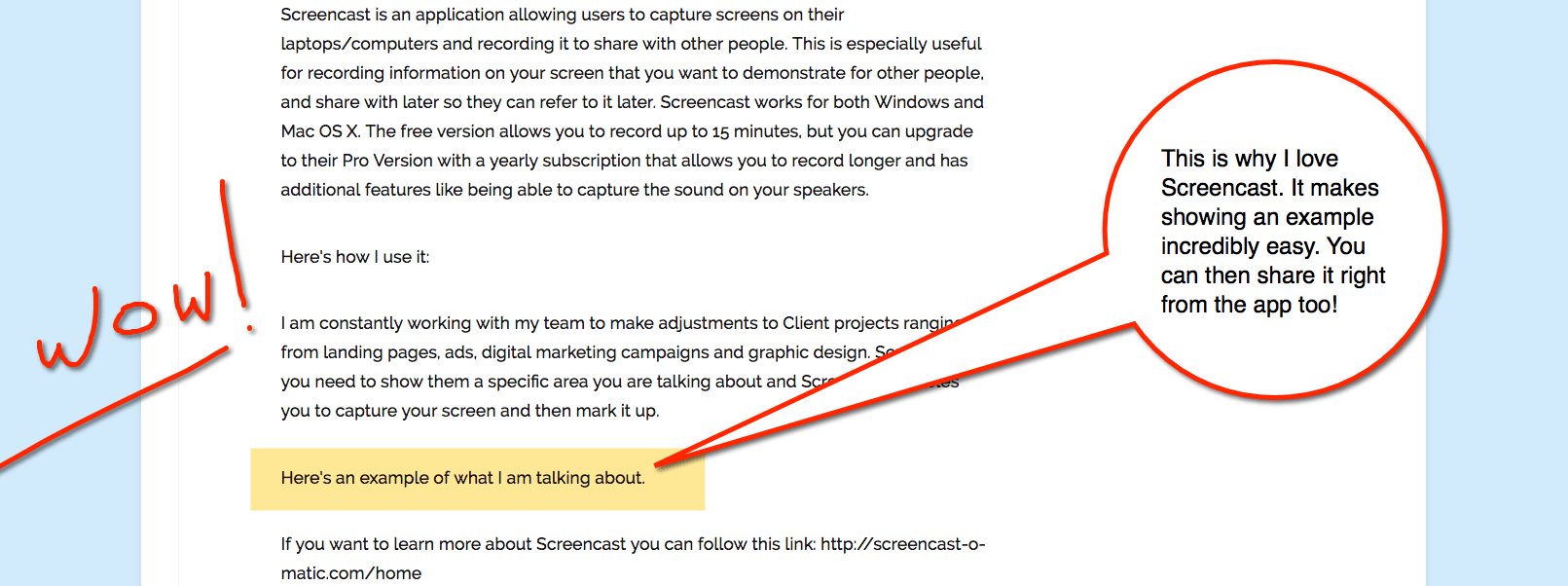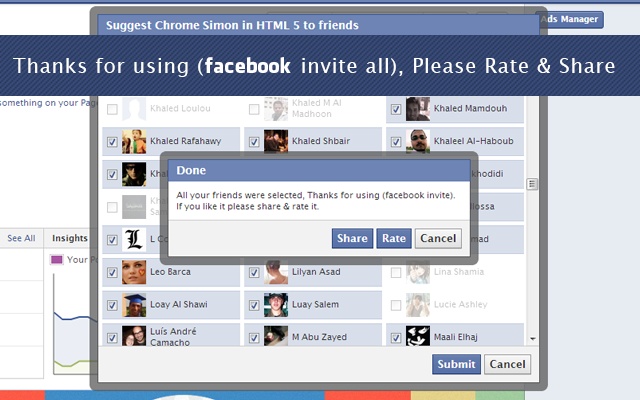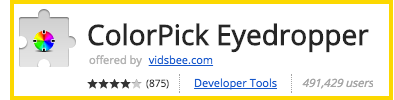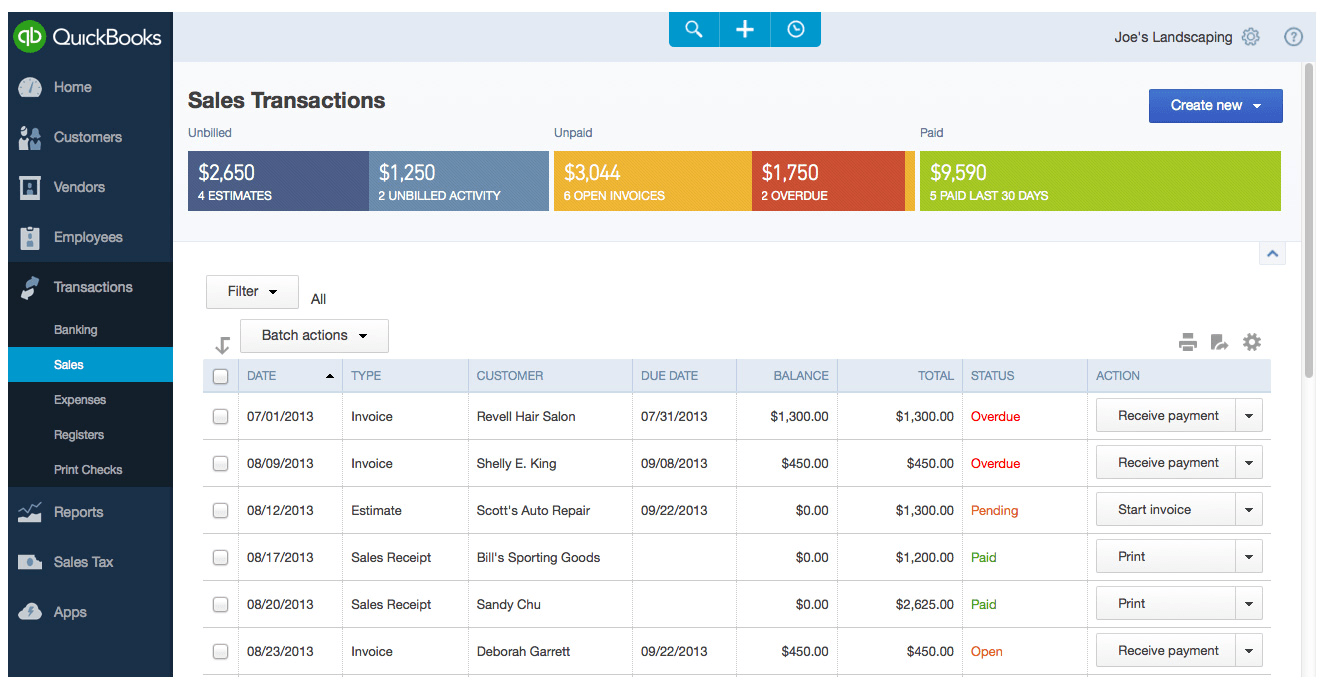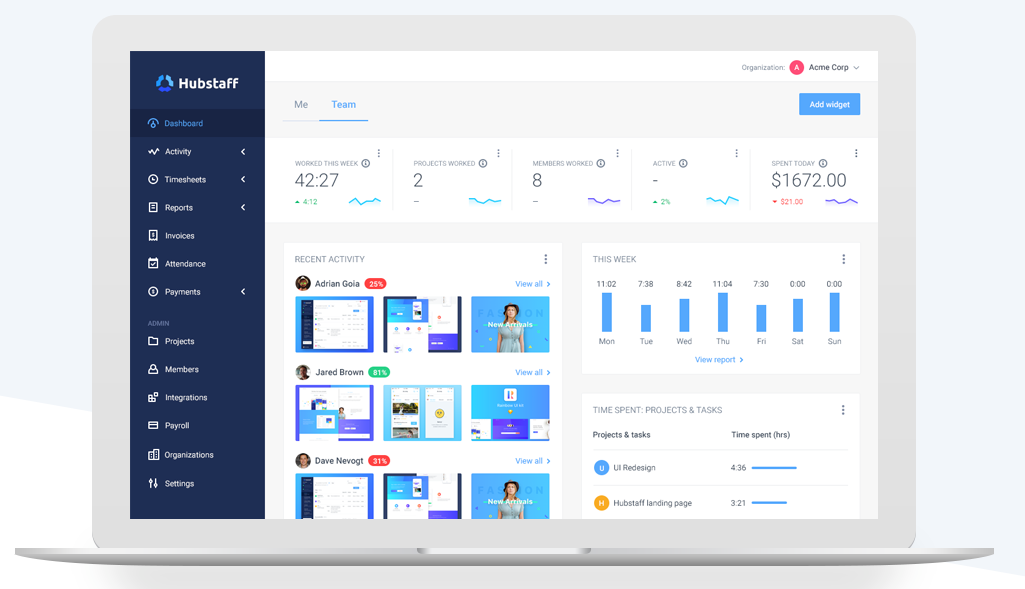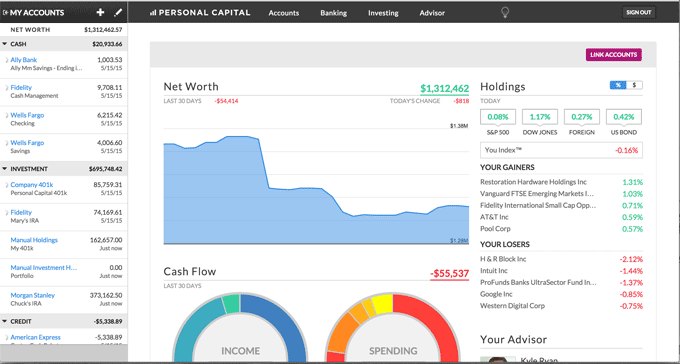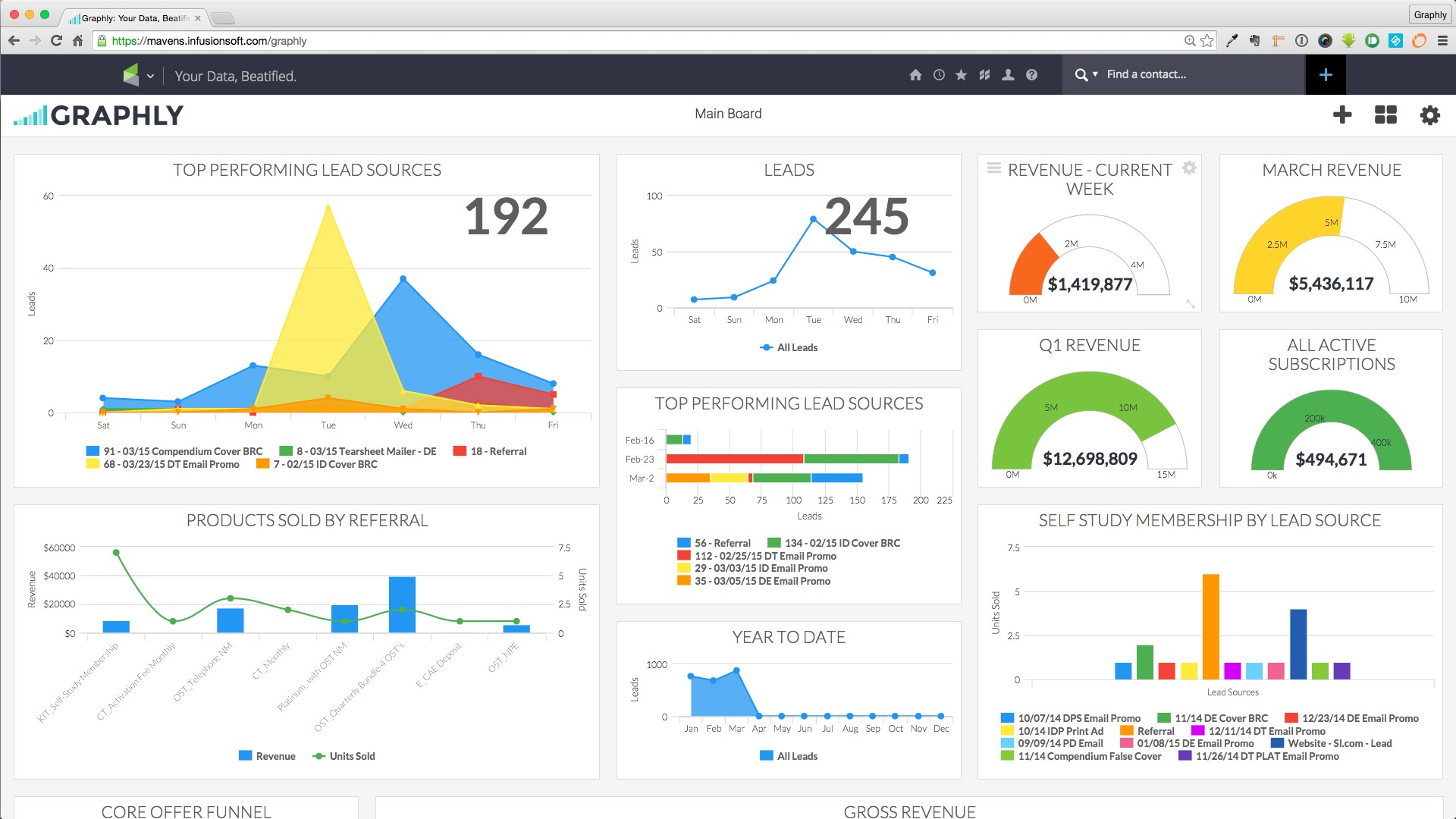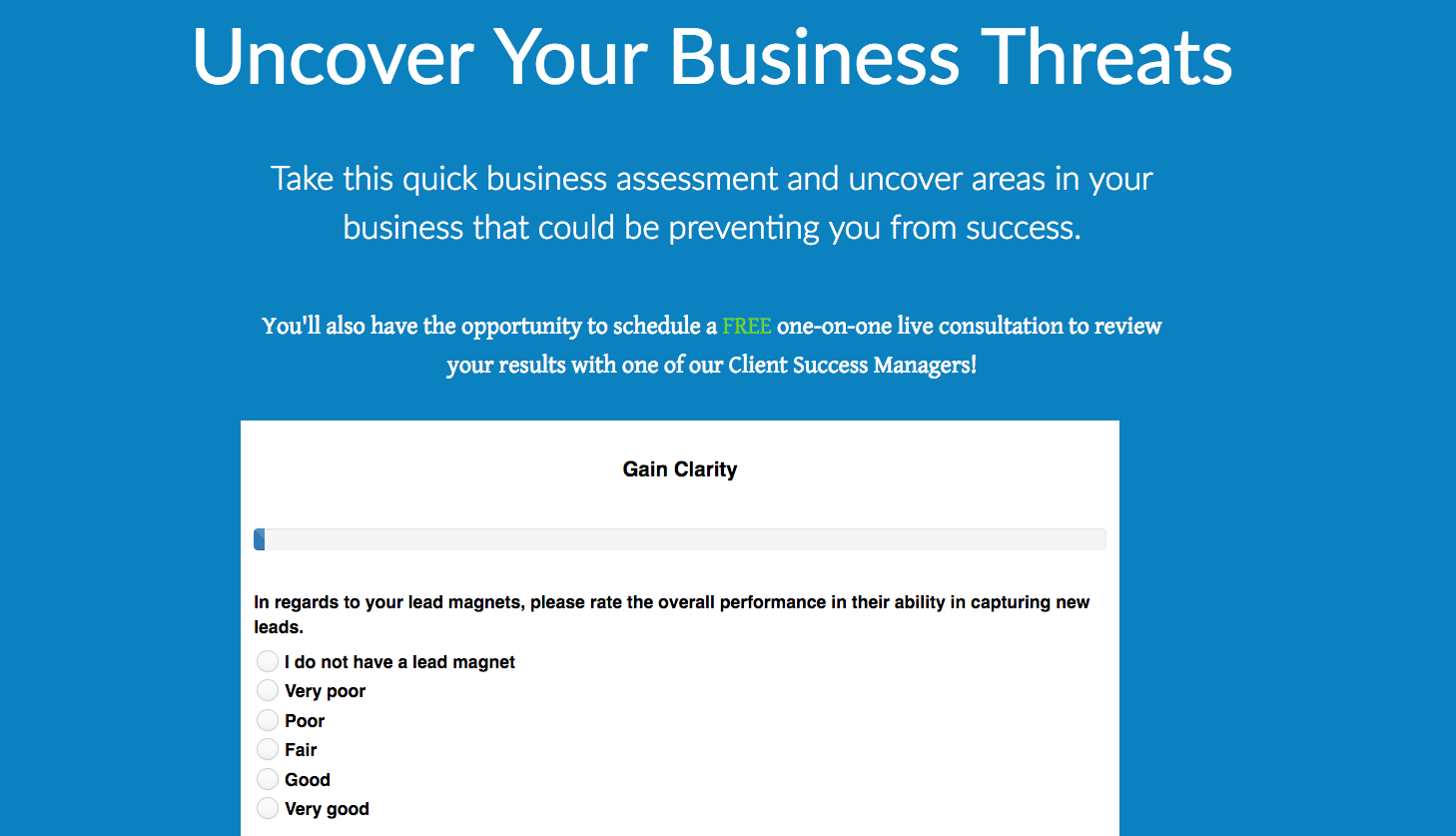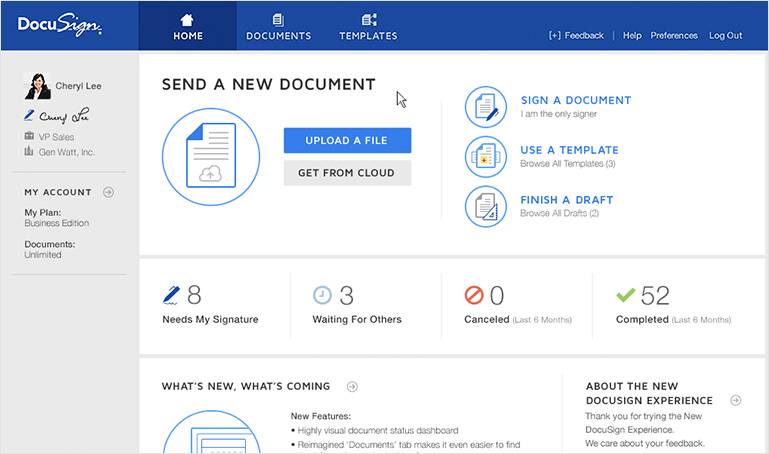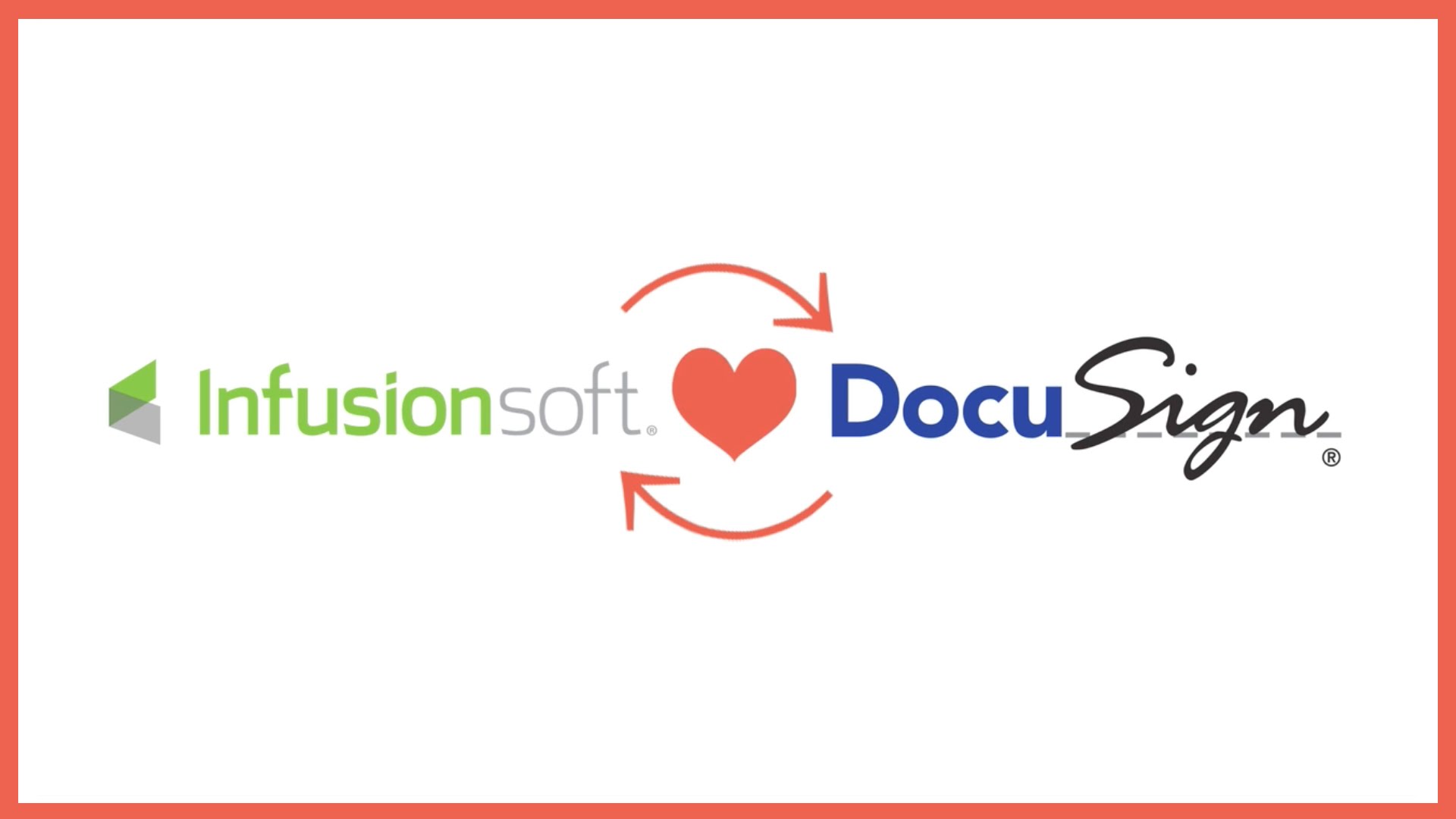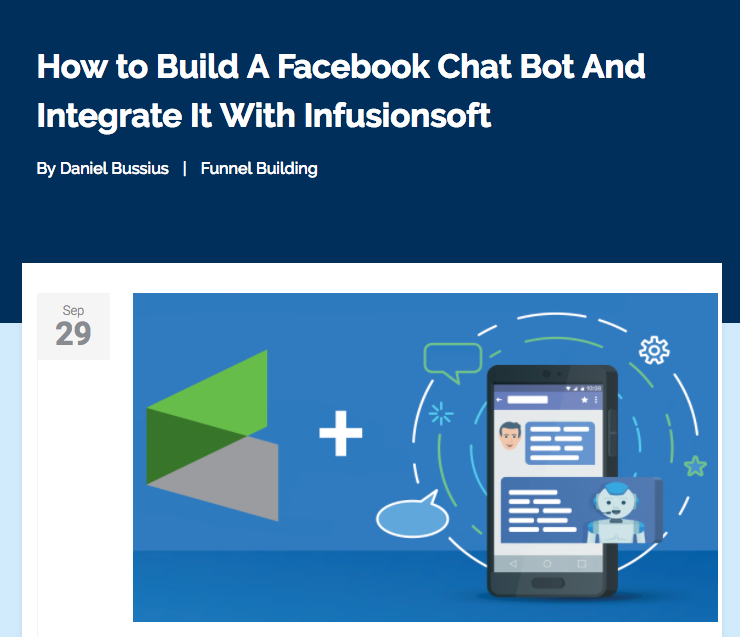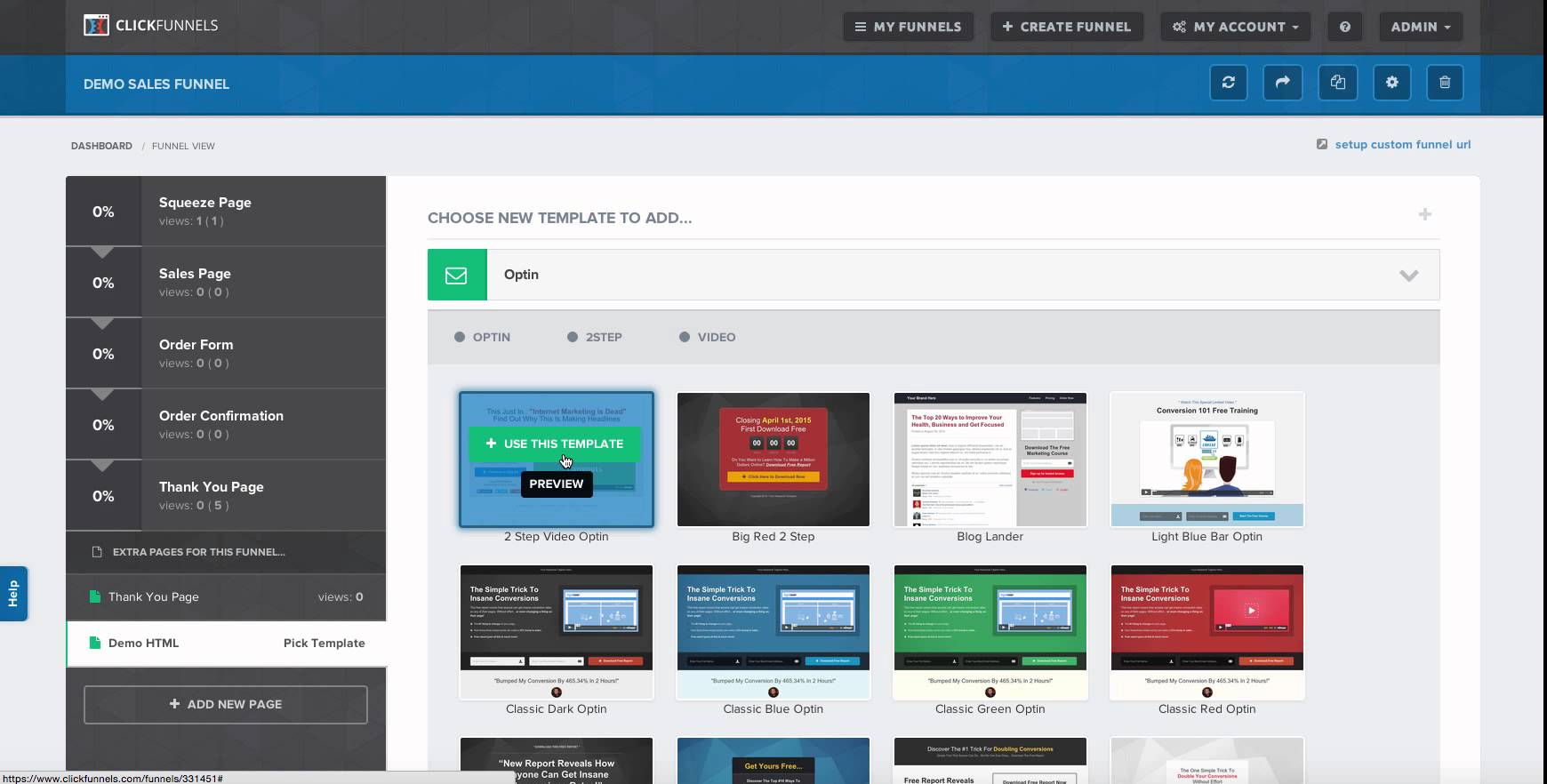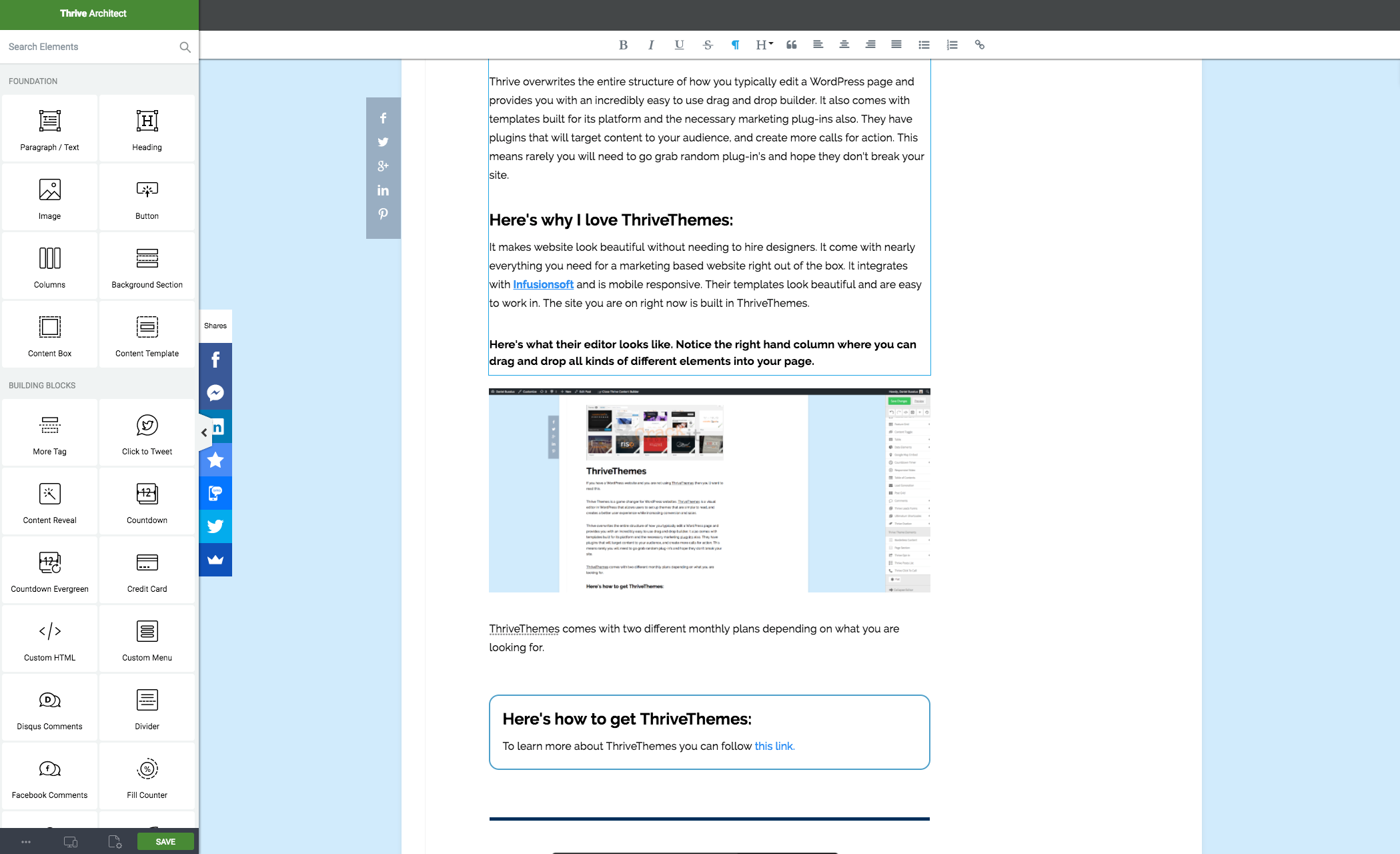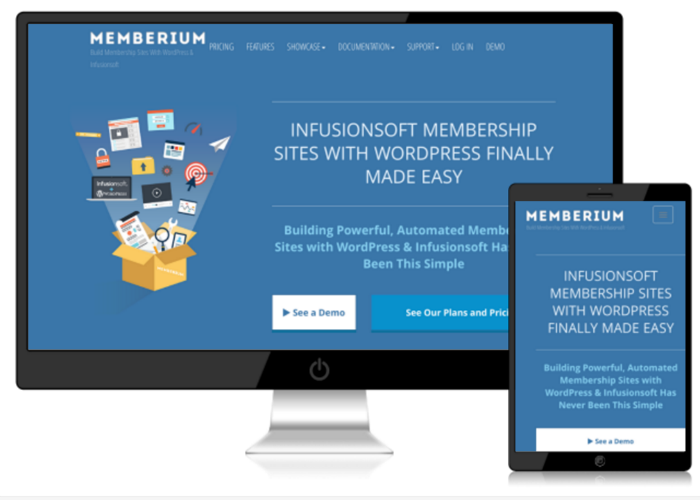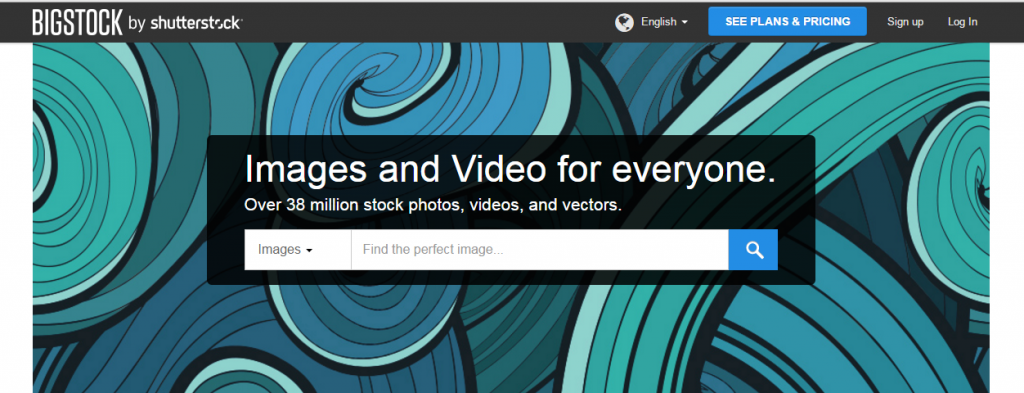On a regular basis, I receive questions from small business owners and clients asking me what technology and tools I use in my own business.
I realized that many people have not (yet) discovered all the tools that I have to help them in their business. So I created a blog post that covered exactly what I use and recommend and, I have to admit, it has become pretty popular! Therefore, I have decided that this blog post should be an annual tradition.
So, here is this year's Tools The Pros Use.
Download Your FREE Tools The Pros Use PDF
It's packed with 45 tools, tips and tricks to boost your business!
Simply enter your details below to claim your free guide to boost your business!
Quick Note: Some of these tools listed in this blog are free, others are not.
Nearly everything I use and/or advise my clients on is in here. I'll do my best to update this every once in awhile to keep it fresh and current.
- Productivity
- Conference & Telephony
- Browser Add-On's
- Financial
- Analytics
- Automation
- Website & Landing Pages
- Audio/Visual
- Consulting
Consulting
Daniel Bussius is a professional marketing consultant that has worked with Fortune 500 companies as well as small business owners.
Daniel is a Infusionsoft Certified Partner and Digital Marketer Certified Partner.
Daniel offers all new clients a free 30 minute business consultation.
Take advantage of your free consultation by providing your details below.


Let's start with the absolute simplest tool to start with that's free...
LastPass
LastPass is a password management software that enables you to house all your log-in details such as your user names and passwords. It also allows you to organize your passwords in folders so you can easily keep all of your passwords and sites organized by category or client.
LastPass empowers you to share your password with colleagues, freelancers and teammates without ever having to actually provide them with the log-in details. When you visit the site, LastPass will automatically populate the log-in details for you so you’ll never be frustrated with trying to remember your passwords again.
Should you wish to use additional features they offer, you can set up team shared folders, have them create encrypted passwords for you and you can even store credit card payment details so that it can auto populate for you at check out. The paid version comes with a mobile app so no matter where you are, you have your entire world of passwords, URL's and payment details with you always.
Here's why I love LastPass:
It's free, it organizes all of my passwords and my client passwords. It auto-fills all my passwords and payment details for me anywhere I go online. It prevents me from having to share actual password details with staff and contractors and gives me one click control to pull back shares as well. It forever eliminates you clicking the dreaded "Forget Password" button ever again. Need I say more?
Here's how to get LastPass:
They offer a fully robust free version which you can download using this link.
Google Drive
Google Drive is a cloud based storage service that allows users to digitally store and share files online.
Besides online storage, it also gives you the ability to share your files and allow others to collaborate on projects over the Web. Instead of having to email large attachments, all it takes is for you to send a link of your file over to others.
Additionally, Google Drive comes with their own applications for you to create your documents online such as Google Docs (Word), Google Sheets (Excel), Google Slides (Powerpoint), and more.
I use Google Drive for two main things:
- I house all my staff files on here so my entire team works from and in Google Drive.
- I store Client projects and files in there enabling me to grant access to certain folders for them which makes the transfer of assets, documents and spreadsheets simple and painless.
Here's how to get Google Drive:
Google Drive will automatically link to your Google account if you have one, if not, you'll need to get a free account. Either way, click here and you can grab yours.
BackBlaze
Backblaze is a cloud storage back-up that offers unlimited back-up of your files as well as external hard drives. That is the part of their service that's amazing!
Many cloud back-ups will limit their back-up to one machine whereas Backblaze will offer unlimited back-up to as many drives as you have connected.
You'll even have an app that you can access all your files which makes being your system being safe and accessible incredibly easy.
Here's how to get Backblaze:
You can get a free trial of Backblaze by clicking this link.
Microsoft Office 365
Microsoft Office 365 is another cloud based software aimed towards corporate users that provides productivity applications through the web. It includes a suite of Office Web apps, which are web based versions of traditional Microsoft office applications such as Microsoft Excel, Powerpoint, Access, etc.
Here's why I like this, I have Office with me everywhere I go. Since it's cloud based it provides me with access and tools anywhere I am as long as I have access to the Internet.
Microsoft Office 365 is also subscription based, and has different plans based on what your business needs.
Here's how to get Microsoft Office 365:
To find Microsoft Office 365 you can follow this link.
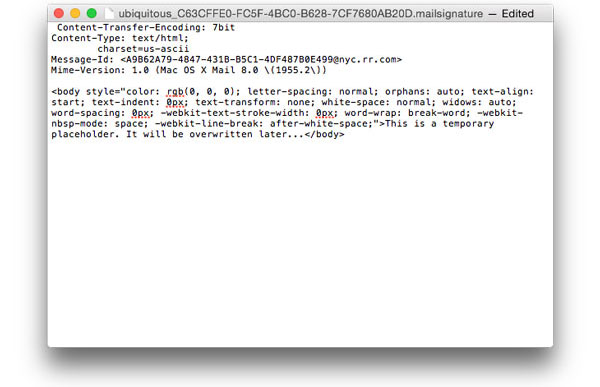
TextEdit
TextEdit is Apple's version of a simple text editor that comes free with your operating system (If you are a PC person then your version would be called Note Pad).
I actually thought about making this my first mention of a tool in this blog post as it is one of the most used tools I have in my arsenal. I literally use this everyday and would be lost without it.
Here's what it does: it strips the code from text into plain text. This is critical if you work in digital marketing and need to take copy from a document or website to use in anything digital - email, website, landing page, etc.
Here's how to get TextEdit:
It's already installed in your OS! Just search for "TextEdit" and you'll see it!
Download Your FREE Tools The Pros Use PDF
It's packed with 45 tools, tips and tricks to boost your business!
Simply enter your details below to claim your free guide to boost your business!
AppointmentCore
AppointmentCore is, by far, the most popular and powerful scheduling software for Infusionsoft users.
It is incredibly versatile enabling you to create multiple calendars with specific availability, meeting length restrictions and the ability to have your entire organization's calendar availability easily accessed to schedule appointments that are powered by automated reminders.
AppointmentCore integrates with Google, Outlook, Infusionsoft, Zoom, GoToMeeting, PlusThis and a handful of other integrations.
Here's how to get AppointmentCore:
If you would like to get a free 30-day trial of AppointmentCore, click here.
Grammarly
As much as I'd love to catch all the grammar errors, type-o's and misspelled words it just doesn't happen. That's not my strength because I move fast and don't always catch the small type-o's, etc..
That's where Grammarly comes into play for your's truly.
Grammarly is a Google Chrome extension so as long as you have chrome you can install the extension to your browser, and it works everywhere on the web.
Grammarly comes with a free version, but if you want the other features like a plagiarism checker, or the vocabulary enhancement tool, then you would have to purchase a subscription with Grammarly.
Here's how to get Grammarly:
To download Grammarly, or learn more about it click here.
GoogleVoice
Google Voice is a voicemail service that allows users to send text messages, read voicemail transcripts, and more. It is also capable of video calls, but requires additional plug ins to work. However domestic calls to landlines is free. If you have a Gmail account and a phone plan, then Google Voice will work for you.
Here's how to get GoogleVoice:
To learn more about Google Voice click this link.
Grasshopper
Grasshopper is a VOIP phone service that allows you to have a centralized call system that can route calls to departments, ring to your team's cell phone and provide voicemail and text messaging.
If you have a growing company that is either virtual or spread out across multiple geographic locations, Grasshopper is a cheap and powerful solution you'll want to consider.
Zoom
Zoom is similar to Skype in that it is a web based conference, live video, screen share and messaging platform. You can also record calls which is perfect for doing live trainings and providing the Client with a copy of the training afterwards.
The free version is downright amazing and what I love about Zoom is that it is so simple to launch an online conference call and invite someone to it.
Every once in awhile I'll have a client that is having issues with Skype and, within 30 seconds, I can transition over to Zoom and have them join me by clicking the link they receive in their email.
Although I don't have the paid version, the platform gets even more powerful and even integrates with Infusionsoft. If I ever fully move away from Skype it will be because I converted over to Zoom. Check it out and add it to your stack. You'll love it!
Here's how to get Zoom:
If you want to test drive Zoom just click this link and enjoy!
Slack
Slack is going to be your new best friend if you are tired of seeing an inbox filled with email that never ceases to end. I use Slack for my entire agency to discuss projects and communicate amongst each other.
We save emails for client communications, which has cut the amount of emails down by 60%. It has an amazingly powerful free version I'd suggest that you try today!
Here's how to get Slack:
If you want to test drive Slack just click this link and enjoy!
Download Your FREE Tools The Pros Use PDF
It's packed with 45 tools, tips and tricks to boost your business!
Simply enter your details below to claim your free guide to boost your business!
SnagIt
SnagIt is an application allowing users to capture screens on their laptops/computers and recording it to share with other people. This is especially useful for recording information on your screen that you want to demonstrate for other people, and share with later so they can refer to it later.
Here's how I use it:
I am constantly working with my team to make adjustments to Client projects ranging from landing pages, ads, digital marketing campaigns and graphic design. Sometimes you need to show them a specific area you are talking about and SnagIt enables you to capture your screen and then mark it up.
Here's an example of what I am talking about.
Here's how to get SnagIt:
If you want to learn more about SnagIt you can follow this link.
Facebook Invite Tool
The Facebook Invite Tool is a simple Google Chrome extension that allows you invite all your friends to a group or an event, rather than having to manually click on every single friend.
Here's how I use this:
I run Facebook ads. I get a lot of "likes" and shares with my ads so I go into the ad and use the tool to invite everyone to like my page because people who liked your ad does not mean they liked your page.
Here's how to get the Facebook Invite Tool:
You can find the extension here.
Google Chrome
Google Chrome is (hopefully) something everyone is aware of so I'll leave the description short. It is Google's web browser and, in my opinion, the most powerful browser for a small business owner.
Here's why I use Google Chrome as my primary browser:
- Google Chrome has automatic updates including Flash. Many other browsers at the time of writing this do not offer that.
- Google Chrome is the fastest loading browser with the cleanest code layout which means websites, fonts and most everything on the Internet will look as close as possible to how it was actually designed.
- Google Chrome has lots of extensions and apps to expand it's power but the #1 most powerful addition is the Google Chrome Remote Desktop app. By having Google Chrome as your primary browser on your computer and having the Chrome app and the Remote Desktop app on your phone, you can VPN into your desktop and control it from anywhere in the world using your phone.
If your goal is to be able to work anywhere in the world at anytime then this is a must-have for you. I have been in London editing docs sitting on my office computer in Los Angeles and then finished the edits and emailed them to myself and the client.
Here's how to get Google Chrome:
Click here to install Google Chrome Browser (make sure to make it your primary browser when you install it.
Here's how to get Google Chrome Remote Desktop:
After you have installed Google Chrome and made it your primary browser then click here and download the Remote Desktop app for your computer and your phone.
ColorPick Eyedropper
ColorPick Eyedropper allows you to grab the color code for anything online in the click of a button.
This is incredibly useful when you are trying to match brand colors for your marketing or advertising assets or need to copy a color from your site over to a platform that allows customization such as Facebook Instant Articles.
Here's how to get ColorPick Eyedropper:
ColorPick Eye Dropper is free. You can install it into your browser by clicking here.
QuickBooks Online
QuickBooks is an accounting program that is web based and designed for the small business owner. For my business, QuickBooks Online has much to offer. It integrates well, is cloud based and nearly all bookkeepers and accountants use it.
In my own business, I have an accountant on retainer so QuickBooks Online is very easy to log in and see reports on everything going on in my business since he and his team handle everything from expenses to account reconciliation and payroll.
Here's how to get QuickBooks Online:
QuickBooks can be purchased through a monthly subscription and can be found here.
Hubstaff
Hubstaff is a fairly inexpensive time tracking and payroll software that integrates with PayPal, QuickBooks, TeamWork, Trello and many other platforms.
You can also set budgets and user roles inside of Hubstaff to make staff management and reporting easier for you and your team.
It offers screen capture, geolocating and idle time capture to make sure your payroll is accurate and as painless as possible.
Here's how to get Hubstaff:
You can sign up today for a free Tick Time Tracking account by following this link.
Personal Capital
Personal Capital is a free service that lets their users put their financial accounts in one location. Personal Capital is a tool more geared towards investment planning. This includes retirement planning, keeping track of your assets, etc. Personal Capital is free, but also comes with a paid financial advisory service if you need it.
Here's how I use Personal Capital:
I've been asked many times by business owners and entrepreneurs how I manage my finances, this is my tool. I use Personal Capital as a Dashboard to see the entire spectrum of all of my assets, investments and accounts across all the various platforms including my overall net worth and trends.
Here's how to get Personal Capital:
You can find more about Personal Capital by following this link.
Download Your FREE Tools The Pros Use PDF
It's packed with 45 tools, tips and tricks to boost your business!
Simply enter your details below to claim your free guide to boost your business!
Google Analytics
Everyone should know this one right? It's the default web traffic tool we all know and sorta love. Just in case you're brand new to the scene I'm providing a short description below for you.
Google Analytics is a web analytics service that allows you to track and report traffic to your websites. It tracks your data such as buyer behavior, evaluates the performance of your content and products and allows you to use these analytics to drive real impact. It also allows you to process all your data and share it easily through reports.
Here's how to get Google Analytics:
To learn more about Google Analytics you can use this link.
Google Tag Manager
If you run paid traffic then you can understand it's very important to track where the source of your traffic is actually coming from. That's where this free tool comes in handy.
Google Tag Manager is a tag management system that allows you to quickly and easily update tags and code snippets on your website or mobile app, such as those intended for traffic analysis and marketing optimization. You can add and update AdWords, Google Analytics, Firebase Analytics, Floodlight, and 3rd party or custom tags from the Tag Manager user interface instead of editing site code. This reduces errors and frees you from having to involve a developer when configuring tags.
Here's how to get Google Tag Manager:
To learn more about Google Tag Manager you can use this link.
Graphly
Graphly is the dashboard reporting feature that Infusionsoft users have been waiting for. It rolls up your marketing campaigns, sales pipeline, sales, leads, lead magnets - basically anything you want to report on inside of Infusionsoft - and provides you with a slick dashboard that is visually appealing.
Here's how to get Graphly:
To learn more about Graphly you can use this link.
Infusionsoft
Your CRM is the foundation of your entire business. Without a well equipped, well designed and intelligently managed CRM your business is being built without a strong foundation and eventually there will be cracks in your foundation.
Infusionsoft is the Ferrari of the CRM's bar none. If you own or operate a small business with plans to stay competitive, scale the world of technology, your competition evolves and, most importantly, you want to free up your time so you can focus on more important tasks then Infusionsoft is for you.
Infusionsoft is an email marketing and sales platform that automates all the tools necessary for a small business to thrive such as email marketing, tracking lead sources, marketing campaign automation, ecommerce, and sales pipeline automation.
Here's how to get Infusionsoft:
To learn more about Infusionsoft you should contact me. I am an Infusionsoft Certified Partner and can sell the software to you, set it up and train you in it.
PlusThis
If there's one add-on to include with Infusionsoft, it's PlusThis. The popular add-on library adds 50+ additional features to your marketing automation including SMS, Facebook retargeting, video tagging and way way more.
Here's how to get PlusThis:
To learn more about PlusThis you can follow this link.
PlusThis Bonus Tip!
I am a Plus This Certified Partner so if you happen to need any help with PlusThis please contact me and let's discuss how I can help you automate your business with this incredible tool!

FixYourFunnel
Fix Your Funnel is an application used with Infusionsoft that helps create automated SMS messages that captures leads through multiple step conversations.
Additionally it can track data through your SMS messages, tag personal contacts, add contacts through your campaign builder, etc.
It also allows you to track any inbound calls, and has an integrated dialer that allows you to contact anybody in your Infusionsoft saved searches.
Here's how to get Fix Your Funnel:
To learn more about Fix Your Funnel you can use this link.
Dilogr
DilogR is a platform that offers a deep integration with Infusionsoft. It is the most powerful quiz, assessment, quiz scoring and interactive video tool out there.
This platform empowers you to build amazing quizzes, segment the audience, tag them in Infusionsoft and deliver highly focused offers and content to them.
If you'd like to test out one of the quizzes I made using Dilogr, click here.
Images can be catered towards what audience you’re aiming for, or the videos can be dynamic and have the capabilities of tracking, scoring and marketing to your audience depending on its viewer history.
Here's how to get DilogR:
To learn more about Dilogr click here.
PicSnippets
PicSnippets integrates with Infusionsoft and allows you to upload your own pictures and then lay custom text over the images to send via email. The custom text could include the email recipients name and any other information. It's an incredibly easy and effective way to get your email recipient's attention.
To learn how to use this and get your own version, watch the video below and click on the link.
Here's how to get PicSnippets:
To learn more about PicSnippets click here.
Zapier
Put simply, Zapier connects everything. Zapier is the ultimate modern day MacGuyver for being able to take two platforms and super charging them with automation that would not be possible without Zapier.
Zapier's list of integrations is impressive. Check it out if you do anything online with a CRM then this is one of those integrations you'll eventually need.
Here's why I love Zapier:
There are these times where you say to yourself, "Gosh, it'd be so nice if every time I added a new invoice in QuickBooks that it would automatically add that contact to my Infusionsoft CRM" and then, all of a sudden that lightbulb appears. Zapier! Zapier does that! Zapier does nearly anything you need it to do to automate, integrate and trigger actions between platforms.
Here's how to get Zapier:
Take a look at everything Zapier integrates with here. It's crazy!
DocuSign
DocuSign is a program that allows its users to create electronic signatures for any documents such as agreements, transactions or contracts online.
The main purpose behind DocuSign is that electronic signatures are a lot more convenient to use, and saves a lot of time and money without having to worry about somebody else physically signing your document. It also happens to work in over 188 different countries, and can be used on all devices, making collecting signatures a breeze.
Here's how I use DocuSign:
I use it for employment applications, tax documents, Agreements and Client contracts . It's reliable, secure and simple to use so I don't mind paying for this service.
Here's how to get DocuSign:
DocuSign also comes with a monthly subscription and if you would like to learn more you can click here.
Parsey
If you have Infusionsoft and use Docusign then Parsey is a must. It's the only service that has full integration with both platforms.
I'm currently using Parsey to connect Facebook chatbot with Infusionsoft which is amazing! It automatically talks to leads on Facebook Messenger, grabs their contact info and then adds them inside Infusionsoft which then, sends them an email.
You can see exactly how I did this by clicking the image below to access the free tutorial.
Parsey, best used for Docusign, allows you to create contacts, create company records, apply tags, create orders, etc. all in one package.
Here's how to get Parsey:
If you want to learn more about Parsey you can follow this link.
Flow
Put simply, Flow is going to be your new best friend. Flow enables you to create your very own Facebook Bot. You can then use that bot in your Facebook Messenger and integrate it with Infusionsoft for FREE.
Even better, Flow can also enable you to embed your Facebook Messenger bot on your website and still pull all the message details from the conversation and import into Infusionsoft so you can automatically tag and launch campaigns.
It's just plain bad ass. I created a training to walk you through the entire thing step-by-step for free so check it out by clicking this link.
Here's how to get Flow:
If you want to learn more about Flow you can click this link.
Download Your FREE Tools The Pros Use PDF
It's packed with 45 tools, tips and tricks to boost your business!
Simply enter your details below to claim your free guide to boost your business!
LiquidWeb
LiquidWeb is my personal favorite WordPress hosting company. They offer white glove service and lightening fast dedicated WordPress servers. Admittedly, they are not the cheapest out there but you seriously cannot beat their customer service and that's why I am loyal to them.
If you are running a WordPress site and you're not 100% happy with your hosting service then check LiquidWeb out, you won't be sorry for it.
Here's how to get LiquidWeb:
To learn more about LiquidWeb's hosting service and packages click here.
ClickFunnels
ClickFunnels is a landing page platform that is 100% focused on sales funnels.
ClickFunnels conveniently automates all the tools necessary to create these pages, allowing you to bypass having to design and program these pages by yourself or hiring somebody else to do it.
Here's how I use ClickFunnels:
I use ClickFunnels for primarily one thing - creating client landing pages. It is very easy to use and set up landing pages and simple order forms and sales funnels. There seems to be a lot of mixed messages out there on what it can and can't do and, in my personal opinion, it is meant for landing pages, simple order forms and funnels, nothing else. Although not always reliable, they integrate with Infusionsoft which is why I keep them in my technology stack for clients who need landing pages with upsells.
Here's how to get ClickFunnels:
To learn more about Click Funnels and get a free two week trial click here.
ThriveThemes
If you have a WordPress website and you are not using ThriveThemes then you'll want to read this.
ThriveThemes is a game changer for WordPress websites. ThriveThemes is a visual editor in WordPress that allows users to set up themes that are simple to read, and creates a better user experience while increasing conversion and sales.
Thrive overwrites the entire structure of how you typically edit a WordPress page and provides you with an incredibly easy to use drag and drop builder. It also comes with templates built for its platform and the necessary marketing plug-ins also. They have plugins that will target content to your audience, and create more calls for action. This means rarely you will need to go grab random plug-in's and hope they don't break your site.
Here's what their editor looks like. Notice how you can drag and drop all kinds of different elements into your page easily without knowing code.
Here's why I love ThriveThemes:
It makes website look beautiful without needing to hire designers. It come with nearly everything you need for a marketing based website right out of the box. It integrates with Infusionsoft and is mobile responsive. Their templates look beautiful and are easy to work in. The site you are on right now is built in ThriveThemes.
ThriveThemes comes with two different monthly plans depending on what you are looking for.
Here's how to get ThriveThemes:
To learn more about ThriveThemes you can follow this link.
Memberium
Memberium is a plugin that works with Infusionsoft and WordPress to easily create automated membership sites. It allows visitors of your website to create membership accounts which they can manage themselves, and allows you to create paid or trial membership levels and online courses.
Here's why I love Memberium:
Memberium is built really well. It's crazy simple to use and is the most powerful Membership based website that works seamlessly for Infusionsoft and WordPress.
Here's how to get Memberium:
To learn more about Memberium click here.
Audio Jungle
AudioJungle is a website dedicated to providing royalty free music and audio tracks meaning the music that you use from their website won’t violate any copyrights.
You can browse all genres of music, and a wide variety of sound effects or sound tracks if you need them. Each track ranges from a dollar to more depending on what the author of the music charges it at.
Here's how I use AudioJungle:
AudioJungle is the cheap version of Premium Beat. I use Audio Jungle to grab a simple sound effect or background sound and know I can get it on the cheap.
Here's how to check out AudioJungle:
You can find AudioJungle at this link.
Premium Beat
PremiumBeat is another website that gives users music, sound effects, and audio tracks free of royalties. This is simply another option for finding more music in case you need it to. PremiumBeat is generally more expensive as audio tracks go for $49 per track, but the production of these tracks are generally better produced (depending on what you’re seeking).
Here's how I use Premium Beat:
This is where I go when I am looking for audio songs that are going to play in my video for impact, to build up or bring down the emotion. This place has very high quality tracks for roughly $45/track.
Here's how to check out Premium Beat:
You can find PremiumBeat here.
Bigstock
BigStock is a database that allows you to use images and videos royalty free. It comes with photos, videos and vectors to suit your business’s graphical needs, and has a huge variety to choose from. BigStock comes with several pricing plans depending on how many images you need.
Here's how I use Bigstock:
I have a subscription for the royalty free videos which makes grabbing B-roll super simple. I also have a subscription for their royalty free stock images so that my graphic designer can go in and grab an image to use for anything including a Facebook ad, website image, email or print project.
Here's how to get Bigstock:
To learn more about BigStock you can click here.
Font Bundles
FontBundles.net is a website dedicated to providing you fonts. It is more selective by choosing more professionally made font choices.
It also comes in bundles, meaning you get several fonts with each bundle, but it does come at a price.
Here's where to check out Font Bundles:
To learn more about FontBundles click here.
Vimeo
Vimeo is a video hosting platform that allows you to upload videos online that can be shared anywhere online. Vimeo is the player I suggest clients use when they want high quality videos that are specific for web pages, training videos and sales videos. Below is a video of mine that is housed in my Vimeo account.
Here's how I use Vimeo:
Vimeo videos have way more options for how your video can look so I host my professional website videos on Vimeo. Vimeo also ranks higher in organic search than YouTube videos for some reason so it's always a good idea to have your videos on both platforms if that makes sense for your marketing and SEO goals.
Here's where to check out Vimeo:
To find more about Vimeo click this link here.
Youtube
We all know YouTube, yes? Just in case you have been hiding under a rock, YouTube is the most popular video hosting platform in the world.
Here's how I use Youtube:
YouTube is where I house all my public facing videos as well as my unlisted client training videos. All the videos on this blog post are YouTube videos (excluding the one video in the Vimeo section).
For the public facing videos, I use YouTube as an asset to help with search rank and video ranks separately then web pages. Here is how this is cool.
I also love that I can easily use my SnagIt Editor and record a quick training video and then instantly upload it to YouTube for a client to watch. It makes the sharing of information fast and easy for me as well as my clients.
Here's where to check out Youtube:
To check out my YouTube channel click here.
Blue Microphone
Blue manufactures the world's best USB microphones. I have one in my office and it's incredibly easy to use - plug it and and you're in business! It has a wide range of features and is under $150!
I would suggest purchasing the Yeti model. You'll find this works best for office situations where you can use it for podcasts, trainings and recordings.
Here's where to purchase the Yeti microphone
To check out Blue microphones, click here.
Hire A Professional Consultant
I wrote this blog so forgive me for this shameless plug! On a serious note however, it is crucial to have the proper strategy and know-how to take the tools listed above and put them to your best use for monetization.
Here's why you need a Professional Consultant:
Simply put, there's no faster and more effective way to grow your business and revenues than by having the right people with the right knowledge working together. Having the proper plan, the strategy to achieve those results and the technology stack to make that growth possible are some of the biggest factors that differentiate success from failure.
You don't have to hire me as your professional marketing and business strategy consultant but you do need to hire one. I certainly hope you consider me but please do find a pro to speak with and get started.
Here's how to book your free consultation:
With that being said, click here and book your free consultation with me.
Like what you just read? Share the love!
Did I miss something? Share your thoughts below!
Download Your FREE Tools The Pros Use PDF
It's packed with 45 tools, tips and tricks to boost your business!
Simply enter your details below to claim your free guide to boost your business!