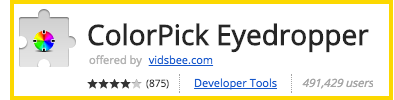It's February, which means it's time for my annual Tools the Pros Use Guide!
I've been creating this comprehensive list of recommended marketing software for the last 3 years. Each year, I review the list, and add new promising tools while also removing ones that have been de-throned, or have shown to be lackluster over time.
Everything I share in this Tools the Pros Use Guide each year is what I use to run my digital marketing agency, Built by Love™, as smoothly and efficiently as possible. I also recommend many of these tools to my clients as well.
I've also wrapped up this GIANT article (once you start scrolling, you'll realize how massive it is!) into an easy-to-read downloadable PDF guide, complete with links! Just fill out the form below and it's yours.
Get the Tools the Pros Use Guide for 2021
Please note, many of the tools outlined in this blog are free, others offer free trials, and others come with a cost.
Here is 2021's Tools The Pros Use Guide!
- Conference & Telephony
- Browser Add-On's
- Financial
- Analytics
- Automation
- Website & Landing Pages
- Audio/Visual
- Consulting
- APPS YOU NEED
Productivity
The following technology solutions are covered:
LastPass
LastPass is a fantastically robust password management software.
It stores encrypted log-in details, like user names and passwords and has great organizational options. LastPass can store credit card payment details, so it's ready to auto populate at check out.
It's also available as a browser extension, which I highly recommend. It makes it so easy to safely auto-fill your passwords and payment details anywhere you go online. And did I mention it was free?
Paid versions come with a mobile app, multi-device password sharing, encrypted file storage, as well as 4-tiered business plans.
Pro Tool Tip: We use LastPass agencywide as our password vault. It's where we house all passwords and how we share log in details with colleagues, team members, contractors, and clients for no-hassle sharing. It also gives you one-click control to pull back shares, too.
I use the premium version, so it's also on my phone, which I use every day. the app allows me to access, save, share and auto-fill passwords on my mobile just like on my other devices.
To Get LastPass:
They offer a fully robust free version! Download using this link.
Google Drive
Google Drive is a cloud-based hard drive. By default, as of writing this article, Google gives you 15 GB of free storage, which you can use to store and share all kinds of files, including images, videos and other design files.
Google Drive even has a suite of cloud-native applications -- here's a list of the most popular ones:
- Google Docs: great for text documents (like Word)
- Google Sheets: great for spreadsheets (like Excel)
- Google Slides: great for presentations (like PowerPoint)
- Google Forms: great for surveys
You can also collaborate on projects by sharing files and adjusting permissions. Collaborators are able to view, comment, or edit your file (or all three) depending on what you allow them to do.
Pro Tool Tip: Google Drive is my agency's primary hard drive and my entire team works in and from it. We home team folders, templates, SOPS, assets, and more.
My agency also uses this to store client projects and files. This gives my team a centralized access point for all client assets and deliverables. Plus, we can grant access to certain folders to clients which makes reviewing work and transferring deliverables seamless.
To Get Google Drive:
If you have a Google account, Google Drive will automatically link to it. If not, click here to get one free.
BackBlaze
BackBlaze is a fantastic cloud storage back-up service. A BackBlaze account gives you unlimited backup space so all your files are safely stored away.
It's very easy to use, and also very affordable (around $4/month). That for truly unlimited back-up (plus security) means you get a lot of back-up bang for your buck.
Pro Tool Tip: BackBlaze is my choice to know all my important files across my hard drives are backed up (and I also use their app).
Get BackBlaze:
Try a free trial of BackBlaze by clicking here.
Microsoft Office 365
Microsoft Office 365 is a cloud-based software aimed towards corporate users. It is subscription-based with different plans based on what your business needs.
Microsoft Office 365 provides a suite of web-based app versions of traditional Microsoft office applications such as Microsoft Excel, PowerPoint, Access, etc. They also just introduced a tool (MS Editor), which I have included in this Tools the Pros Use Guide!
Also, Office 365 has fantastic customer support!
Pro Tool Tip: I use Office 365 for my agency email, and I also set up group inboxes for my different teams. This way prospects and clients can easily email my web team or my copywriting team.
To Get Microsoft Office 365:
To find Microsoft Office 365. click here
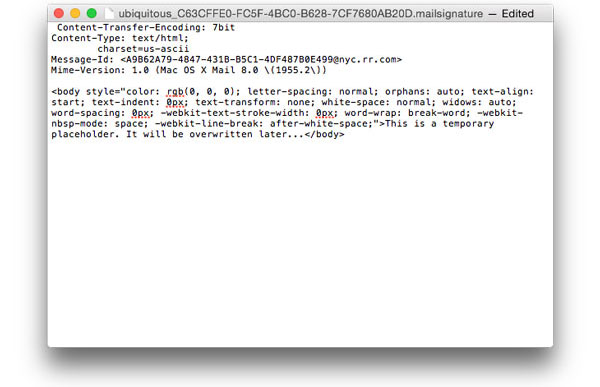
TextEdit
TextEdit is Apple's version of a simple word processor and text editor that comes free with your operating system (if you have a PC, then your version is called Notepad).
When you paste text into it, it strips the code from it and changes it into plain text. This is important if you need to take copy from a document or website to use in anything digital - email, website, landing page, etc.
Pro Tool Tip: I use it daily to copy and paste "code-less" text into different documents and materials.
To Get TextEdit:
It should already be installed in your OS! Just search for "TextEdit" (or "Notepad" for PC) and you will find it.
AppointmentCore
AppointmentCore is a powerful scheduling software for Infusionsoft/Keap users, allowing you to automate appointments.
You can create multiple calendars with specific availability, meeting length restrictions and have your entire organization's calendar availability easily accessed to schedule appointments. It will also check your calendar to automatically display only the times you are free.
It also offers full integrations with Google, Outlook, Infusionsoft, Zoom, GoToMeeting, PlusThis and more.
Pro Tool Tip: I use it to set up appointments, consults, and more for our clients who use Infusionsoft or Keap. If you'd like to have my agency set up AppointmentCore for you, click here.
To Get AppointmentCore:
Try a free 30-day trial of AppointmentCore by clicking here.
Microsoft Editor
This new plugin by Microsoft is a new addition to the Tools the Pros Use Guide, taking Grammarly's seat as my preferred text editor. Like Grammarly, Microsoft Editor is an application designed to proofread your writing, checking grammar, spelling, punctuation, and efficient use of English.
Since it is a Microsoft product, MS Editor comes with Microsoft 365 as a tool to refine your writing in Word and Outlook. Also, like Grammarly, it offers a free browser extension for Chrome and Microsoft Edge, so you can have it work everywhere you write on the web.
Because Grammarly has been around for longer, it offers more features than MS Editor (and is also more expensive), and also seems designed specifically for those looking to become serious writers. So, if you want features in addition to proofreading, such as tone detection or a plagiarism checker (with the paid version), then Grammarly is still the text editor for you!
But for me, as someone who uses Office 365, this is a no-brainer. What I want is seamless text editor that ensures my emails, blogs and communications aren't full of typos and misspellings. And MS Editor does just that. Likewise, since it is in its beginning stages, I expect it to become more stout overtime.
Pro Tool Tip: As a Microsoft 365 user, I have MS Editor in my Outlook for emails, and I also have it installed on my web browser so I can use it across the web. In fact, it's proofreading this blog as I type, right now! 🙂
To Get Microsoft Editor:
To learn more about MS Editor or download it for Chrome or Edge, click here.
Get the Tools the Pros Use Guide for 2021
Grasshopper
Grasshopper is a VOIP phone service that allows you to have a centralized call system that can route calls to departments, ring directly to your team's cell phone (great for remote employees) and also provides voicemail and text messaging capabilities.
Pro Tool Tip: Grasshopper is the system my agency uses and we love it. It always works and it comes with text, voicemail, and an employee phone directory. If you have a growing company that is either virtual or spread out across multiple geographic locations, Grasshopper is a cheap and powerful solution you'll want to consider.
Our agency now runs using HubSpot and we were able to integrate the two easily. We can now call contacts right from our CRM and track the call as well as the call outcome.
To Get Grasshopper:
To learn more about Grasshopper click this link.
Zoom
Zoom was the business software MVP in 2020. The pandemic and social isolation made this web-based conference, live video, screen share and messaging platform crucial for continual operations.
The free version is downright amazing. What I really love about Zoom is it's so simple to launch an online conference call and invite someone to it. It even integrates with your email and calendar.
Pro Tool Tip: I use Zoom for ALL of my meetings. I can share the link with clients or my team; and I also use it for webinars and live trainings.
We have even integrated Zoom with HubSpot, so any meetings booked through our HubSpot meeting links (which we just email to clients when they need to set up a chat) automatically set up as a Zoom meeting.
We also integrate Zoom with our Slack channel which allows us to send a simple chat message with "/zoom" that instantly launches a zoom meeting with the Slack member.
To Get Zoom:
To try the free version of Zoom yourself, just click here and enjoy!
Slack
Slack is a workspace and chat room that streamlines communication.
It's very convenient for discussing anything and everything with your team. You can send private messages and also create channels to discuss specific topics (such as #ads or #projectscopes).
A number of other software integrates with Slack, including Google Drive, HubSpot, Zoom, Trello and more.
Pro Tool Tip: I use Slack for my entire agency to discuss projects, clients and more. We also use specific Slack channels with some clients for more direct access (instead of email).
To Get Slack:
Try the powerful free version by clicking here.
Get the Tools the Pros Use Guide for 2021
SnagIt
SnagIt is a paid application that allows you to capture your computer screen and make notes to share with others.
This is very useful for giving feedback on website design, content, or literally anything! Just capture the area on your screen that you want to discuss, mark it up, and then share with others.
Pro Tool Tip: Life in a digital marketing agency is full of collaboration, feedback and revisions. My team and I are continually working together to make adjustments to landing pages, website design, ads, email campaigns and other design assets. Whether I'm talking to my designer, project manager or automation expert, I can use SnagIt to make easy visual instructions for my team.
To Get SnagIt:
To try a free trial of SnagIt click here.
Google Chrome
Google's web browser, Chrome, is one of the most powerful browsers around. Here are 3 big reasons why I use it:
- Google Chrome has automatic updates including Flash. Many other browsers at the time of writing this do not offer that.
- Google Chrome is the fastest loading browser with the cleanest code layout which means websites, fonts and most everything on the Internet will look as close as possible to how it was actually designed.
- Google Chrome has lots of extensions and apps to expand its power but the #1 most powerful addition is the Google Chrome Remote Desktop app. By having Google Chrome as your primary browser on your computer and having the Chrome app and the Remote Desktop app on your phone, you can VPN into your desktop and control it from anywhere in the world using your phone. I have been across the world editing documents that were sitting on my office computer back home, which has been a lifesaver more than once.
To Get Google Chrome:
Click here to install Google Chrome Browser.
To Get Google Chrome Remote Desktop:
After you have installed Google Chrome and made it your primary browser then click here and download the Remote Desktop app for your computer and your phone.
ColorPick Eyedropper
This is an amazingly useful browser extension that allows you to grab the exact color code of anything on your screen. It's also free.
Pro Tool Tip: I use this tool to ensure all marketing and advertising assets are using the branding. Also, if I spy a color I love and want to use for something, I can grab the color code and send it over to my designer. I also use it if I need to copy a color from my site over to a platform that allows customization.
To Get ColorPick Eyedropper:
Install it into your browser for free by clicking here.
Loom
Loom is an innovative work communication tool that helps get your message across to clients, team members, and anyone through instantly shareable video. You can use it to capture your screen as it records your voice; and, you can use it with your webcam. When you're done recording, you can share your video instantly with a link.
In 2020, Loom went through a re-brand (see the new logo above) and changed their business model to offer Team workspaces and a more restricted Freemium version. Loom Starter is still free to record videos up to 5 minutes long, but any longer than that and you'll have to upgrade to the paid version, Loom Business. At the time of writing, Loom Business is about $10/month for unlimited videos, screenshots and recording length. .
Pro Tool Tip: I use Loom to communicate with both my team and clients. With my team, I use Loom to provide feedback and edits on work, to explain a new process, and to onboard new team members.
With clients, I use it for everything from explaining a step-by-step process, to showing them how to troubleshoot an issue, or simply to answer any questions they have.
To Get Loom:
Install the free version of LOOM into your browser by clicking here.
Get the Tools the Pros Use Guide for 2021
QuickBooks Online
QuickBooks is a web-based accounting program designed for the small business owner. And it does have a lot to offer! It's user-friendly, integrates well, and nearly all bookkeepers and accountants use it!
Pro Tool Tip: I have an accountant so QuickBooks Online is very easy to log in and see reports on everything going on in my business since he and his team handle everything from expenses to account reconciliation and payroll.
However, that being said - BIG DISCLAIMER - if I did not have an accountant, I would NOT use QuickBooks. Their customer service leaves much to be desired.
To Get QuickBooks Online:
QuickBooks can be purchased through a monthly subscription by clicking here.
Clockify
Clockify is a free time tracking software and browswer extension that easily integrates with more than 50 project management and productivity applications such as Asana, Trello, TeamWork, Google Calendar, Outlook, Airtable, HubSpot and more.
Employees and contractors alike can track their time using a browser timer or they can log hours manually into a timesheet.
It also has great reporting for weekly, monthly and annual reports that can be filtered by client, team, project, and more.
Pro Tool Tip: All my agency team members use Clockify to track their time on projects for clients. It's great for ensuring we are on-track and on-budget for both our retainer clients and individual project clients. It's also great to see where outliers might be, and why.
To Get Clockify:
You can sign up for a free Clockify account by clicking here.
Gusto
Gusto is a cloud-based company that provides easy management of payroll, benefits, and human resource services that you tailor to fit your business's specific needs.
Gusto provides simple benefits administration and management, HIPPA-, ACA-, and ERISA -compliant consolidation of employee data, and easy integration with a number of 3rd party software systems.
It's also able to automate and schedule calculation and payment of payroll (and payroll taxes at the local, state, and federal level). Literally within 2 clicks of a button you can everything you need for payroll done, submitted, and handled for all tax purposes. It is so simple and their customer support is wonderful.
Pro Tool Tip: I used to use QuickBooks payroll and it was a nightmare and services like ADP are too expensive and not worth the investment based on my full-time staff size. Gusto is the perfect price and fit.
We recently upgraded to their HR package which handles vacation tracking for staff and PTO, employee surveys, and onboarding with documents. They'll even send your tax forms out and make your payroll tax payments for you.
Gusto has really made my life easier!
To Get Gusto:
You can find more about Gusto by following this link.
Airtable
Airtable is a low-cost online project management database that makes it very easy to organize projects and more. Airtable presents information similar to spreadsheets, but is more visually appealing and offers a couple more features typical spreadsheet.
Like a spreadsheet, it shows grid lines and tabs,and you can also organize your data in rows and columns. One of the best features of Airtable being able to link to other tables and create relationships between them.
Watch the video below to learn more.
Pro Tool Tip: My agency uses Airtable to manage our project timelines. We're able to see what is "in production" for individual departments, such as design, web development, and copy. This allows us to determine production capacity and ensure projects stay on track.
To Get Airtable:
Try a free trial by clicking here.
Personal Capital
Personal Capital is a free tool for investment planning, wealth management, and you can also use it to put your financial accounts in one location.
Their tools include retirement planning, education planner, net worth, cash flow and more. They do offer paid financial advisory services in addition to these free tools.
Pro Tool Tip: Personal Capital is my #1 tool for managing my finances. I love the dashboard to see the entire spectrum ofmy assets, investments, and accounts across all the various platforms (including my overall net worth and trends).
To Get Personal Capital:
You can find more about Personal Capital by following this link.
Get the Tools the Pros Use Guide for 2021
Google Analytics
This is the default web traffic tool we all know. For those who are new to it, Google Analytics allows you to track traffic to your websites. It tracks data such as buyer behavior, evaluates the performance of your content and products and allows you to use these analytics to drive real impact. It also allows you to process all your data and share it easily through reports.
To Get Google Analytics:
Learn more about Google Analytics by licking here.
Google Tag Manager
Google Tag Manager is a tag management system that allows you to quickly and easily update tags and code snippets on your website or mobile app.
If you run paid traffic then you can understand it's very important to track where the source of your traffic is actually coming from. That's where this free tool comes in handy.
It's also very easy to use. You can add and update AdWords, Google Analytics, Firebase Analytics, Floodlight, and other 3rd party or custom tags from the Tag Manager user interface instead of editing site code. This frees you from having to involve a developer and reduces errors.
To Get Google Tag Manager:
Learn more about Google Tag Manager by clicking here
Databox
Databox is a business analytics platform intended for use with HubSpot. It helps you to track the performance of your company, teams and individuals anytime and anywhere.
What I love about Databox, of course, is its built-in integration with HubSpot, and that it comes with premade dashboard and report sets and excellent support.
To Get Databox:
To learn more about Databox and get a complimentary account, this link here.
HubSpot Reports
HubSpot Reports are default reports in marketing, sales, and service presented in an easy-to-use dashboard. HubSpot Reports allow you to follow the end-to-end experience of your customers, as well as easily evaluate your overall marketing and sales progress.
You can use HubSpot Reports to view website analytics, analyze the performance of your online ads, and measure the performance of your marketing campaigns.
To Get HubSpot Reports:
You will need a HubSpot account. Please see the complete HubSpot review below to learn more!
HubSpot
HubSpot is my preferred CRM (Customer Relationship Management) tool. A CRM should seamlessly manage your company's interactions with prospects and customers to improve relationships and grow your business.
HubSpot does that and more. It marries marketing, sales, and services so everyone on your team is working off the same system record. HubSpot makes it easy to track actions taken with forms, emails, calls or virtually any other communication with clients.
The meeting tool is fantastic. It has taken "scheduling meetings" completely off my lap. You can brand it to your company, integrate it with your calendar it and zoom and it will automatically scan and sync with your calendar. All you have to do is send your contact your meeting link, they select a meeting time that works for them, and it will automatically send them the invite and then add the booked meeting to the lead’s contact record and your calendar.
If you're a company making over $500,000 in gross revenue and you're either growing or plan to grow -- you should be using HubSpot.
To Get HubSpot:
To learn more about HubSpot you should contact me. I am a HubSpot Certified Partner and can help guide you.
Dubb
Dubb is similar Loom, but is significantly better for sales opportunities and client interactions (which is why I have it in the "automation" section and Loom in "browser add-ons.") Here's why: Dubb allows you to create actionable CTA buttons at the bottom of each video. In addition, it provides great tracking so you not only see who watched the video but how much of it they viewed.
For that reason alone, Dubb is what I recommend to clients who want to use videos for sales or business opportunities.
To Get Dubb:
To learn more about Dubb or to sign up for the free starter plan, click here.
PicSnippets
PicSnippets is a great Infusionsoft/Keap integration that allows you to upload images and then lay custom text over them to send via email. The custom text could include the email recipients name and any other information.
It's an incredibly easy and effective way to get the recipient's attention and add a touch of delight.
To Get PicSnippets:
Learn more about PicSnippets click here.
Zapier
Zapier is THE connector that makes life easier. It connects the apps and platforms you use to automate and trigger actions between them.
For example, say you want to create "zap" for new leads you get via Facebook ads. You can choose the trigger (new lead via Facebook ads), then choose the next action (such as sending a specific email). It just takes a few minutes to set up, but can save you hours a day.
Zapier's list of integrations is giant and continues to grow. If you use it, most likely Zapier integrates with it.
To Get Zapier:
To see everything that Zapier connects with, click here.
PandaDoc
PandaDoc is an online document management and automation software that helps users create attractive proposals, quotes, contracts, and other documents that can be shared online and signed with legally binding eSignatures. It includes an easy-to-use document builder, CPQ functionality, workflow management, and high-level analytics.
It's also very easy to use; natively integrating with Stripe, Zapier, HubSpot, and many other systems.
I love PandaDoc because their customer support is amazing and you can create beautiful documents. I primarily use it for sales proposals, contracts, and client engagements. The high-level analytics (you can see who viewed the document and when) and built-in electronic signatures allow for faster, more informed processes.
To get PandaDoc:
Learn more about PandaDoc, try it for free, or request a demo by clicking here.
Yeti Text
YetiText allows you to incorporate the use of text messaging to grow your business.
Using YetiText with HubSpot , you can:
- Send texts directly from workflows and contact pages. Support for MMS allows you to attach images, contact cards, and audio files with your message of up to 1600 characters.
- Generate leads through keyword-based Auto Chats. Using a fully automated back and forth conversation you can save incoming answers to contact properties in HubSpot and start Workflows right away to begin automation with your new leads.
- Live Chat lets your team engage in more live text messaging conversations. Whether a contact texts your number for the first time or in response to one a Workflow text, your team will be alerted and able to quickly engage.
To Get YetiText:
Click here to sign up for YetiText and start texting.
Liquid Web
If you're running a WordPress site, then check out Liquid Web -- hands down, my favorite WordPress hosting company. My entire agency runs an agency plan and we even offer hosting services under Liquid Web.
They offer white glove service and lightning-fast WordPress servers. Admittedly, they're not the cheapest around, but their customer service is worth every penny.
Get Liquid Web:
To learn more about Liquid Web's hosting service and packages click here.
ClickFunnels
ClickFunnels is a landing page platform that is 100% focused on sales funnels. They make it easy to set up landing pages and simple order forms and sales funnels without all the hassle of programming.
There seems to be a lot of mixed messages out there on what it can and can't do. I primarily use ClickFunnels for creating client landing pages, and in my opinion, it is meant for landing pages, simple order forms and funnels, nothing else.
Although not always reliable, they integrate with Infusionsoft which is why I keep them in my technology stack for clients who need landing pages with upsells.
To Get ClickFunnels:
To get a free two-week trial click here.
ThriveThemes
ThriveThemes is a visual editor in WordPress that is an absolute game-changer for website building. It come with nearly everything you need for a marketing-based website right out of the box and is mobile responsive.
Thrive overwrites the entire structure of how you typically edit a WordPress page and provides you with an incredibly easy to use drag-and-drop builder. It comes with templates built for its platform and the necessary marketing plug-ins, too (this means you'll rarely need to grab random plug-ins and hope they don't break your site!). They have plugins that will target content to your audience and create more calls for action.
I use Thrive for all website design for my own agency as well as clients. I love it (and clients love it) because they get a beautiful website that's incredibly easy for them to manage. In fact, the site you are on right now is built in ThriveThemes. 😉
If you'd like to learn more about how to use ThriveThemes, check out my Ultimate ThriveThemes review here.
This video will show you what their editor looks like. Notice how easy it is to drag and drop all kinds of different elements into your page.
To Get ThriveThemes:
To learn more about ThriveThemes, or get it for yourself, click here.
AccessAlly
AccessAlly is a WordPress solution designed to help businesses sell, teach, and engage their customers and prospects.
It's a membership system that allows you to create beautiful, pro-level membership and course websites (without costly custom coding), automate your content sharing, and collect useful, usable customer data. Plus, its order forms, built-in LMS, member directories, and gamification can all be easily integrated within your marketing automation system. This is HUGE because you don't get stuck having to buy multiple licenses in order to get functionality for quizzes, learning management, and issuing custom PDFs.
I run my own agency on AccessAlly, and it's one of the systems we use to build client membership sites. It saves time, money, and is incredibly easy to use.
To Get AccessAlly:
To learn more about AccessAlly you can follow this link.
RocketMember
RocketMember is a plugin that works with HubSpot and WordPress to easily create automated membership sites. It allows visitors of your website to create membership accounts which they can manage themselves, and allows you to create paid or trial membership levels and online courses.
RocketMember is created by the same person who created Memberium for Infusionsoft; and both are built really well. RocketMember is relatively simple to use and is a powerful membership-based website that works seamlessly for HubSpot and WordPress users.
To Get RocketMember:
To learn more about RocketMember, contact me.
Get the Tools the Pros Use Guide for 2021
Acast
Acast hosts podcasts for free with unlimited audio storage. They also provide analytics and dynamic ad insertion, adding the same level of flexibility for podcast ads as it is for websites, blogs, and other landing pages.
I use Acast for my podcast, The Biz Power Hour.
To get Acast:
Learn more about Acast by clicking here.
Headliner
Headliner is a free app that makes promoting your podcast with video creation easy by allowing you to add animations, captions, gifs, videos, images and more to your audio and video files. You can also easily export your video to share across social channels.
This video shows how I've used Headliner to promote my podcast.
To Get Headliner:
You can get Headliner for free by clicking this link.
Envato Elements
Elements is my favorite online library for design resources. It gives you instant access to templates and assets for scene generators, icons, logos, mockups, backgrounds, fonts and more. You can filter by color and type and size to ensure you only get the most relevant results for what you're looking for.
To Get Envato Elements:
Check out Envato Elements here.
Vimeo
Vimeo is a video hosting platform that allows you to upload videos online that can be shared anywhere online. Vimeo is the player I suggest clients use when they want high quality videos that are specific for web pages, training videos and sales videos. Plus, Vimeo won't show your viewer your competitors' videos (which is something YouTube does).
Vimeo videos have way more options for how your video can look so I host my professional website videos on Vimeo. Vimeo also ranks higher in organic search than YouTube videos for some reason so it's always a good idea to have your videos on both platforms if that makes sense for your marketing and SEO goals.
Here's a video my agency did to celebrate and honor small businesses. Check it out and let me know what you think. If you like it, we can create one for you too. Just book a free consult here to discuss your video needs.
To Get Vimeo:
To find more about Vimeo click this link here.
YouTube
YouTube hardly needs an introduction as it's one of the most popular video hosting platforms in the world. YouTube is where I house all my public facing videos as well as my unlisted client training videos.
For the public facing videos, I use YouTube to help with search rank and video ranks separately than my web pages. I also love that I can easily use my SnagIt and record a quick training video and then instantly upload it to YouTube for a client to watch. It makes the sharing of information fast and easy for me as well as my clients.
To Check Out YouTube:
To see my YouTube channel, click here.
Blue Microphone
Blue manufactures the world's best USB microphones. It has a wide range of features, is under $200, and gives you an incredibly polished, professional sound. I have one in my office and it's very easy to use - plug it and you're ready to roll!
My pick is the Yeti model. You'll find this works best for office situations where you can use it for podcasts, trainings, and recordings.
To Get the Blue Yeti microphone
Check out Blue microphones by clicking here.
Todi Ring Light
Lighting makes a BIG difference in the perceived quality of your video, and the good news is, it can be super easy to control, especially if you invest in a ring light.
I love this lighting because it comes with 3 color lighting modes (warm light, cool white and day light) to help you find the most appropriate brightness no matter what time of day or what your surrounding environment is like. I love the versatility of this kit as it works for close range and fairly far away (keep in mind, it’s not intended for long-distance shots).
To Get the Todi Ring Light:
Click here to get a multi-purpose ring lighting kit that comes with an 8" ring light, tripod, smartphone holder, and wireless remote.
Daniel Bussius Consulting
Yes, it's me. 🙂
You don't have to hire me as your strategy consultant, but you should seek the guidance of one. Simply put, there's no faster or more effective way to grow your business and revenues than by having the right people with the right knowledge working together.
Having the proper plan, the strategy to achieve those results and the technology stack to make that growth possible are some of the biggest factors that differentiate success from failure.
I certainly hope you consider me but please do find a pro to speak with and get started.
Book your free consultation today.
To save this article from becoming unmanageably long, I have included all recommended mobile apps in the PDF version of Tools the Pros Use Guide for 2021.
While some of the apps I recommend come part-and-parcel with the tools listed above, there are some new ones in there as well as some other app-specific-benefits listed.
Fill out your info below to get the free Tools the Pros Use Guide for 2021.